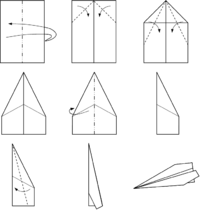A lightweight, single-vm Concourse deployment using
bosh create-env(see BOSH cli docs)
This approach is intended as an easy way to get a development Concourse deployment up in the air and ready to fly! A number of deployment scenarios ( more coming soon ) are supported by applying BOSH operations files to the base concourse-paper-plane.yml using bosh create-env:
- VirtualBox for Local Development
- Google Cloud Platform
This method can be used to create a local, single-vm Concourse deployment for development; similar to the vagrant up experience, but without the additional effort to build Vagrant boxes of each Concourse release on bosh.io.
- (VirtualBox 5+)[https://www.virtualbox.org/wiki/Downloads]
Clone this repo.
git clone [email protected]:concourse/paper-plane.git
cd paper-planeCreate the Concourse VM in VirtualBox
bosh create-env concourse-paper-plane.yml \
-o ./infrastructures/virtualbox.yml \
--vars-store vbox-creds.yml \
--state vbox-state.json \
-v internal_cidr=192.168.50.0/24 \
-v internal_gw=192.168.50.1 \
-v internal_ip=192.168.50.4 \
-v public_ip=192.168.50.4The web server will be running at 192.168.50.4:8080. Download the Fly CLI for your system, and target the deployed Concourse.
fly -t lite login -c http://192.168.50.4:8080