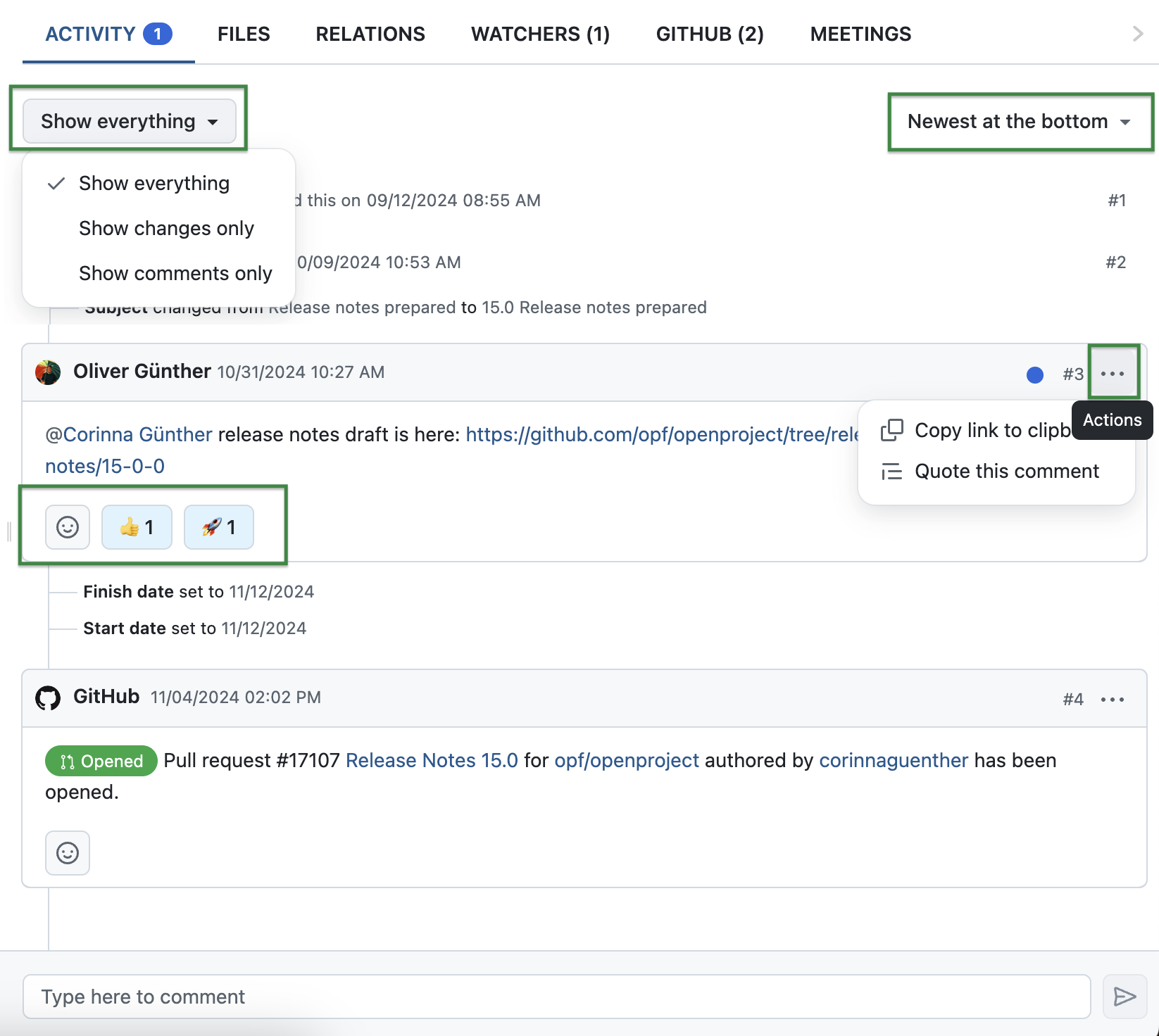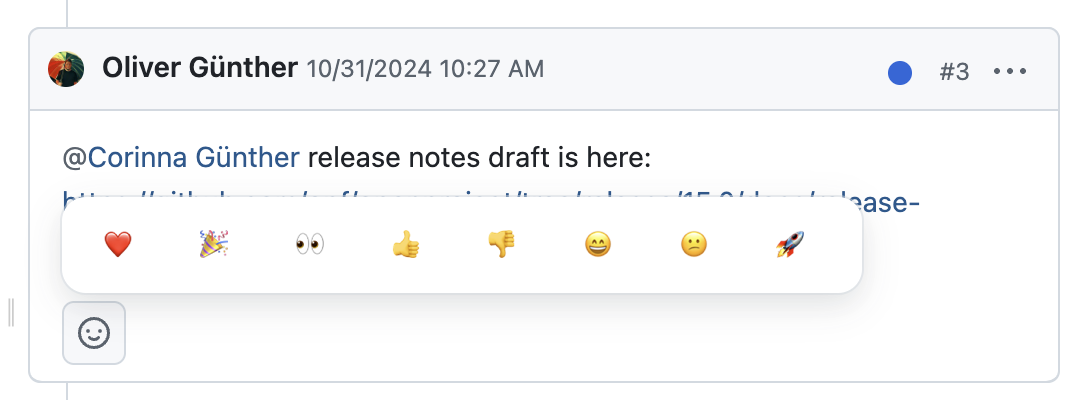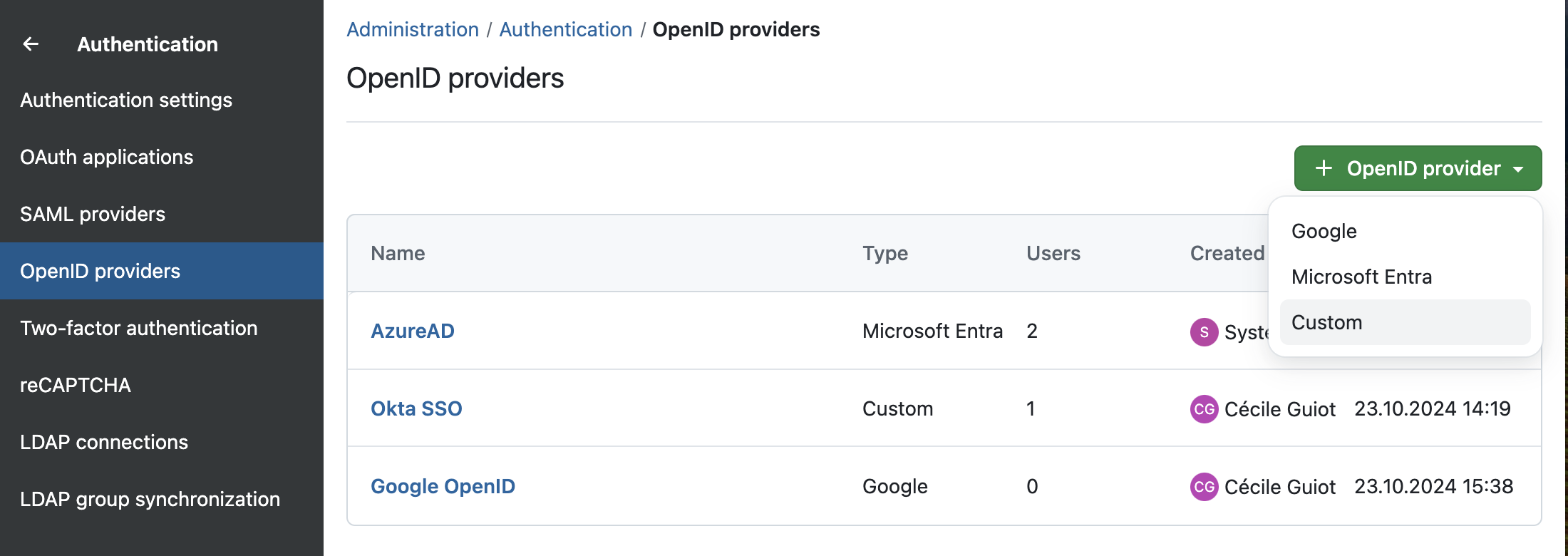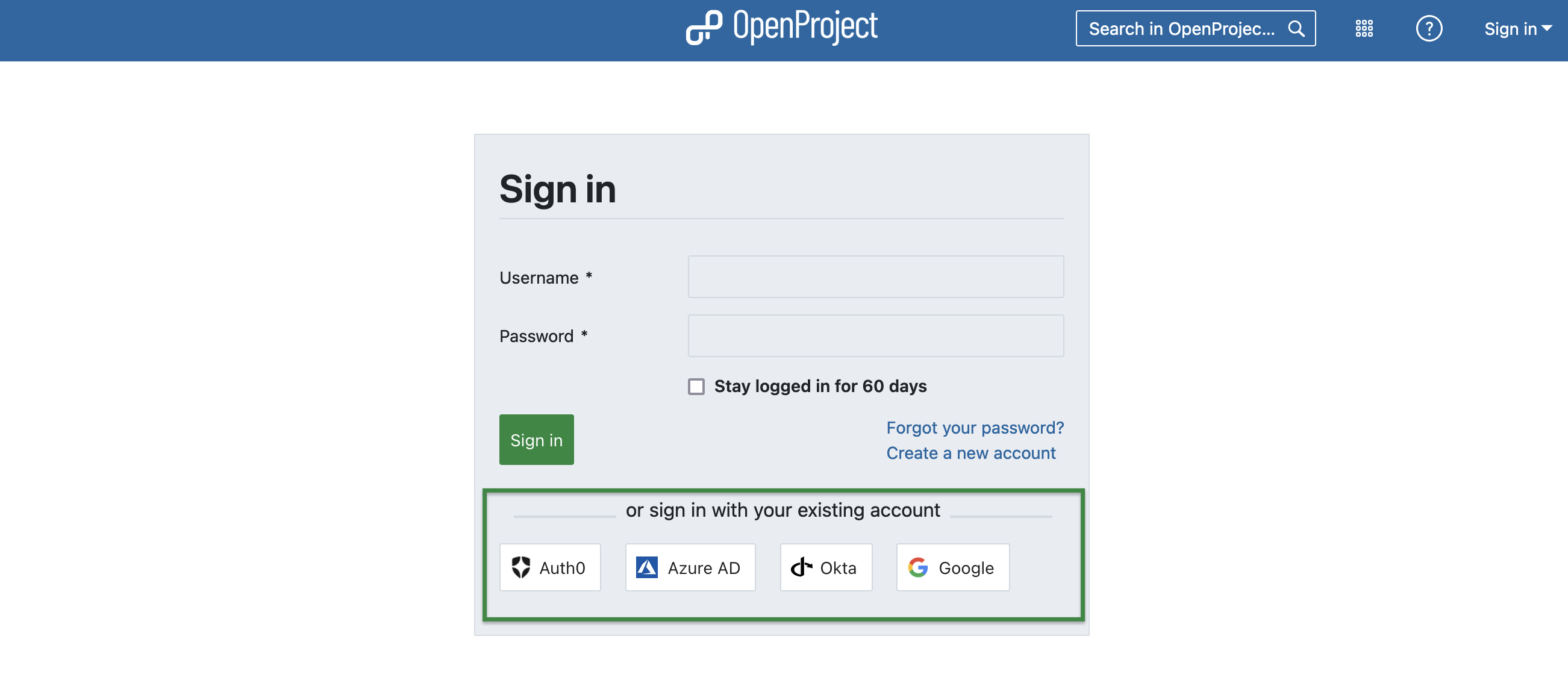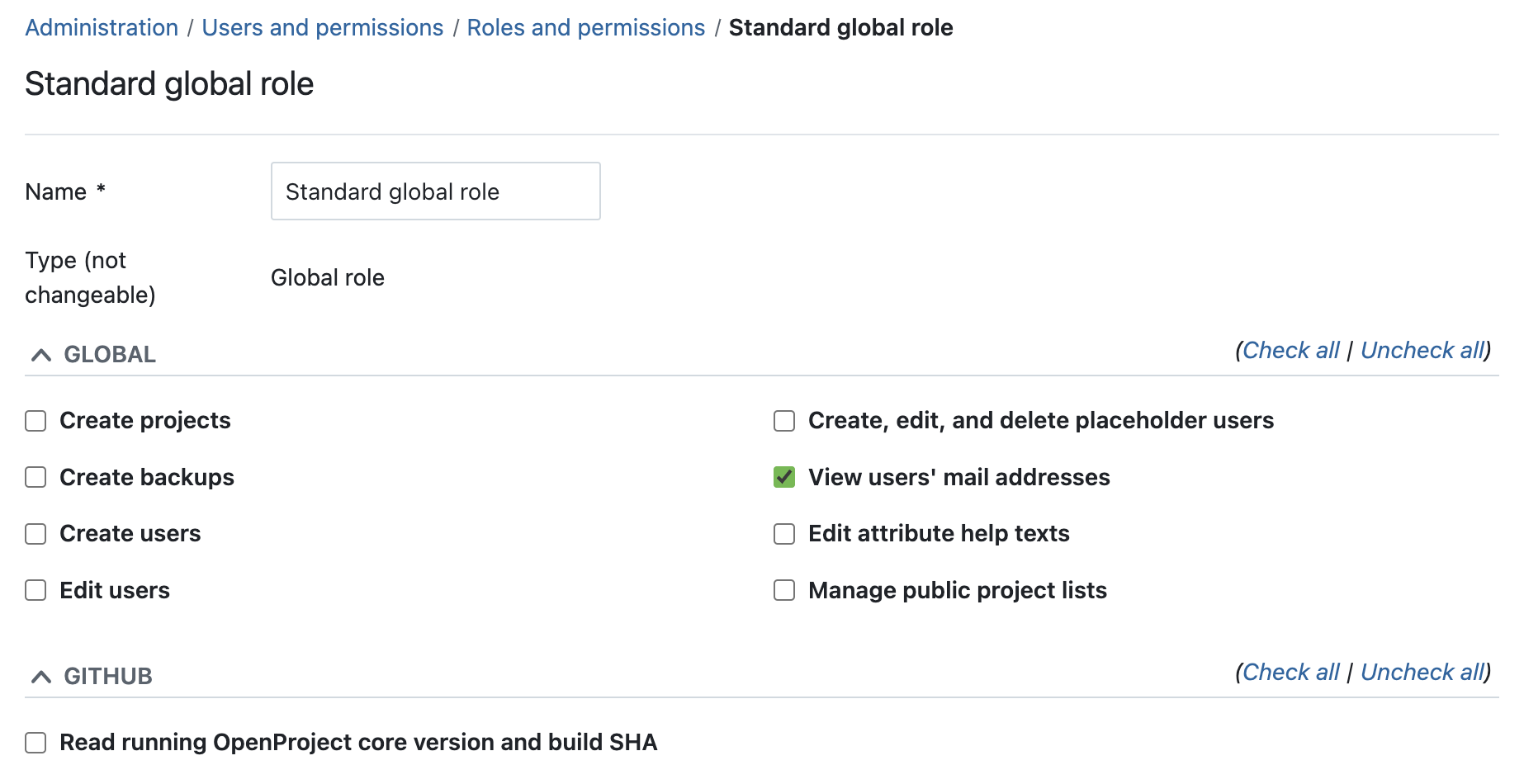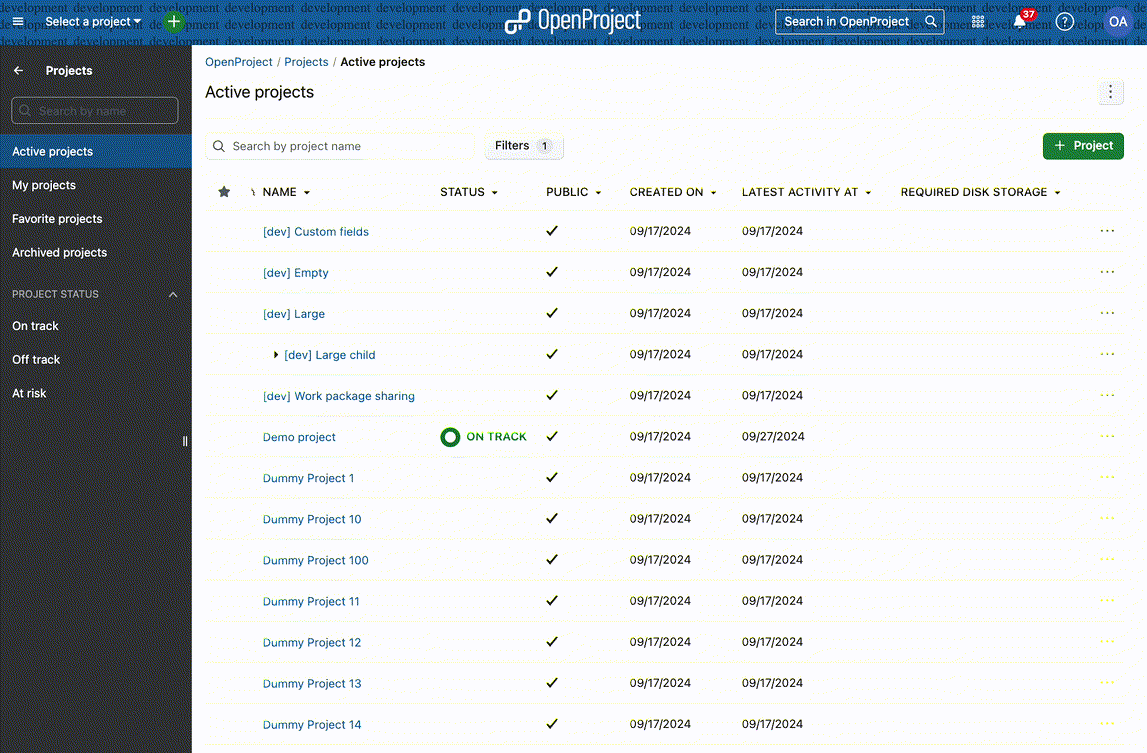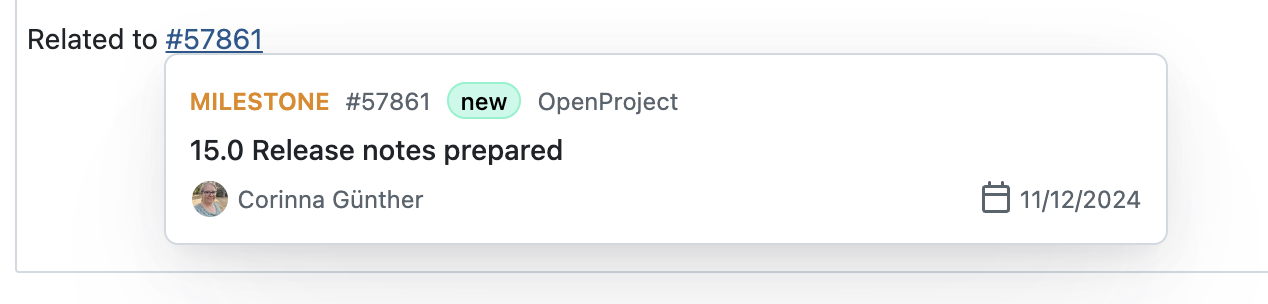OpenProject 15.0.0
Release date: 2024-11-13
We released OpenProject 15.0.0. This major release introduces a new timeline for work package activities with emoji reactions, adds a user interface for configuring SSO providers, and more improvements. With over 50 bugs fixed, we recommend you update OpenProject. In these Release Notes, we will give an overview of important feature changes. At the end, you will find a complete list of all changes and bug fixes.
Important feature changes
A new look-and-feel for the Activity tab, with better structure, real-time loading messages, emoji reactions, and more
A major change in version 15.0 is the overall look-and-feel of the . Users will notice that the Activity tab has a new design with additional options, and that emoji reactions are now enabled. Additionally, new comments will appear directly without having to reload. This also applies to the notification center, where new notifications will appear in real time.
This is a big bundle of new features that will greatly improve communication and interaction within OpenProject, making it simpler, more effective and more fun.
Related features in 15.0:
- Change the design of the Activity panel to Primer
- Emoji reactions to work package comments
- Continuously update the notification center. Don't ask for loading updates.
- Remove "Latest activity" section from work package "Overview" tab
- On "Newest at the bottom" have the line touch the input box
Let's take a closer look at the three biggest changes concerning this feature bundle:
A new timeline design for the Activity tab of work packages
Apart from some obvious design changes that all fit GitHub's Primer design system, users will benefit from some great new features, such as:
- The comment box being a fixed element anchored to the bottom of the split screen area.
- Filtering the Activity panel with options to either show everything, changes only or comments only.
- Ordering to either newest on top or newest at the bottom.
Please note that you can still configure the order of your work package comments in the Account settings (formerly called My Account). Changing the order directly in the Activity tab automatically applies to all work packages, exactly like it does if you do the same in the Account settings.
Emoji reactions to work package comments
Many users have wished to be able to react to comments in work packages using emojis, and with OpenProject 15.0 this is now possible. In order to still keep it clear and concise, we have limited the emojis to eight helpful reactions:
Please note that emoji reactions don't trigger notifications. If you need your colleague to be notified about your reaction, leave a regular comment.
Continuous update of the notification center
Starting with version 15.0, the notification center will continuously update and new notifications will appear directly. This means no more blue flash message mentioning that there are updates and asking if you want to reload the page. The number shown next to the bell icon will also update immediately. This feature adds to our goal to enable smooth communication and information.
Admin interfaces for SAML and OpenID Connect (Enterprise add-on)
OpenProject has for a long time supported SAML and OpenID Connect configured through settings or environment variables. With OpenProject 15.0, Enterprise customers will benefit from our new user interface for SAML and OIDC. This means they can now set up integrations between OpenProject and SAML or OpenID connect stacks independently and offer users options for Single Sign-On (SSO). Before 15.0, SaaS customers had to contact the OpenProject support if they wanted custom integrations with their SAML or OpenID connect providers. These new interfaces greatly improve the user experience of adding these providers, which may have been a hurdle at the beginning of your work with OpenProject.
Related features in 15.0:
- User interface for OIDC (OpenID Connect) provider configuration
- User interface for SAML configuration
- Show danger zone when deleting SAML or OIDC provider
- Allow setting omniauth_direct_login_provider through UI
Under Administration > Authentication, admins can now set up or
. Here is an example screenshot for adding an OpenID provider:
Once set up, users can log in with their existing account, for example like shown in this screenshot:
See more technical information about SAML and OIDC providers in the end of these Release Notes.
A new 'Standard global role' with permissions to view email addresses
With OpenProject 15.0, . If you are an administrator responsible for roles, please check this under Administration > Users and permissions > Roles and permissions > Standard global role. This role has several permissions to choose from, one being 'View users' mail addresses'. Enable this permission to allow any user to see everyone's email address in autocomplete situations, such as when they select a work package assignee from a drop-down list.
Before version 15.0, users could choose whether their email address was displayed. Now this is an administrative decision that applies to either everyone or no one. The reason behind this is that this privacy control should be decided at the organizational level rather than individually.
Note
Please note that with this update, there is no more checkbox 'Hide my email' that used to be in the user's account settings. As a default, the new Standard global role does not have any permissions selected, so that email addresses won't be visible with the update. If you are a system administrator, please navigate to the roles and permissions and decide weather you want the new permission to be checked (globally) or not. Instead of checking the new global permission in the Standard global role, you can also assign this new permission to a group of people, or individually.
Quick action table headers in project lists for easier navigation
With OpenProject 15.0, we are pleased to release another great improvement for our project lists: Clicking on the table headers in a project list now gives you a quick action menu that not only allows you to sort in descending or ascending order, but also to filter or change, remove or add a column. You can still find the same actions in the top-right menu button, but now these actions are much quicker to access. .
Experience simplified design settings with fewer sidebar design variables needed
Before version 15.0, the design configuration in the administration was very complex as there were many variables to be defined. This is why with OpenProject 15.0, the following design colors cannot be customized anymore:
- Header font
- Header font on hover
- Header border
- Main menu font
- Main menu font when selected
- Main menu font on hover
- Main menu border
All these colors will now be calculated depending on the brightness of the respective background to ensure a high-enough contrast. Font colors will either be black or white, and border colors will be set only if there is a bright background. .
Reduce manual cleanup when adding a custom field to a type – no more auto-applying to all projects
With OpenProject 14.6, we released a feature that allows you to enable or disable a custom field for multiple projects at once. This is why with OpenProject 15.0, we remove the automation to apply a new custom field to all projects where the respective type is activated. This reduces manual cleanup in case you did not want to activate the new custom field in all projects. If you do want that, you can use the feature we introduced last release and go to Administration > Custom Fields and click on the 'Add projects' button.
Improved navigation clarity – 'My account' is renamed to 'Account settings'
In the personal menu that can be accessed by clicking on your avatar, we renamed 'My account' to '', in order to give you a clearer understanding that this menu item contains settings. It now also differs more clearly from 'My Page' and 'My Activities‘, which provide personal data instead of settings.
Change the basic work package hovercard to Primer design system
If you hover over a linked work package, e.g. in a work package description or in a wiki entry, you will now see a new hovercard, following the Primer design system. This card displays the most important information, like type, ID or status of the work package along with the assignee and their avatar. Here is an example of how this might look like now:
Improve display of work package and agenda titles in meetings
There have been some design improvements regarding meetings again. The work package title will now always be fully displayed, so you won't have to click on it anymore and follow the link to read the whole title. This works in desktop as well as mobile view.
Important technical updates
SAML and OpenID connect providers
With the introduction of the user interface for SAML and OpenID connect providers, the previous settings-based configuration has been deprecated. All existing providers that you created with these settings have been automatically converted into the UI element.
To modify or update your configuration, please visit Administration -> Authentication -> SAML providers or OpenID providers. If you experience issues with your configuration after your update, please step through the configuration in the administration and confirm the settings. If you experience new issues on the connection to your providers after upgrading, please do not hesitate to reach out to our support team.
If you configured your provider using environment variables (e.g., in Docker-based or through the Helm-chart values), this configuration option remains. The configured provider will still appear in the user interface, but is marked read-only. If you need to modify the environment variables, you need to make sure the seed rake task has been run.
For more information, please see our updated guides on these topics:
Bug fixes and changes
- Feature: User interface for SAML configuration [#40279]
- Feature: Emoji reactions to work package comments [#40437]
- Feature: Custom field no longer added to all projects when added to a type [#46309]
- Feature: Quick action table headers [#52147]
- Feature: Update PageHeaders & SubHeaders in the (rails) global index pages [#53809]
- Feature: Primerise the Activity panel [#54733]
- Feature: Add separate permission to show email address in autocompleters [#56577]
- Feature: Reduce amount of design variables needed for the sidebar [#57153]
- Feature: On "Newest at the bottom" have the line touch the input box [#57262]
- Feature: Improve display of work package and agenda titles in meetings [#57671]
- Feature: User interface for OIDC (OpenID Connect) provider configuration [#57677]
- Feature: Rename "My account" to "Account settings" [#57685]
- Feature: Remove the "Project details" widget from Project overview [#57778]
- Feature: Remove "Latest activity" section from work package "Overview" tab [#58017]
- Feature: Remove link to full view from success flash message when saving a work package in other views [#58098]
- Feature: Add a caption to clarify what the % Complete field does in the Status settings page [#58147]
- Feature: Continuously update the notification center. Don't ask for loading updates. [#58253]
- Feature: Move "Powered by CKEditor" position to the left [#58294]
- Feature: Allow setting omniauth_direct_login_provider through UI [#58437]
- Feature: Show danger zone when deleting SAML or OIDC provider [#58451]
- Feature: Remove "Beta" label from Dark mode selection [#58508]
- Feature: Primerised version of the basic work package hovercard [#58512]
- Bugfix: Work package date picker: wrong spacing [#47777]
- Bugfix: User is not taken to the secondary input field after selecting a filter [#53767]
- Bugfix: Creating project from template doesn't take over version filter correctly [#53978]
- Bugfix: [mobile] Scrolling within a modal scrolls the content underneath [#54109]
- Bugfix: Missing "cause" in WP journal when closing duplicates [#54372]
- Bugfix: The Assignee drop down list in the work packages list can't show long name perfectly. [#55870]
- Bugfix: Meeting timestamp in edit form not the same as in details [#56771]
- Bugfix: Transparent button of onboarding tour is sometimes hard to see [#56917]
- Bugfix: Mobile: tap twice on comment input to start typing [#57107]
- Bugfix: mention/comment made at the same time as work package modifications prevents mention notification email [#57251]
- Bugfix: 500 error when opening a cost type with HTML in its name [#57333]
- Bugfix: Text barely readable because of hover effect when row is highlighted by status [#57412]
- Bugfix: Migration 20230608151123_add_validity_period_to_journals is very slow [#57526]
- Bugfix: Custom field with format „Version“ are ordered as strings [#57550]
- Bugfix: Broken ordering by multi value custom fields [#57577]
- Bugfix: Empty string is selectable in the time zone selection drop-down [#57667]
- Bugfix: Insufficient spacing on Captcha modal [#57804]
- Bugfix: Topbar search input text color is too dark when unfocused [#57950]
- Bugfix: The Activity entry for creation is lacking the info that it is a "Creation". [#57968]
- Bugfix: Number of listed Work Packages limited to 20 only w/o button of page number for switching [#57977]
- Bugfix: Fix AMPF "Health status" error messages capitalisation [#58016]
- Bugfix: User tab headers overlap when header text is long [#58106]
- Bugfix: Dark mode: "Custom text" widget - table cell editing UI has wrong colors [#58108]
- Bugfix: Self notification doesn't trigger a notifcation and mail [#58151]
- Bugfix: Unnecessary space to the right on certain view width [#58237]
- Bugfix: Access token refresh results in error message in files tab [#58271]
- Bugfix: Improve sidebar item alignment [#58280]
- Bugfix: Work package description disappears after changing a text field [#58286]
- Bugfix: Notification center work package view (split-screen) has redundant buttons on mobile [#58296]
- Bugfix: Inserted images are lost when the 'Show attachments in the work packages files tab' is OFF [#58337]
- Bugfix: My page is empty if user has no permissions [#58341]
- Bugfix: Update-Warning is not readable in dark mode [#58359]
- Bugfix: Sorting custom actions by "sort" header produces 500 [#58361]
- Bugfix: Creating project from template doesn't take over version column correctly [#58388]
- Bugfix: Meetings modules is not showing the sidebar selection in the PageHeader [#58393]
- Bugfix: Enterprise banners have excessive top-margin [#58404]
- Bugfix: Enterprise banner is not shown on "new board" page [#58411]
- Bugfix: When you click on the "To the Notification Center" button, an outline appears [#58414]
- Bugfix: Time & Costs Delete button is green [#58419]
- Bugfix: Notification screen does not show submenu headers in the breadcrumb [#58420]
- Bugfix: Rename "Enabled in projects" to "Projects" tab "Projects" [#58479]
- Bugfix: Calendar shortcut link broken [#58527]
- Bugfix: Improve error handling when two users edit the same work package in parallel (conflict) [#58634]
- Bugfix: Slow project template selector on new project page [#58657]
- Bugfix: Admin info "bug" icon is misleading [#58671]
- Bugfix: Emoji bar doesn't stay anchored [#58706]
- Bugfix: Replace the + icon next to the work package creation item with a regular icon [#58735]
- Bugfix: SAML UI migration fails if expired certificate present in current configuration [#58851]
- Bugfix: OpenID connect provider does not show Redirect URI [#59057]
- Bugfix: Activity number is not a link but sets href only using javascript [#59157]
- Bugfix: Performance penalty on project list unnecessarily imposed on non admins [#59202]
- Bugfix: Default standard role should be empty [#59227]
- Feature: Create and share custom project lists with new filter options [#49687]
- Feature: Work package Activity tab update: Timeline UI, instant updates, Emoji reactions [#56865]
Contributions
A very special thank you goes to the City of Cologne for sponsoring parts of this release. Also a big thanks to our Community members for reporting bugs and helping us identify and provide fixes. Special thanks for reporting and finding bugs go to Bill Bai, Sam Yelman, Knight Chang, Gábor Alexovics, Gregor Buergisser, Andrey Dermeyko, Various Interactive, Clayton Belcher, Александр Татаринцев, and Keno Krewer.
Last but not least, we are very grateful for our very engaged translation contributors on Crowdin, who translated quite a few OpenProject strings! This release we would like to highlight
- Alexander Aleschenko, for a great number of translations into Russian.
- Alin Marcu, for a great number of translations into Romanian.
- hmmftg, for a great number of translations into Persian.
- william, for a great number of translations into Chinese Simplified and Chinese Traditional.
Would you like to help out with translations yourself? Then take a look at our and find out exactly how you can contribute. It is very much appreciated!