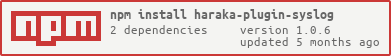haraka-plugin-syslog 1.0.6
Install from the command line:
Learn more about npm packages
$ npm install @haraka/haraka-plugin-syslog@1.0.6
Install via package.json:
"@haraka/haraka-plugin-syslog": "1.0.6"
About this version
Adds syslog support to Haraka. Most log levels in haraka already map to valid levels in syslog. Additional log levels in haraka fall under the DEBUG syslog level.
add syslog to config/plugins, near the top of the file.
config/syslog.ini is the configuration file for the syslog plugin.
In it you can find ways to customize the syslog service name, set the
logging facility, and set any syslog options you wish. For example:
[general]
name=SomeOtherName
Sane defaults are chosen for you.
-
syslog.general.name (default: haraka)
The service name to show up in the logs.
-
syslog.general.facility (default: MAIL)
The syslog logging facility to use. MAIL makes the most sense, but some default syslog configs may try to do something special with this log level. FreeBSD and OSX, for example, does not log all messages sent to this log level to the same file. Valid options are: MAIL KERN USER DAEMON AUTH SYSLOG LPR NEWS UUCP LOCAL0 ... LOCAL7
-
syslog.general.pid (default: 1)
Option to put the PID in the log message.
-
syslog.general.odelay (default: 1)
Option to open the connection on the first log message.
-
syslog.general.ndelay (default: 0)
Option to open the connection immediately.
-
syslog.general.cons (default: 0)
Option to write directly to system console if there is an error while sending to system logger.
-
syslog.general.nowait (default: 0)
Don't wait for child processes that may have been created while logging the message.
-
syslog.general.always_ok (default: false)
If false, then this plugin will return with just next() allowing other plugins that have registered for the log hook to run. To speed things up, if no other log hooks need to run (daemon), then one can make this true. This will case the plugin to always call next(OK).
Details
- haraka-plugin-syslog
-
haraka
- 12 months ago
- MIT
- 6 dependencies
Assets
- haraka-plugin-syslog-1.0.6.tgz
Download activity
- Total downloads 0
- Last 30 days 0
- Last week 0
- Today 0