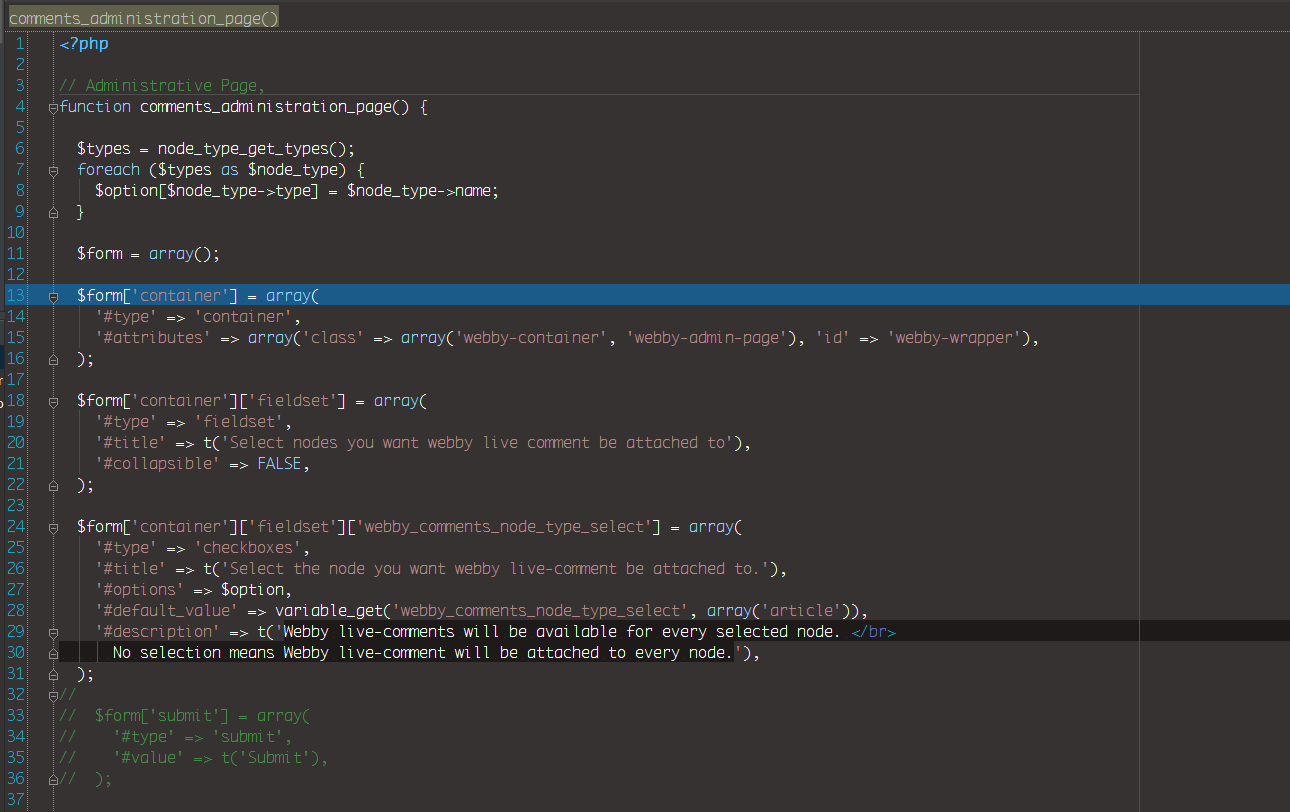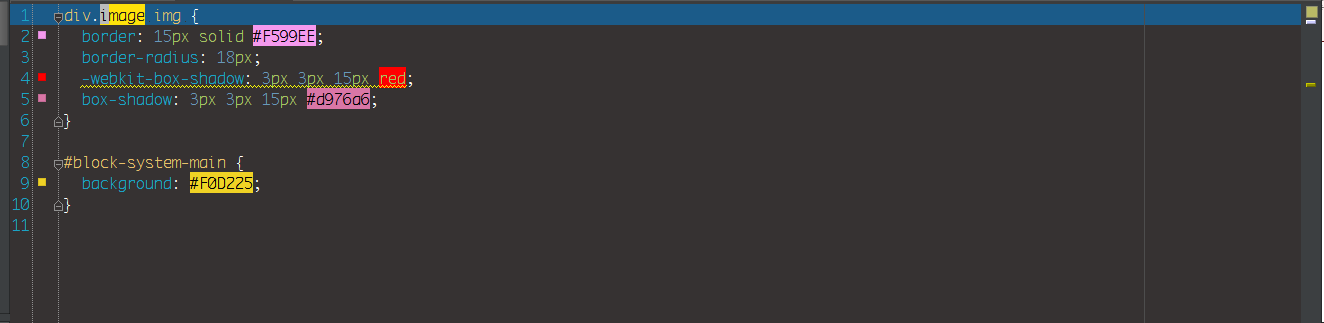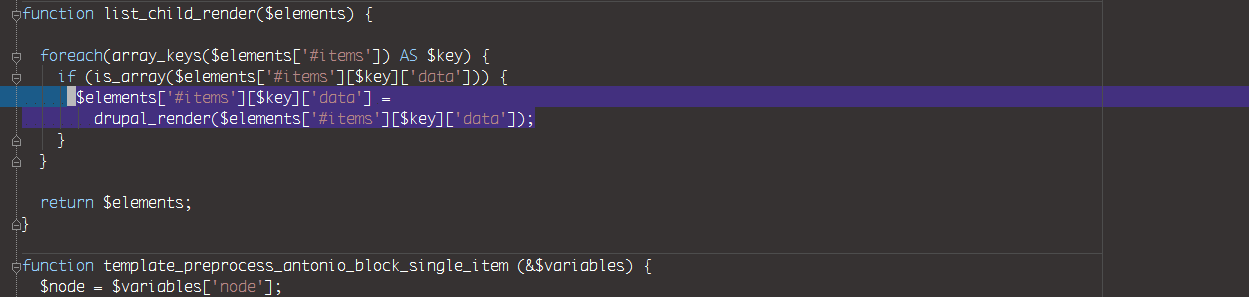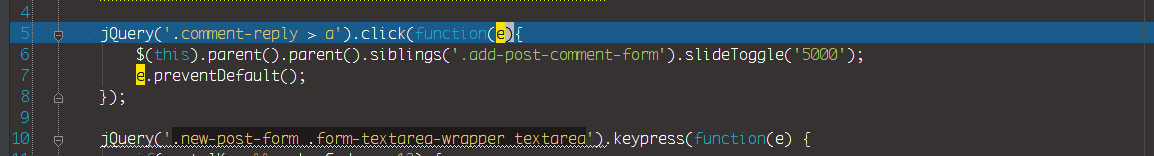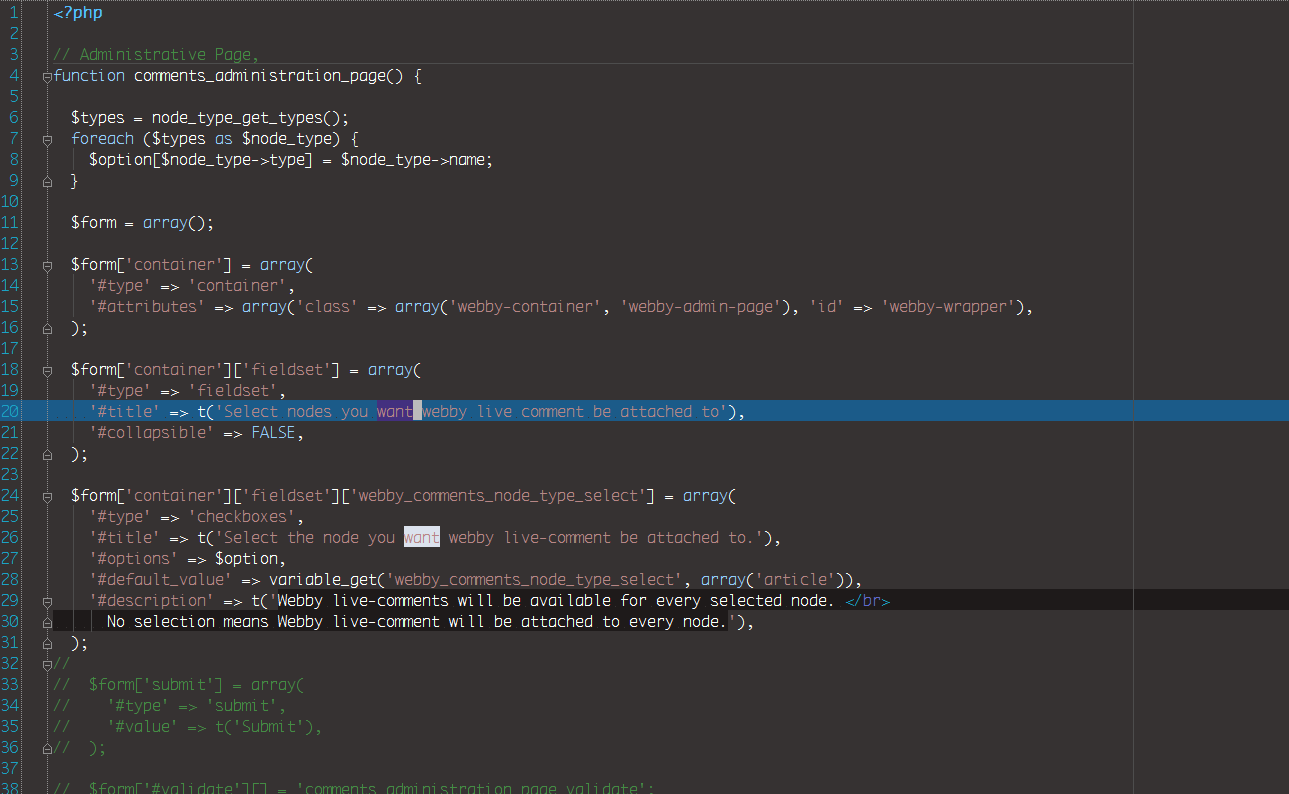Visual Studio 2012 look and feel colorscheme for Jetbrains PhpStorm 6.0
-
Copy
vs2012-dark.xmlto your PhpStorm preferences: On Windows it is inC:\Users\<username>\.WebIde60\config\colors. On Linux it is.~/.WebIde60/config/colors -
Restart PhpStorm
-
Go to
Preferences | Editor | Colors & Fontsand select the new color theme.
You should probably modify these in Preferences | Editor | Colors & Fonts | Font after adding the color schemes.
Actually it is set to Monaco 15px.