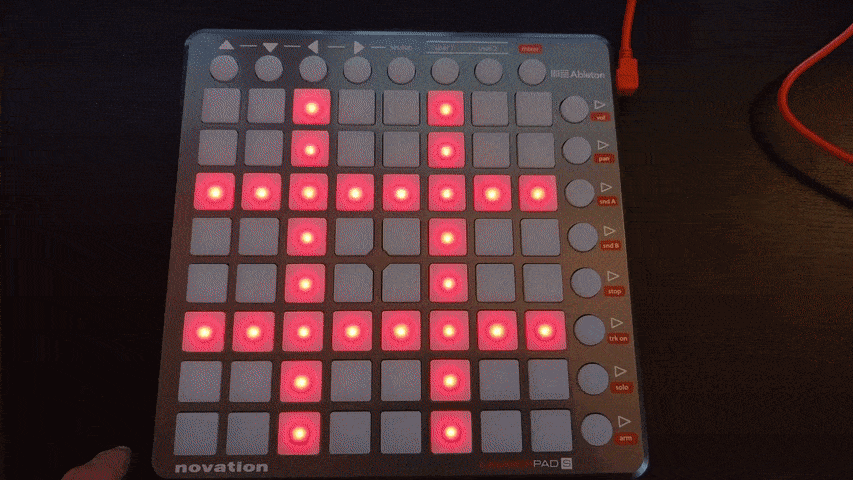(Go)novation has three packages:
- launchpad
- tictactoe
- demo
This is the go driver for communicating with the launchpad
To use first import the library
import "github.com/pato/gonovation/launchpad
Then open a connection
launchpad := gonovation.GetLaunchPad()
And defer the closing with
defer launchpad.Close()
You can then reset it with launchpad.Reset()
Or set colors using launchpad.Led(x,y,r,g) where x,y are the coordinates and r,g are the red and green colors
The launchpad has three available colors red (r=3,g=0), yellow (r=3,g=3), and green (r=0,g=3)
Or you can poll it for events by getting the events channel with launchpad.Events()
For reference see demo/demo.go
A silly demo where you can play a game of tic tac toe on the board!
Simple demo for listening to key presses and setting colors programmatically
Just run
go get github.com/pato/gonovation/launchpad
go get github.com/pato/gonovation/tictactoe
go get github.com/pato/gonovation/demo
They will then be installed to $GOPATH/bin