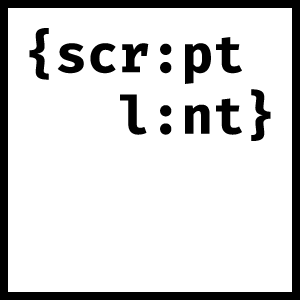-
Notifications
You must be signed in to change notification settings - Fork 1
alphabetic order
tannerbaum edited this page Feb 26, 2020
·
3 revisions
This rule is fixable ✓
Alphabetically ordered lists make it easier to find a specific script, especially with larger numbers of scripts. Look at this project's scripts (at the time of writing) and it becomes obvious:
{
"build": "run-s build:clean build:scripts build:chmod",
"build:chmod": "chmod +x ./dist/cli.js",
"build:clean": "rimraf ./dist",
"build:dev": "tsc -p tsconfig.build.json",
"build:scripts": "tsc -p tsconfig.build.json",
"dev": "run-s build other:watch",
"format": "run-p test:self:fix test:lint:fix format:fix",
"format:fix": "prettier --write tests/*.{ts,tsx} src/*.{ts,tsx}",
"other:selfupdate": "updtr",
"other:watch": "nodemon -e js,ts --watch src --exec 'run-p build:dev'",
"prepublishOnly": "run-p build",
"pretest": "run-s build",
"start": "node dist/index.js",
"test": "run-s test:exports test:lint test:types test:unit:ci test:self",
"test:exports": "ts-unused-exports tsconfig.json --ignoreFiles src/index.ts",
"test:lint": "eslint ./src ./tests --ext js,ts,tsx",
"test:lint:fix": "eslint ./src ./tests --ext js,ts,tsx --fix",
"test:self": "scriptlint",
"test:self:fix": "scriptlint --fix",
"test:types": "tsc -p tsconfig.json --noEmit true",
"test:unit": "jest --coverage",
"test:unit:ci": "jest --runInBand --coverage",
"test:update": "jest -u",
"test:watch": "jest --watch --coverage"
}
This rule's autofix will order the scripts alphabetically before saving the package.json.
- Motivation
- The scriptlint "standard" tl;dr
-
The scriptlint "standard"
- Rules enforceable via the scriptlint CLI
- Best practices
- The scriptlint CLI
- Contributing to scriptlint