-
Notifications
You must be signed in to change notification settings - Fork 17
Understanding the View Stack
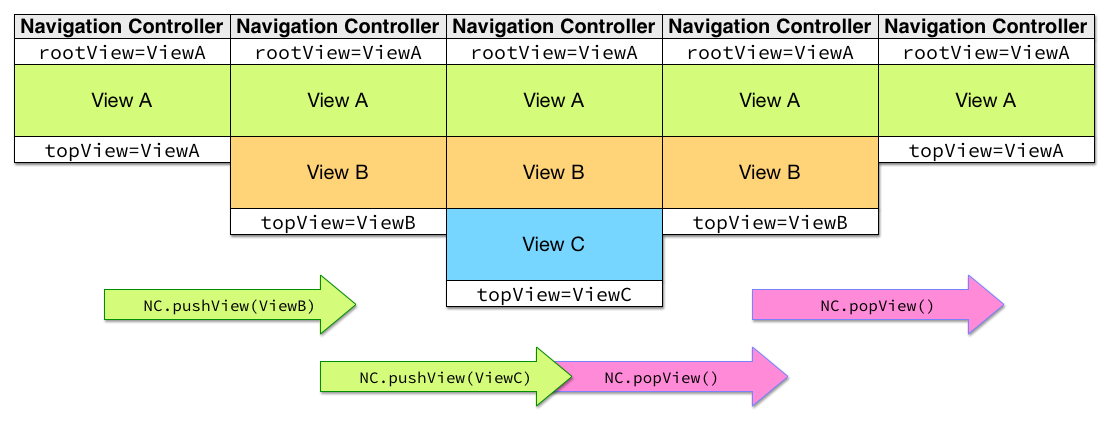
View stacks are managed by Navigation Controllers, which both contain and manage a series of views. While it is possible to use YASMF without the aid of navigation controllers, one typically needs to specify explicit z-indexes in order to properly order the views on-screen. Navigation Controllers take care of all that for you.
Typically, a Navigation Controller displays only one view at a time. The other views are still present in the DOM and are stacked below the currently visible view. In order to display multiple views on-screen, one needs to use a Split View Controller or a similar mechanism in conjunction with a Navigation Controller.
Navigation Controllers have several properties, but the most important with regard to the view stack are the following:
rootView
: The initial view; assigned when the Navigation Controller is created.
topView
: The current visible view. When only one view is present, it is the same as rootView.
subviews
: The views managed by the Navigation Controller; read-only.
By default, a Navigation Controller is created with an initial view as the rootView (as is displayed in the left-most stack in the above image), often as follows:
var aView = (new _y.UI.ViewContainer()).init();
var nc = new _y.UI.NavigationController( {
rootView: aView,
parent: _y.ge("rootContainer")
});
It is impossible to create a Navigation Controller without a
rootView. Any attempt to do so will result in an exception.
Views are added to the Navigation Controller by calling pushView. This adds the specific view to the view stack, and (unless otherwise specified) generates a nice animation of the previous view animating off-screen and the new view animating on-screen. An example of this is in the second and third stacks in the image above.
Views can be removed from the Navigation Controller by calling popView. This removes the topView from the view stack and (unless otherwise specified) generates a nice animation of the top view animating off-screen and the underlying view animating on-screen. An example of this is shown in the fourth and fifth stacks in the image above.
Note: You can only pop views off the stack if there are at least two views on the stack.
There are occasions where one needs to change the rootView (especially since one can't pop all the views off the stack). In order to do so, one can assign a view to the rootView property, like so:
nc.rootView = anotherView;
If there are other views currently on the view stack (that is,
rootView!=topView), those views are all popped off the stack with no animation, and therootViewis replaced by the new view.
Although it is possible to navigate the hierarchy of a Navigation Controller (and any other view controllers), it's not suggested that you do so. Doing so requires that your code be tightly coupled with the structure of your view hierarchy -- which is far from ideal. Better to use a router or post notifications when you need to talk to other views.