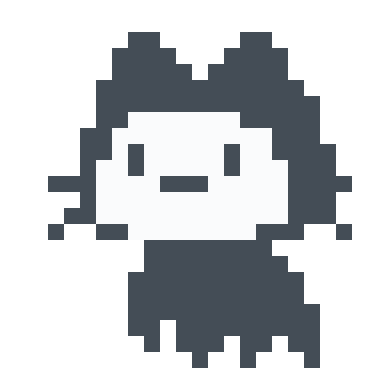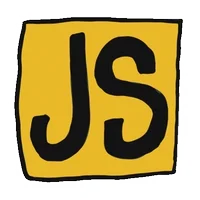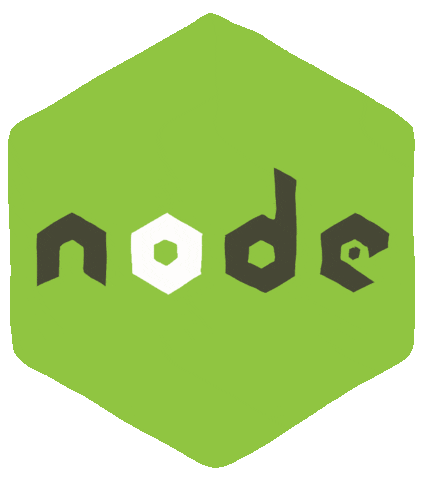Github Badge Collection
本 README 主要收集一些零散的 Github 常用徽章、图标标识和活动图等。Github Markdown 技巧、DOI 号和 Emoji 等都在单独的文件中,下面是一个简单指引:
1. Shields 徽章
Shields 适用于各类现有的或自定义名称的徽章。
style样式参数,共有5种样式:
style=plastic
style=flat
style=flat-square
style=for-the-badge
style=social
logo来自simple-icons:https://simpleicons.org
logo自定义:https://shields.io/docs/logos
Shields文档:https://shields.io/badges/static-badge
https://img.shields.io/badge/左侧文字-右侧文字-颜色?logo=图标
注:
1.图标库支持主流品牌、也可以使用 base64 嵌入自定义图标;
2.图标库查看文档:https://simpleicons.org;
3.图标支持 logoColor 参数设置颜色,但文字不支持设置颜色;
4.空格需要替换为 `%20`;
5.微软家族图标貌似被 simple-icons 除名了。
| plastic | flat | flat-square | for-the-badge |
|---|---|---|---|
 |
 |
 |
 |
 |
 |
 |
 |
 |
 |
 |
 |
 |
 |
 |
 |
 |
 |
 |
 |
 |
 |
 |
 |
 |
 |
 |
 |
 |
 |
 |
 |
 |
 |
 |
 |
https://img.shields.io/badge/左侧文字-右侧文字-颜色?logo=图标
注:
1.图标库支持主流品牌、也可以使用 base64 嵌入自定义图标;
2.图标库查看文档:https://simpleicons.org;
3.图标支持 logoColor 参数设置颜色,但文字不支持设置颜色;
4.空格需要替换为 `%20`;
5.微软家族图标貌似被 simple-icons 除名了。
| plastic | flat | flat-square | for-the-badge |
|---|---|---|---|
 |
 |
 |
 |
 |
 |
 |
 |
 |
 |
 |
 |
 |
 |
 |
 |
 |
 |
 |
 |
 |
 |
 |
 |
 |
 |
 |
 |
 |
 |
 |
 |
 |
 |
 |
 |
 |
 |
 |
 |
https://img.shields.io/twitter/follow/:user
或
https://img.shields.io/badge/左侧文字-右侧文字-颜色?logo=图标&style=social
注:
1.图标库支持主流品牌、也可以使用 base64 嵌入自定义图标;
2.图标库查看文档:https://simpleicons.org;
3.图标支持 logoColor 参数设置颜色,但文字不支持设置颜色;
4.空格需要替换为 `%20`;
5.微软家族图标貌似被 simple-icons 除名了。
| Views | Follow |
|---|---|
 |
 |
 |
 |
https://img.shields.io/badge/文字-颜色?logo=data:image/...
注:
1.任何自定义徽标都可以通过 base64 编码在 URL 参数中传递;
2.支持 jpg, png, svg 等格式;
3.使用 base64 编码后 logoColor 参数将会失效。
| plastic | flat | flat-square | for-the-badge |
|---|---|---|---|
 |
 |
 |
 |
 |
 |
 |
 |
 |
 |
 |
 |
 |
 |
 |
 |
 |
 |
 |
 |
 |
 |
 |
 |
https://img.shields.io/github/release/用户名/仓库名
注:自动获取最新 Release 的版本号。
https://img.shields.io/github/issues/用户名/仓库名?color=F48D73
本例样式参数:?color=F48D73
注:自动获取最新 Issues open 的数量。
https://img.shields.io/github/license/用户名/仓库名.svg
注:自动获取本仓库的 License 许可及类型。
 |
 |
|---|
https://github.com/用户名/仓库名/actions/workflows/工作流文件名.yml/badge.svg
注:可在 Github Actions 页面点击 Create status badge 手动创建徽章。
https://github-readme-stats.vercel.app/api?username=用户名
本例主题:default
更多主题:https://github.com/anuraghazra/github-readme-stats/blob/master/themes/README.md
https://github-readme-streak-stats.herokuapp.com/?user=用户名
https://github-readme-stats.vercel.app/api/pin/?username=用户名&repo=仓库名
https://github-readme-stats.vercel.app/api/top-langs/?username=用户名
宽度参数:?card_width=445
2.4 wakatime-charts
https://komarev.com/ghpvc/?username=用户名
https://api.visitorbadge.io/api/visitors?path=仓库链接
https://profile-counter.glitch.me/用户名/count.svg
https://api.moedog.org/count/@用户名.readme
3.2 Star 趋势卡片
https://starchart.cc/用户名/仓库名.svg
https://socialify.git.ci/用户名/仓库名/image?
参数,直接使用在线生成工具:https://socialify.git.ci/
https://ghchart.rshah.org/用户名
3.5 个人贡献版贪吃蛇版
3.6 个人活动图
3.7 贡献人员卡片
https://contrib.rocks/image?repo=用户名/仓库名
注:仅支持 image,分辨率较低。
3.8 贡献人员卡片
https://opencollective.com/hexo-theme-fluid/contributors.svg?width=890&button=false
本例样式参数:?width=890&button=false
注:支持 svg,需注册账号后使用。
3.9 仓库概况
https://repobeats.axiom.co/api/embed/55ee65543bb9a0f9c797626c4e66d472a517d17c.svg
注:需注册账号,使用 Github 账号登陆并创建。
4. metrics卡片
| For user accounts | For organization accounts |
|---|---|
| 📅 Isometric commit calendar | 🈷️ Languages activity |
|---|---|
| Full year calendar |
Indepth analysis (clone and analyze repositories) |
5. Quotes 名言
https://github-profile-trophy.vercel.app/?username=用户名
主题参数:theme=gruvbox
行与列数:row=1&column=6
边框参数:no-frame=true
背景参数:no-bg=true
8. Wakatime 图表
最近很火的 Aikoyori 画的图标。
 |
 |
|---|---|
 |
 |
 |
 |