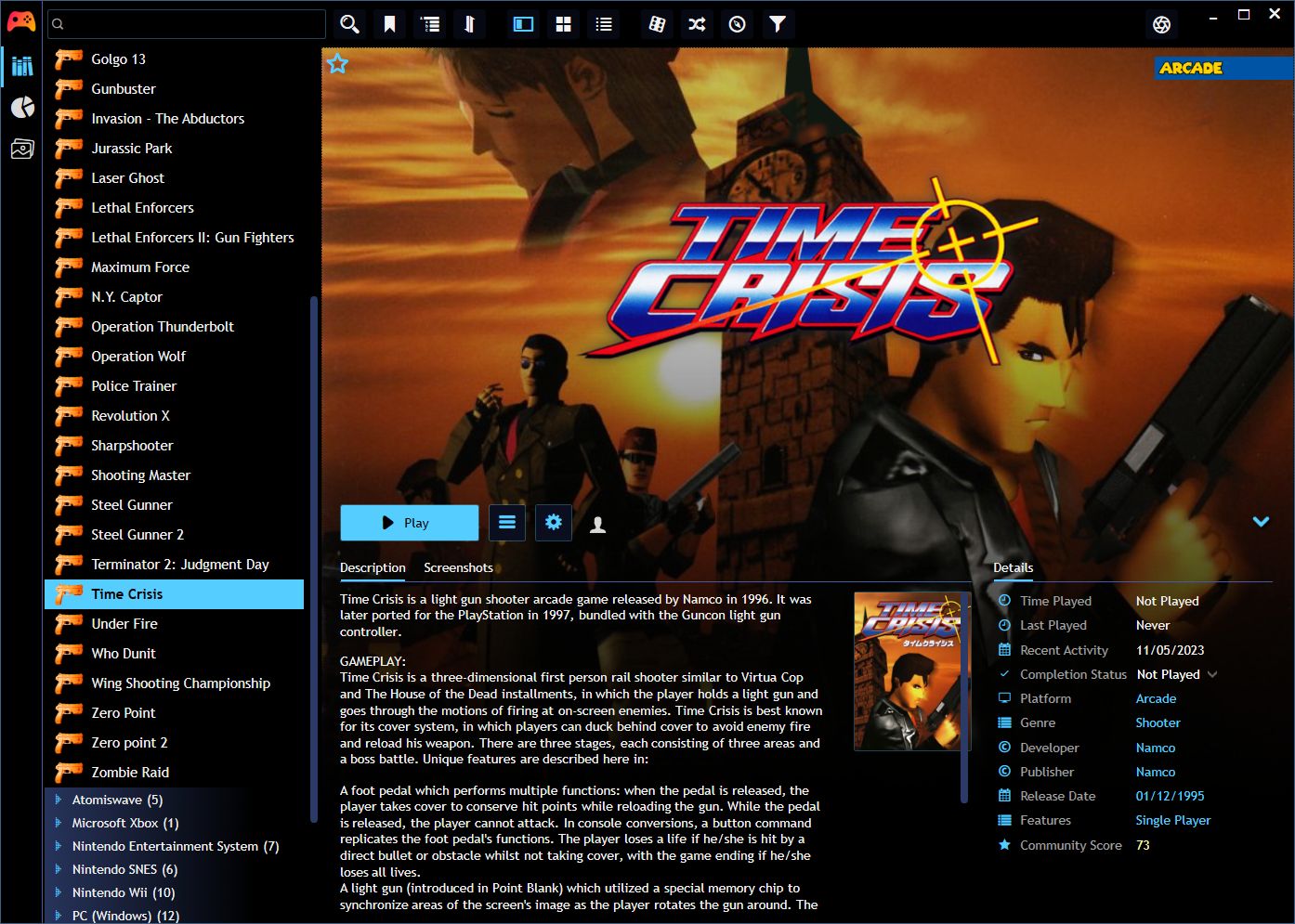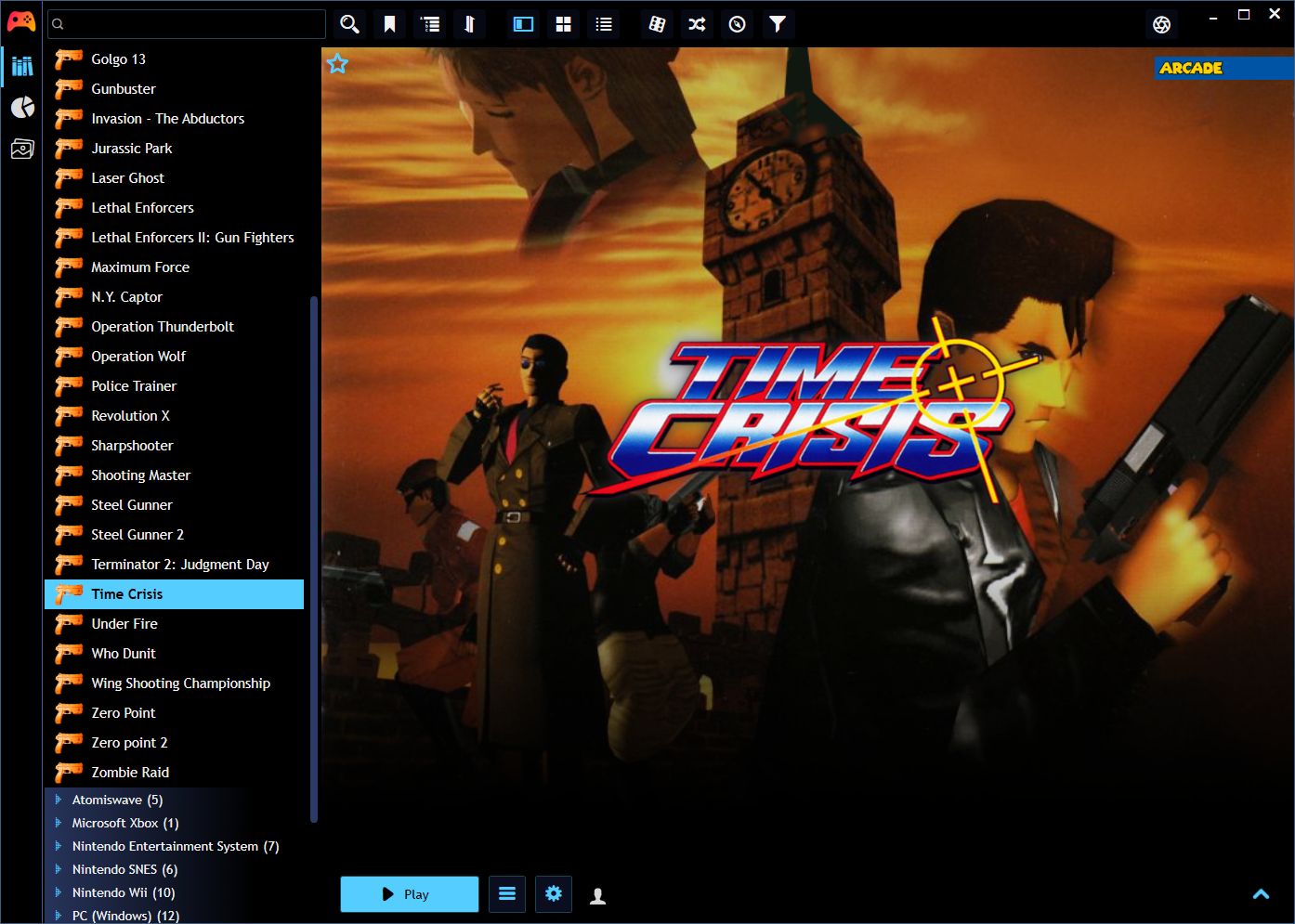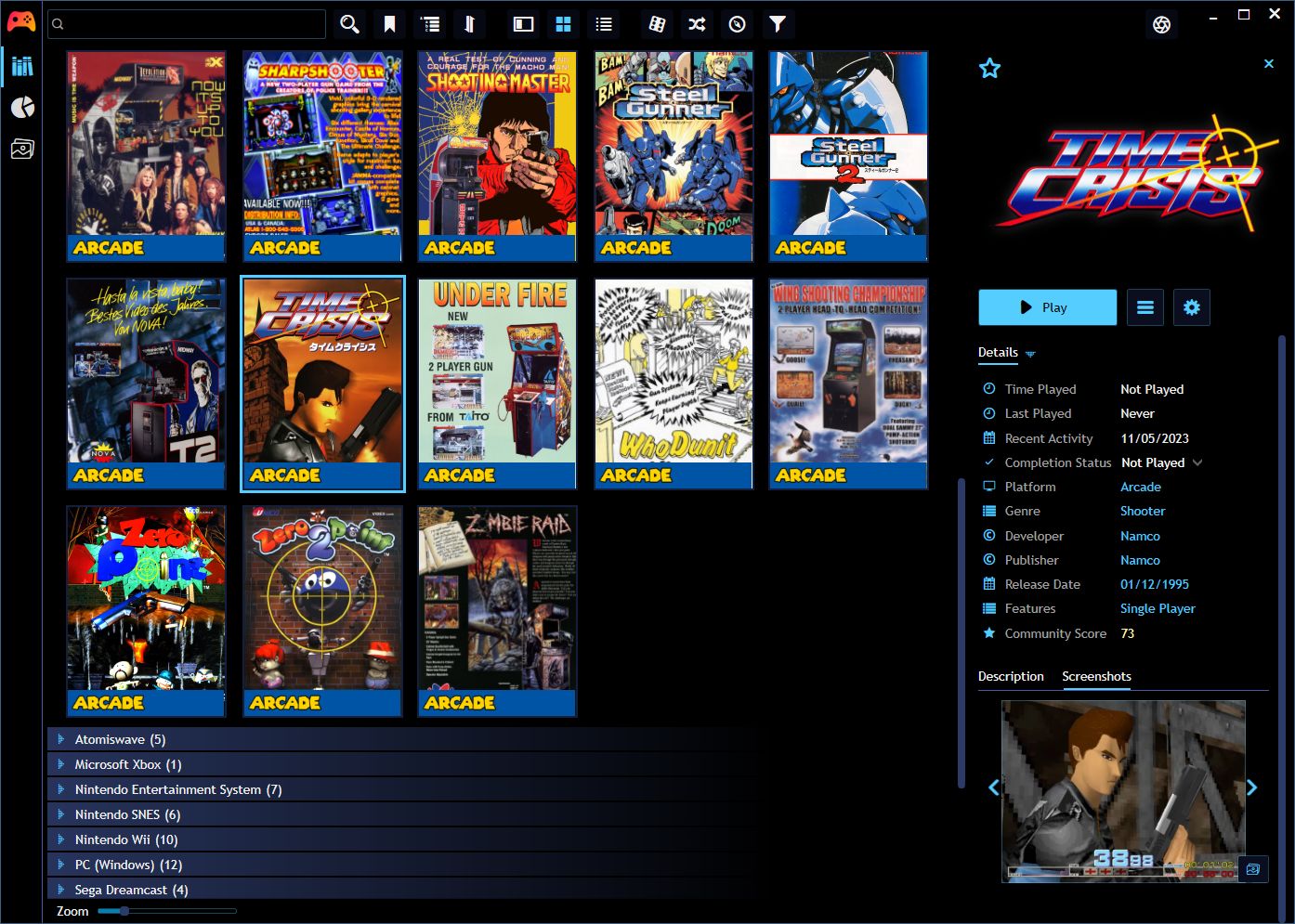Theme for Playnite desktop mode.
- LibraryManagement: features icon list.
- ExtraMetadataLoader: logos.
- ThemeExtras: banner, favourite game, completion status comboBox, user rating.
- ScreenshotsVisualizer: single picture, list, button.
- Open Playnite, and from the main menu go to Addons (F9 key).
- Click on Browse > Theme Desktop.
- Search for "Rwl", install it and then save the changes.
- After Playnite is reloaded, open the Settings (F4 key).
- Click on Appearance and select the theme "Rawl". Save the changes.
- Download last released PTHM file from https://github.com/raohmaru/playnite-theme-rwl-desktop/releases.
- Open the downloaded file and proceed.
- In Playnite, open the Settings (F4 key).
- Click on Appearance and select the theme "Rawl". Save the changes.
This Playnite theme is and will always be free.
If you find the work being done useful, you can consider making a tip to support this project. Every little bit helps.