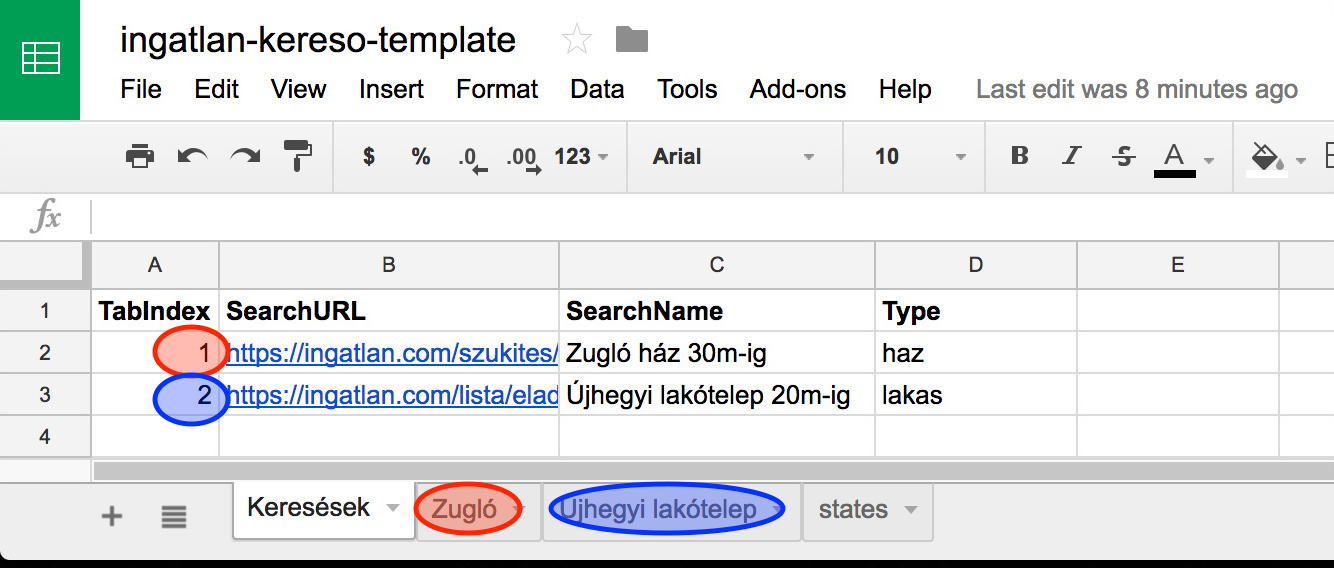Features
- Searches on Ingatlan.com site (supported sites will be extended later)
- Put and update all the results into a Google Sheet, which is extendable with your custom information and updated data, so you can track if you like the flat and with additional comments
- Make sure you installed python3 on OS X - howto
- You install the dependencies with
pip install -r requirements.txt
To programmatically access your spreadsheet, you’ll need to create a service account and OAuth2 credentials from the Google API Console. If you’ve been traumatized by OAuth2 development before, don’t worry; service accounts are way easier to use.
- Go to the Google APIs Console.
- Create a new project.
- Click Enable API. Search for and enable the Google Drive API and Google Sheets API
- Create credentials for a Web Server to access Application Data.
- Name the service account and grant it a Project Role of Editor.
- Download the JSON file.
- Copy the JSON file to your code directory and rename it to
client_secret.json
HowTo GIF: https://www.twilio.com/blog/wp-content/uploads/2017/02/google-developer-console.gif
- Open Distance Matrix API page
- Click GET A KEY and select your project which you created in Step2
- Copy
ingatlan_kereso_secrets-template.pytoingatlan_kereso_secrets.pyand add this API key toGOOGLE_MAPS_DISTANCE_MATRIX_API_KEY - Fill
WORK_PLACEwith your workplace location
- Copy this template and rename to
ingatlan-kereso
- Add new searches to Keresések sheet
- Column A defines the index of the sheet in the
ingatlan-keresofile - Column B defines the ingatlan.com search URL
- Column C defines the name of the search
- Column D defines if it's a flat or a house (haz/lakas), it needed for data parsing
- Column A defines the index of the sheet in the
- You could add a 3rd search if you add a new row and you create a new sheet into the file which is the 4th sheet in the file (the order of the sheets are important)
Run the script with python3 ingatlan-kereso.py, read the output and check your Google Sheet results :)