-
Notifications
You must be signed in to change notification settings - Fork 3
New issue
Have a question about this project? Sign up for a free GitHub account to open an issue and contact its maintainers and the community.
By clicking “Sign up for GitHub”, you agree to our terms of service and privacy statement. We’ll occasionally send you account related emails.
Already on GitHub? Sign in to your account
scan settings from QR code #3
base: master
Are you sure you want to change the base?
Conversation
This allows the corresponding webinterface to display a QR code that contains the settings, so the poor user does not have to type the ServerUrl and the username on the smartphone-keyboard.
…sage if all fails (untested). Also show "settings saved" toast after the user hits saved to avoid confusion.
…/or gps location services.
…y, the POST requests will be a much bigger problem.
|
To explain the point of these patches, in particular the first one: I'm using the Android App together with my own server-implementation (in perl instead of PHP), and one of the things my implementation does very differently is the handling of updates: You cannot just send wrong updates for someone else if you happen to know his username, because instead of the username you have to provide a 32 character long token of random characters. As that would be no fun to enter on the smartphone, the QR scan function really was needed. The 70cd16d patch sends the username (or token) in the request for the webpage displayed in the webview, so the server can personalize it for the user. The rest of the patches are minor stuff, the biggest difference is that there are some more settings now - here is a screenshot of the Settings after these patches: |
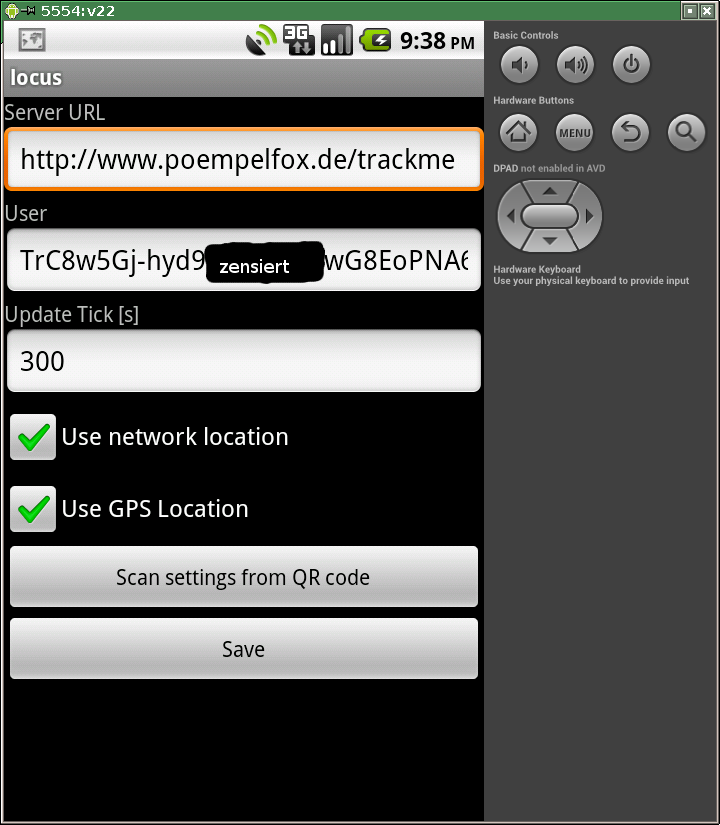
This allows the corresponding webinterface to display a QR code that contains the settings, so the poor user does not have to type the ServerUrl and the username on the smartphone-keyboard.