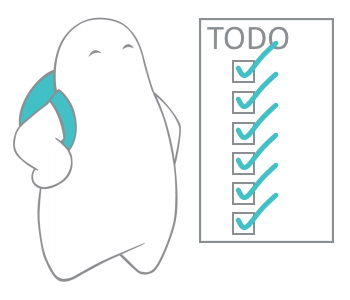rethinkdb-job-queue is a persistent job or task queue backed by RethinkDB.
It has been built as an alternative to the many queues available on NPM.
Please Star on GitHub / NPM and Watch for updates.
- Powered by RethinkDB
- Connect to multiple databases
- Create multiple queues
- Distributed worker nodes (PubSub)
- Global queue events
- Global job cancellation
- Global pause queue
- Run concurrent jobs
- Promise based with minimal callbacks
- Priority processing of jobs
- Job progress updates
- Delayed job start
- Find jobs in the queue
- Determine job uniqueness
- Job timeout
- Retrying failed jobs
- Repeatable jobs
- Job reanimation
- Job Editing
- Rich job history log
- Over 2000 integration tests
- Full Documentation
- Change Log
- Code Coverage Report from more than 2000 Integration Tests
Note: You will need to install RethinkDB before you can use rethinkdb-job-queue.
npm install rethinkdb-job-queue --saveSee the installation document for supported Node.js versions and workarounds.
const Queue = require('rethinkdb-job-queue')
const qOptions = {
name: 'Mathematics' // The queue and table name
}
const cxnOptions = {
db: 'JobQueue', // The name of the database in RethinkDB
}
const q = new Queue(cxnOptions, qOptions)
const job = q.createJob({
numerator: 123,
denominator: 456
})
q.process((job, next) => {
try {
let result = job.numerator / job.denominator
// Do something with your result
return next(null, result)
} catch (err) {
console.error(err)
return next(err)
}
})
return q.addJob(job).catch((err) => {
console.error(err)
})E-Mail Job Example using nodemailer
// The following is not related to rethinkdb-job-queue.
// This is the nodemailer configuration
const nodemailer = require('nodemailer')
const transporter = nodemailer.createTransport({
service: 'Mailgun',
auth: {
user: '[email protected]',
pass: 'your-api-key-here'
}
})
// Setup e-mail data with unicode symbols
var mailOptions = {
from: '"Registration" <[email protected]>', // Sender address
subject: 'Registration', // Subject line
text: 'Click here to complete your registration', // Plaintext body
html: '<b>Click here to complete your registration</b>' // HTML body
}
// rethinkdb-job-queue configuration
const Queue = require('rethinkdb-job-queue')
// Queue options have defaults and are not required
const qOptions = {
name: 'RegistrationEmail', // The queue and table name
masterInterval: 310000, // Database review period in milliseconds
changeFeed: true, // Enables events from the database table
concurrency: 100,
removeFinishedJobs: 2592000000, // true, false, or number of milliseconds
}
// Connection options have defaults and are not required
// You can replace these options with a rethinkdbdash driver object
const cxnOptions = {
host: 'localhost',
port: 28015,
db: 'JobQueue', // The name of the database in RethinkDB
}
// This is the main queue instantiation call
const q = new Queue(cxnOptions, qOptions)
// Customizing the default job options for new jobs
q.jobOptions = {
priority: 'normal',
timeout: 300000,
retryMax: 3, // Four attempts, first then three retries
retryDelay: 600000 // Time in milliseconds to delay retries
}
const job = q.createJob()
// The createJob method will only create the job locally.
// It will need to be added to the queue.
// You can decorate the job with any data to be saved for processing
job.recipient = '[email protected]'
q.process((job, next) => {
// Send email using job.recipient as the destination address
mailOptions.to = job.recipient
return transporter.sendMail(mailOptions).then((info) => {
console.dir(info)
return next(null, info)
}).catch((err) => {
// This catch is for nodemailer sendMail errors.
return next(err)
})
})
return q.addJob(job).then((savedJobs) => {
// savedJobs is an array of the jobs added with updated properties
}).catch((err) => {
console.error(err)
})I, Grant Carthew, am a technologist, trainer, and Dad from Queensland, Australia. I work on code in a number of personal projects and when the need arises I build my own packages.
This project exists because there were no functional job queues built on the RethinkDB database. I wanted an alternative to the other job queues on NPM.
Everything I do in open source is done in my own time and as a contribution to the open source community.
- Fork it!
- Create your feature branch:
git checkout -b my-new-feature - Commit your changes:
git commit -am 'Add some feature' - Push to the branch:
git push origin my-new-feature - Submit a pull request :D
Please see the debugging and testing documents for more detail.
Thanks to the following marvelous packages and people for their hard work:
- The RethinkDB team for the great database.
- The RethinkDB driver rethinkdbdash by Michel
- The Promise library Bluebird by Petka Antonov.
- The uuid package.
This list could go on...
MIT