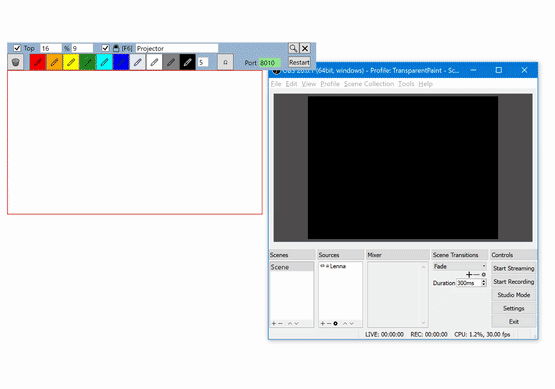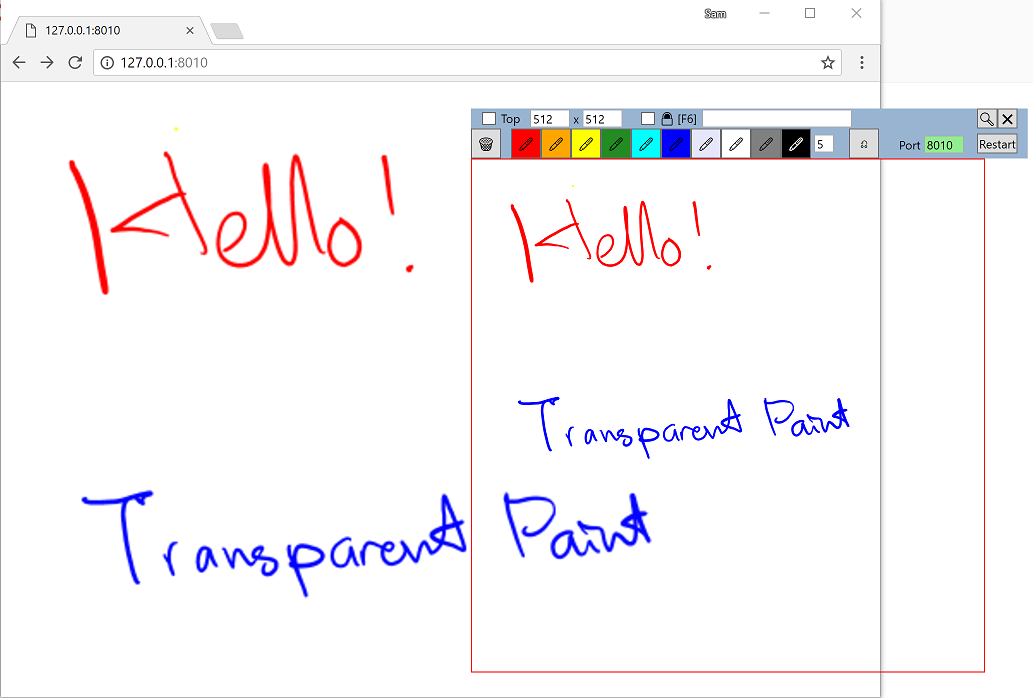Telestrator (video marker) for OBS.
配合OBS使用的實況繪圖軟件。
TransparentPaint accepts stylus(pen)/touch/mouse drawing on a transparent canvas, snapped to a particular window (e.g. a OBS source projector). The drawing output is available for HTTP streaming and can be included by OBS BrowserSource. The output can also be displayed on a chroma-keyed window.
Just copy, unzip and run.
.NET Framework 4.6.1 must be installed first.
- Launch
TransparentPaint- You don't have to allow for firewall access, because we are accessing it locally
- Open http://127.0.0.1:8010 with Chrome (Only tested on Chrome)
- Use mouse/stylus/touch to draw something on
TransparentPaint - Some strokes should appear on the chrome.
- Launch
OBS - Stream the strokes to OBS
- Create a new BrowserSource
- Untick local file, URL: http://127.0.0.1:8010
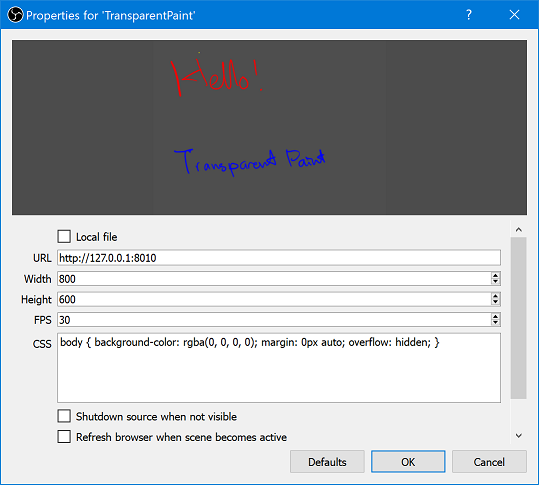
- Untick local file, URL: http://127.0.0.1:8010
- Create a new BrowserSource
- To overlay the
TransparentPaintover the video- Right click on your video source, then select
Windowed Projector - In the
TransparentPaint, in the text box near the padlock icon, typeProjector - Check the padlock, or F6
- The
TransparentPaintshould snap to the your source projector.
- Right click on your video source, then select
- Now you can draw with mouse/stylus/touch
- Hotkeys
- F1: Clear canvas
- F2: Undo
- F6: Snap toggle
- The
Zoombutton creates a cloned window with Green chroma key, which might be useful in some sistuation. - Config and logs are saved at
%LOCALAPPDATA%\TransparentPaint - Tested with Windows 10 + OBS 20.0.1
The source code is released under the MIT License.
The binaries include the following libraries, and their licensing terms are:
-
The HTTP streamed output does not include ink currently drawing by stylus/touch.
I have described this in the Stackoverflow, if someone knows the answer please let me know.
- The ink will appear only after the stylus or finger is up.
- mouse is fine though.