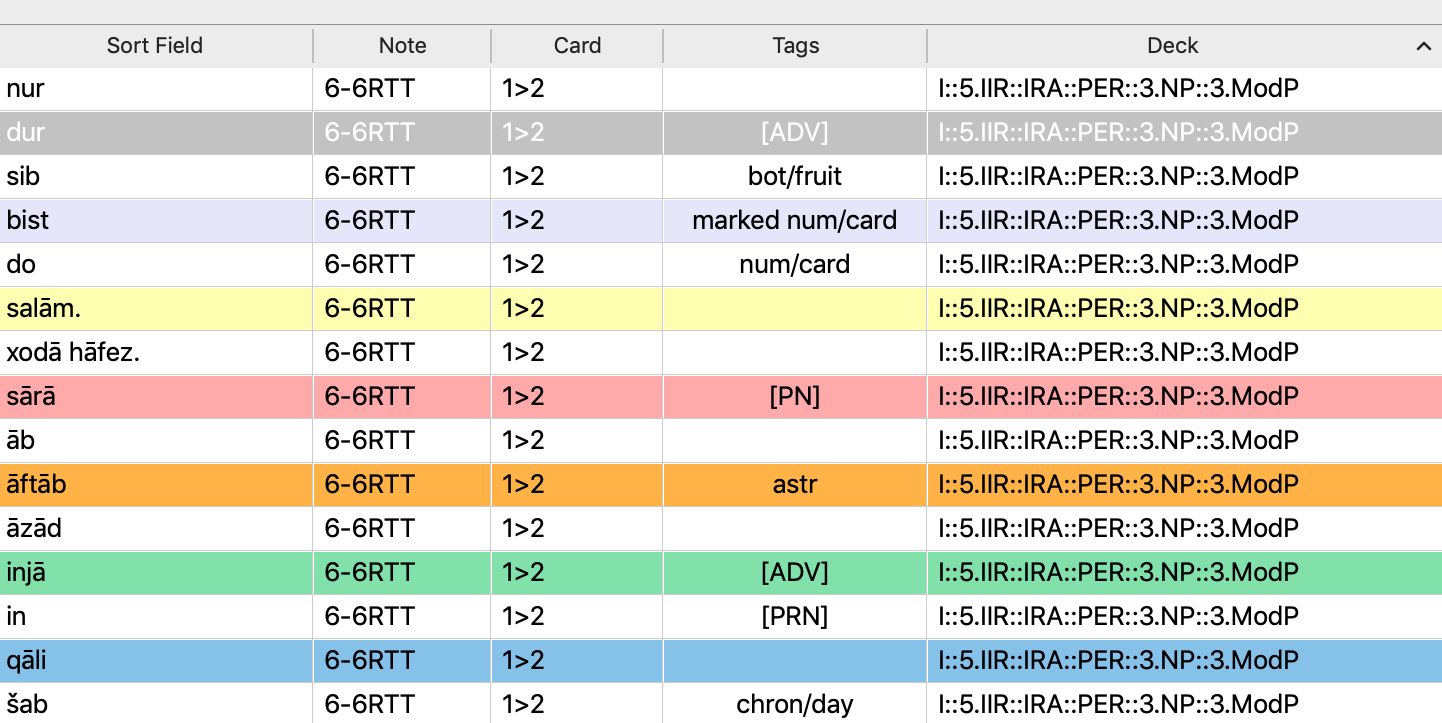As its name suggests, this little addon allows one to change the standard background-colours of cards that are marked, suspended, or equipped with either flag1, flag2, flag3, or flag4.
To configure, proceed as follows:
- Go to the initial Decks screen.
- Click on Tools > Add-Ons (or press ⇧⌘A).
- Select Colours of Marked, Suspended, and Flagged Cards.
- Select View Files on the lower right side.
- Open the file colours_of_cards․py with a text editor.
- Choose the desired colours.
Upon install, there is only one immediately noticeable change: marked cards appear no longer in grey (#cccccc) – which made it difficult to distinguish them from selected cards, painted in dark grey – but in lavender (#e6e6fa). In the example shown infra, for instance, you may see that the line starting with the word “dur” is currently selected (and thus grey), whereas the line starting with “bist” is marked (and thus lavender). The five following coloured lines have the standard colours for suspension and flags 1 to 4.