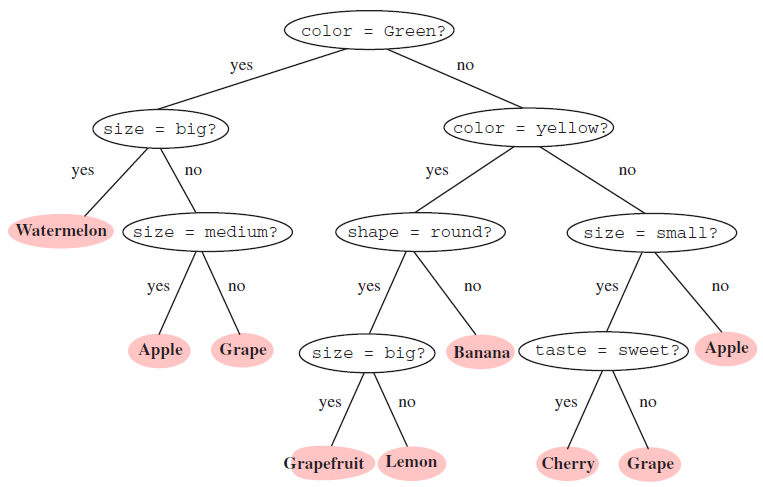Decision is a library for making decision trees.
Decision trees are simply trees of questions.
OK, firstup, we need to create a decision tree, like this:
const tree = decision.createDecisionTree();
let message; // We need to store the output ourselvesNext, we can add a question using the addQuestion() function.
addQuestion() takes 4 arguments:
name(String): the keyword with which we access the questioncondition(Function)tree: the decision tree itselfinput: what we're feeding into the decision tree- Returns true if you want to answer the question as yes, and false otherwise
callback1(Function): What the library executes when the answer is yestree: the decision tree itself
callback2(Function) (optional): What the library executes when the answer is notree: the decision tree itself
We can also use the function goto(), which just takes a single argument:
name(String): The question we want to go to
Now, we can write our code like this:
const tree = decision.createDecisionTree();
let message;
tree.addQuestion('is it snowing', (tree, info) => info.snowing, tree => {
tree.goto('is it hailing');
}, tree => {
tree.goto('is it sunny');
});
tree.addQuestion('is it hailing', (tree, info) => info.hailing, tree => {
message = 'yes, it\'s raining';
}, tree => {
message = 'no, it\'s not raining';
});
tree.addQuestion('is it sunny', (tree, info) => info.sunny, tree => {
message = 'no, it\'s not raining';
}, tree => {
tree.goto('is it windy');
});
tree.addQuestion('is it windy', (tree, info) => info.windy, tree => {
message = 'no, it\'s not raining';
}, tree => {
message = 'yes, it\'s raining';
});Great! Now that we have our decision tree, we can actually use it, using the exec() function. exec(), like goto(), just takes a single argument:
input: What we want to feed into the decision tree
This makes the final code the following:
const tree = decision.createDecisionTree();
let message;
tree.addQuestion('is it snowing', (tree, info) => info.snowing, tree => {
tree.goto('is it hailing');
}, tree => {
tree.goto('is it sunny');
});
tree.addQuestion('is it hailing', (tree, info) => info.hailing, tree => {
message = 'yes, it\'s raining';
}, tree => {
message = 'no, it\'s not raining';
});
tree.addQuestion('is it sunny', (tree, info) => info.sunny, tree => {
message = 'no, it\'s not raining';
}, tree => {
tree.goto('is it windy');
});
tree.addQuestion('is it windy', (tree, info) => info.windy, tree => {
message = 'no, it\'s not raining';
}, tree => {
message = 'yes, it\'s raining';
});
tree.exec({
snowing: false,
hailing: false,
sunny: true,
windy: false
});
console.log(message);When we run our code, we should see this in the console:
no, it's not raining
And if we tweak the exec() part a little bit:
tree.exec({
snowing: true,
hailing: true,
sunny: false,
windy: false
});And if we run our code again, we should see this:
yes, it's raining