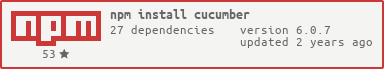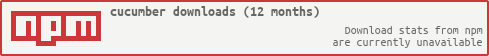Cucumber, the popular Behaviour-Driven Development tool, brought to your JavaScript stack.
It runs on both Node.js and modern web browsers.
Cucumber.js is still a work in progress. Here is its current status.
| Feature | Status |
|---|---|
| Core (scenarios, steps, mappings) | Done |
| Background | Done1 |
| Comments | Done |
| Command-line interface | Done1, 2 |
| Command-line options | Todo2 |
| Data tables | Done |
| Doc strings | Done |
| Failing steps | Done |
| Hooks | Done |
| I18n | Done |
| JSON formatter | WIP3 |
| Pretty formatter | WIP2 |
| Scenario outlines and examples | Done |
| Stats collector | To do |
| Step argument transforms | To do |
| Tags | Done |
| Undefined steps | Done |
| Wire protocol | To do |
| World | Done |
- Not certified by Cucumber TCK yet.
- Considered for removal from Cucumber TCK.
- Missing 'matches' attributes. Simple wrapper for Gherkin's
JsonFormatterpending porting of:
- https://github.com/cucumber/gherkin/blob/master/lib/gherkin/listener/formatter_listener.rb
- https://github.com/cucumber/gherkin/blob/master/lib/gherkin/formatter/filter_formatter.rb
in Gherkin itself.
| Feature | Status |
|---|---|
| Background | Done |
| CoffeeScript support | Done |
| Command-line interface | Done |
- Will be certified by Cucumber TCK.
Cucumber.js is tested on:
- Node.js 0.6, 0.8 and 0.10.0 (see CI builds)
- Google Chrome
- Firefox
- Safari
- Opera
There are plans to have CI builds on browsers too.
Cucumber.js is available as an npm module.
Install globally with:
$ npm install -g cucumberOR
You may also define cucumber.js as a development dependency of your application by including it in a package.json file.
// package.json
{ "devDependencies" : {
"cucumber": "latest"
}
}Then install with npm install --dev
Features are written with the Gherkin syntax
# features/myFeature.feature
Feature: Example feature
As a user of cucumber.js
I want to have documentation on cucumber
So that I can concentrate on building awesome applications
Scenario: Reading documentation
Given I am on the Cucumber.js GitHub repository
When I go to the README file
Then I should see "Usage" as the page titleSupport files let you setup the environment in which steps will be run, and define step definitions. Both JavaScript (.js) and CoffeeScript (.coffee) source files are supported.
World is a constructor function with utility properties, destined to be used in step definitions:
// features/support/world.js
var zombie = require('zombie');
var World = function World(callback) {
this.browser = new zombie(); // this.browser will be available in step definitions
this.visit = function(url, callback) {
this.browser.visit(url, callback);
};
callback(); // tell Cucumber we're finished and to use 'this' as the world instance
};
exports.World = World;It is possible to tell Cucumber to use another object instance than the constructor:
// features/support/world.js
var zombie = require('zombie');
var WorldConstructor = function WorldConstructor(callback) {
this.browser = new zombie(); // this.browser will be available in step definitions
var world = {
visit: function(url, callback) {
this.browser.visit(url, callback);
}
};
callback(world); // tell Cucumber we're finished and to use our world object instead of 'this'
};
exports.World = WorldConstructor;Step definitions are the glue between features written in Gherkin and the actual SUT (system under test). They are written in JavaScript.
All step definitions will run with this set to what is known as the World in Cucumber. It's an object exposing useful methods, helpers and variables to your step definitions. A new instance of World is created before each scenario.
Step definitions are contained within one or more wrapper functions.
Those wrappers are run before executing the feature suite. this is an object holding important properties like the Given(), When() and Then() functions. Another notable property is World; it contains a default World constructor that can be either extended or replaced.
Step definitions are run when steps match their name. this is an instance of World.
// features/step_definitions/myStepDefinitions.js
var myStepDefinitionsWrapper = function () {
this.World = require("../support/world.js").World; // overwrite default World constructor
this.Given(/^I am on the Cucumber.js GitHub repository$/, function(callback) {
// Express the regexp above with the code you wish you had.
// `this` is set to a new this.World instance.
// i.e. you may use this.browser to execute the step:
this.visit('http://github.com/cucumber/cucumber-js', callback);
// The callback is passed to visit() so that when the job's finished, the next step can
// be executed by Cucumber.
});
this.When(/^I go to the README file$/, function(callback) {
// Express the regexp above with the code you wish you had. Call callback() at the end
// of the step, or callback.pending() if the step is not yet implemented:
callback.pending();
});
this.Then(/^I should see "(.*)" as the page title$/, function(title, callback) {
// matching groups are passed as parameters to the step definition
var pageTitle = this.browser.text('title');
if (title === pageTitle) {
callback();
} else {
callback.fail(new Error("Expected to be on page with title " + title));
}
});
};
module.exports = myStepDefinitionsWrapper;It is also possible to use simple strings instead of regexps as step definition patterns:
this.Then('I should see "$title" as the page title', function(title, callback) {
// the above string is converted to the following Regexp by Cucumber:
// /^I should see "([^"]*)" as the page title$/
var pageTitle = this.browser.text('title');
if (title === pageTitle) {
callback();
} else {
callback.fail(new Error("Expected to be on page with title " + title));
}
});'I have $count "$string"' would translate to /^I have (.*) "([^"]*)"$/.
Hooks can be used to prepare and clean the environment before and after each scenario is executed.
To run something before every scenario, use before hooks:
// features/support/hooks.js (this path is just a suggestion)
var myHooks = function () {
this.Before(function(callback) {
// Just like inside step definitions, "this" is set to a World instance.
// It's actually the same instance the current scenario step definitions
// will receive.
// Let's say we have a bunch of "maintenance" methods available on our World
// instance, we can fire some to prepare the application for the next
// scenario:
this.bootFullTextSearchServer();
this.createSomeUsers();
// Don't forget to tell Cucumber when you're done:
callback();
});
};
module.exports = myHooks;The before hook counterpart is the after hook. It's similar in shape but is executed, well, after every scenario:
// features/support/after_hooks.js
var myAfterHooks = function () {
this.After(function(callback) {
// Again, "this" is set to the World instance the scenario just finished
// playing with.
// We can then do some cleansing:
this.emptyDatabase();
this.shutdownFullTextSearchServer();
// Release control:
callback();
});
};
module.exports = myAfterHooks;It's also possible to combine both before and after hooks in one single definition with the help of around hooks:
// features/support/advanced_hooks.js
myAroundHooks = function() {
this.Around(function(runScenario) {
// "this" is - as always - an instance of World promised to the scenario.
// First do the "before scenario" tasks:
this.bootFullTextSearchServer();
this.createSomeUsers();
// When the "before" duty is finished, tell Cucumber to execute the scenario
// and pass a function to be called when the scenario is finished:
runScenario(function(callback) {
// Now, we can do our "after scenario" stuff:
this.emptyDatabase();
this.shutdownFullTextSearchServer();
// Tell Cucumber we're done:
callback();
});
});
};
module.exports = myAroundHooks;Hooks can be conditionally elected for execution based on the tags of the scenario.
// features/support/hooks.js (this path is just a suggestion)
var myHooks = function () {
this.Before("@foo", "@bar,@baz", function(callback) {
// This hook will be executed before scenarios tagged with @foo and either
// @bar or @baz.
// ...
callback();
});
};
module.exports = myHooks;You can access the scenario currently being run by adding a parameter to your function:
this.Before(function (scenario, callback) {
console.log(scenario.getName(), "(" + scenario.getUri() + ":" + scenario.getLine() + ")");
callback();
});See
Cucumber.Ast.Scenario
for more information about the scenario object.
Cucumber.js includes a binary file to execute the features.
If you installed cucumber.js globally, you may run it with:
$ cucumber.jsYou may specify the features to run:
$ cucumber.js features/my_feature.featureAnd require specific step definitions and support code files with the --require option:
$ cucumber.js features/my_feature.feature --require features/step_definitions/my_step_definitions.jsIf you installed Cucumber locally or with npm install --dev, you'll need to specify the path to the binary:
$ ./node_modules/.bin/cucumber.jsNote to Windows users: invoke Cucumber.js with cucumber-js instead of cucumber.js. The latter is causing the operating system to invoke JScript instead of Node.js, because of the so-called file extension.
A few example apps are available for you to browse:
See CONTRIBUTE.
- Twitter: @cucumber_js
- IRC: #cucumber on Freenode
- Google Groups: cukes
- cukes.info