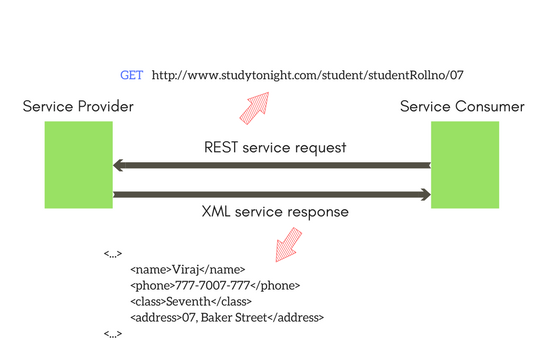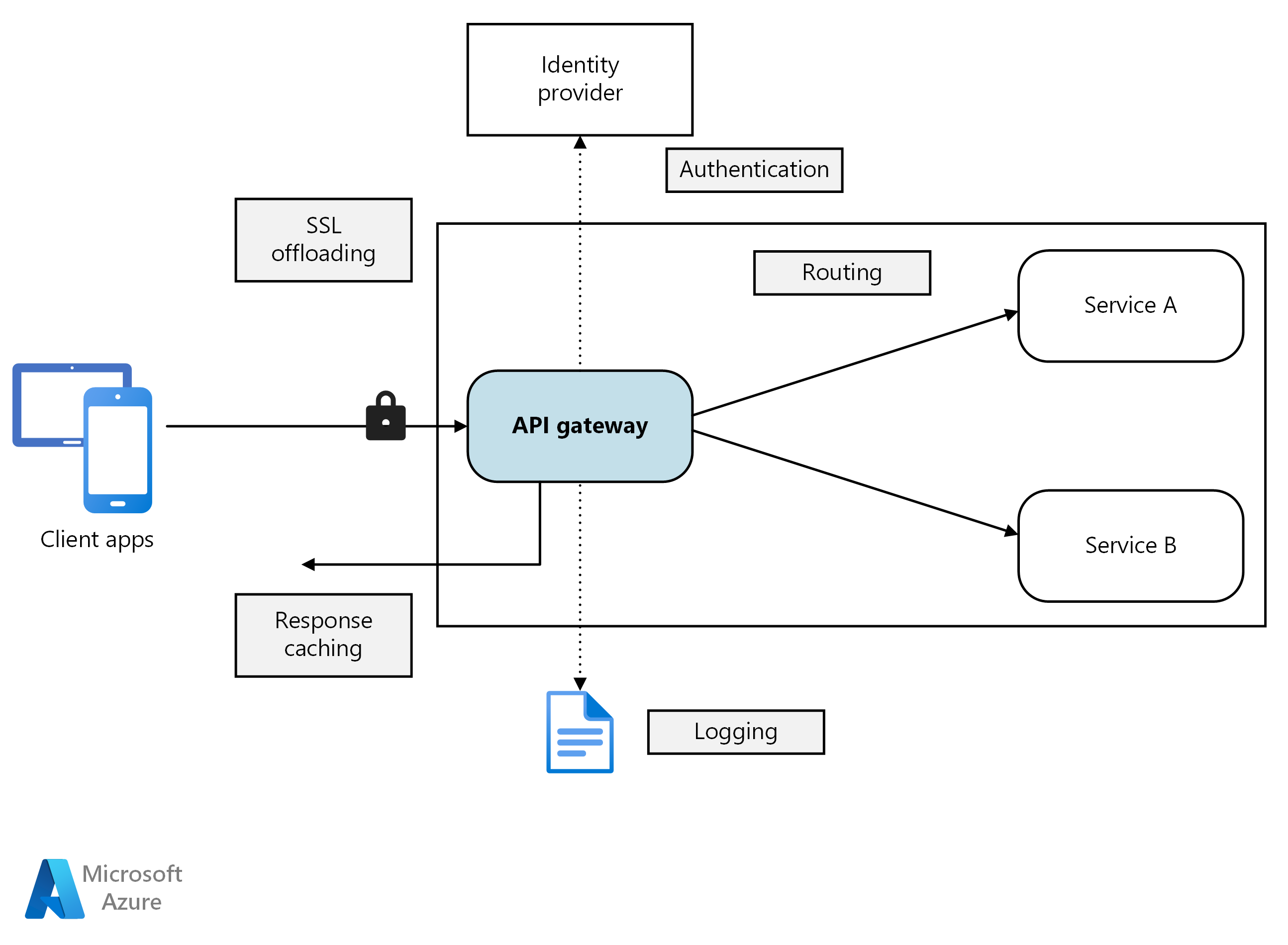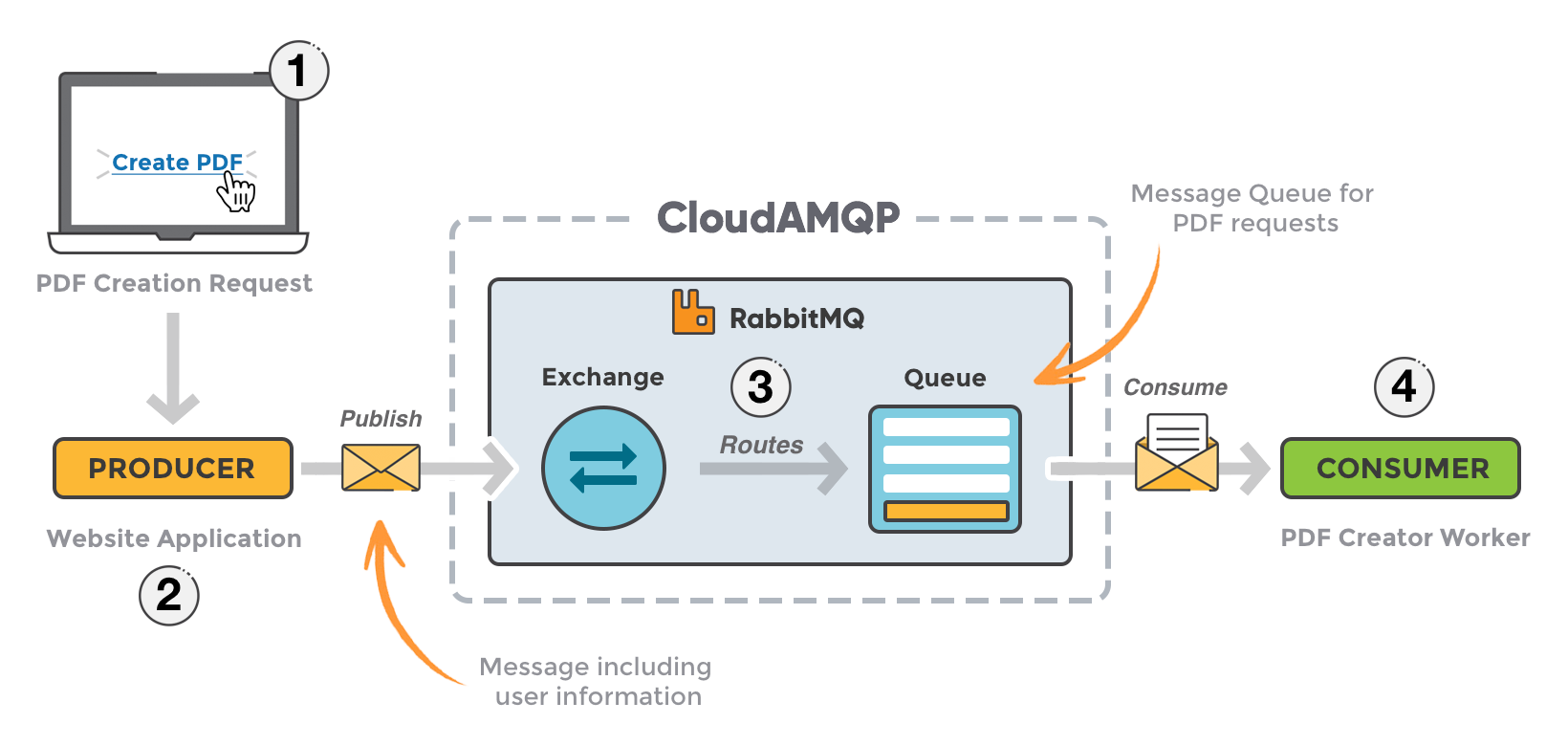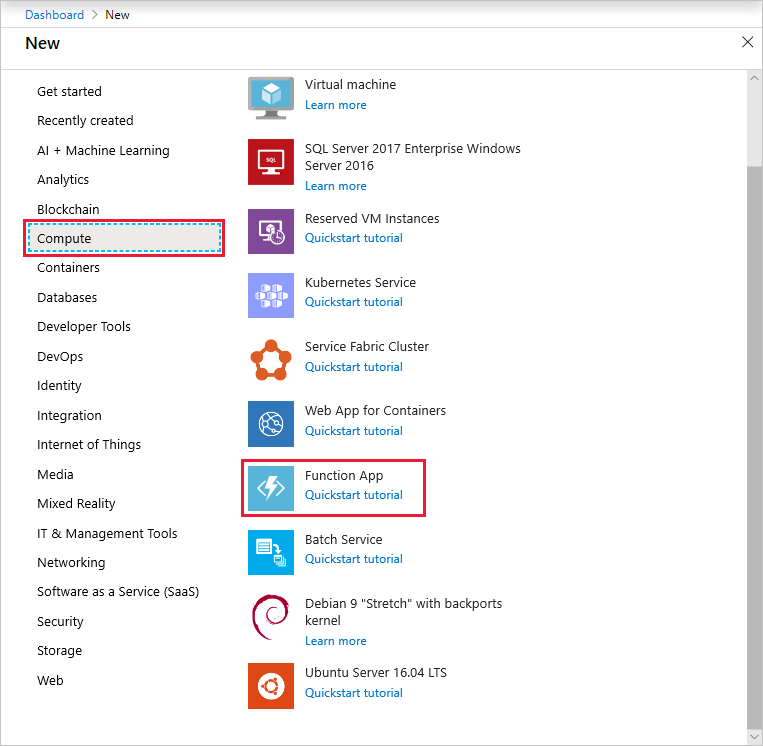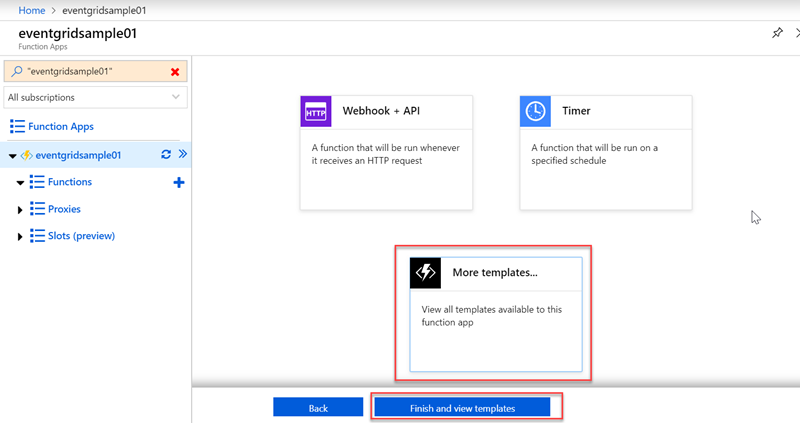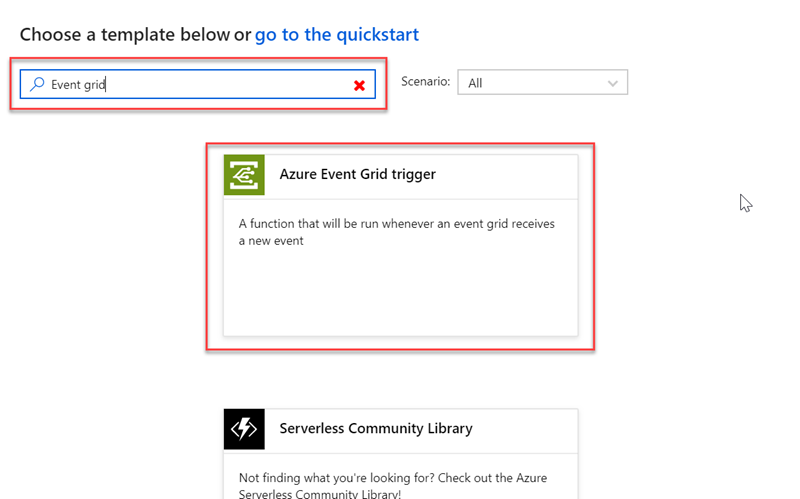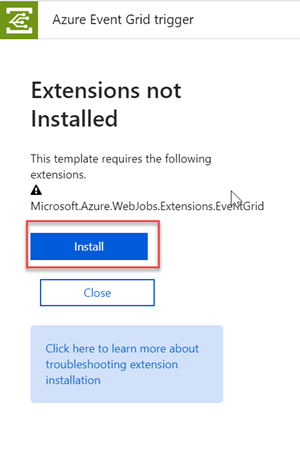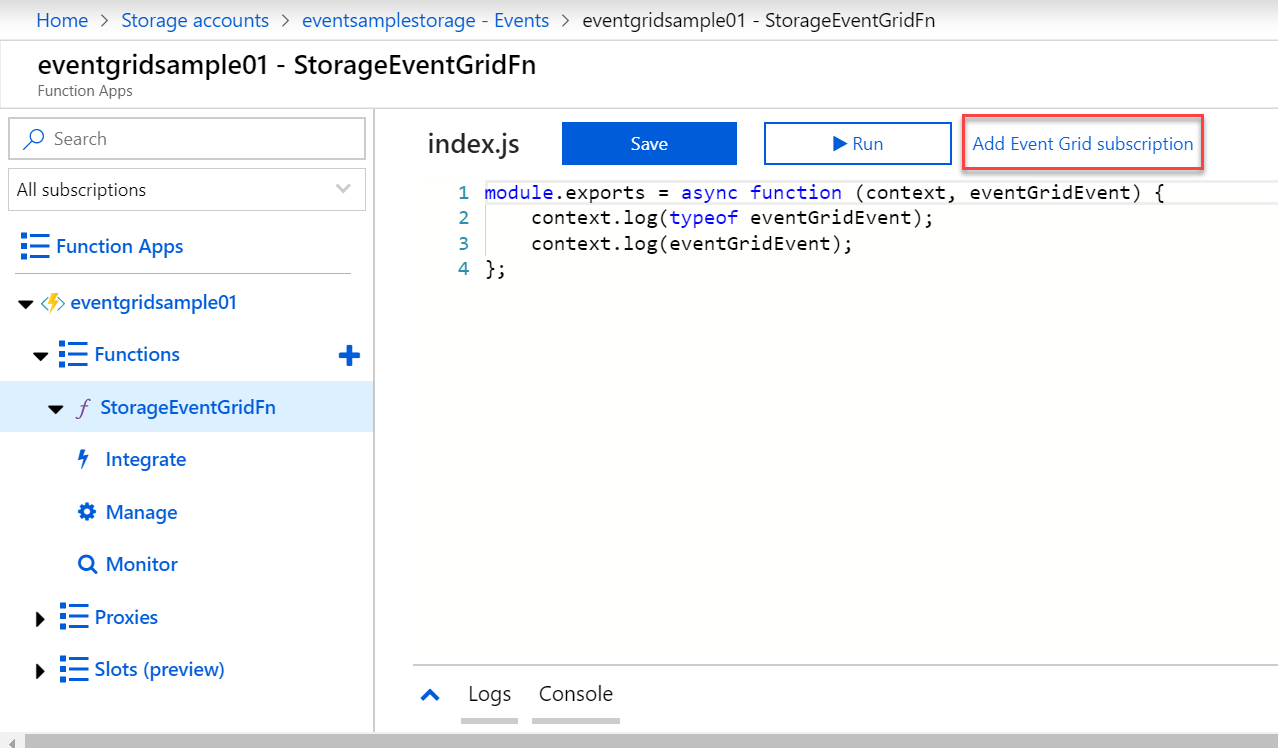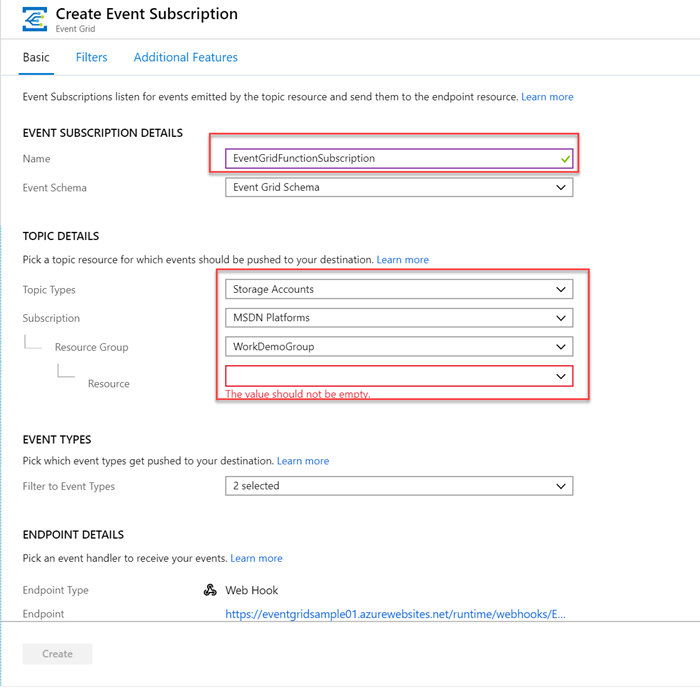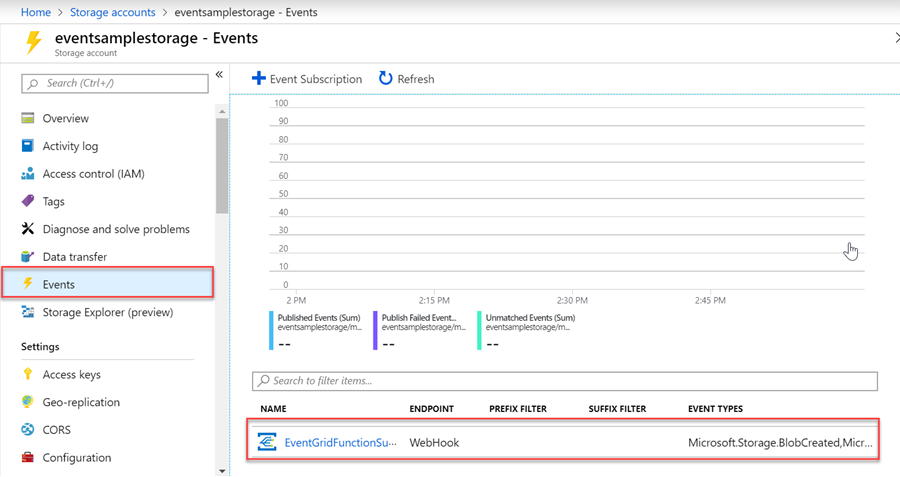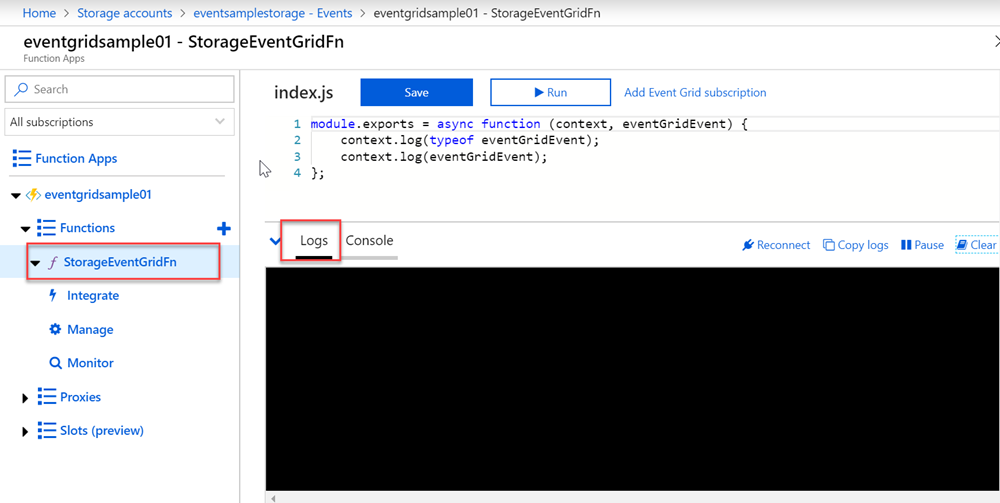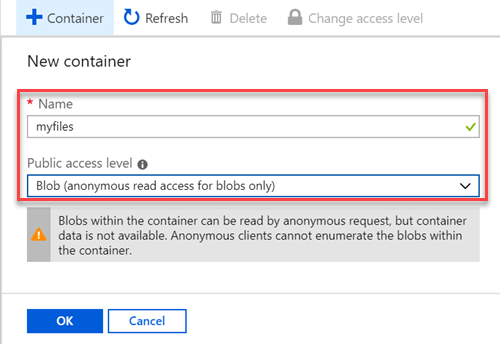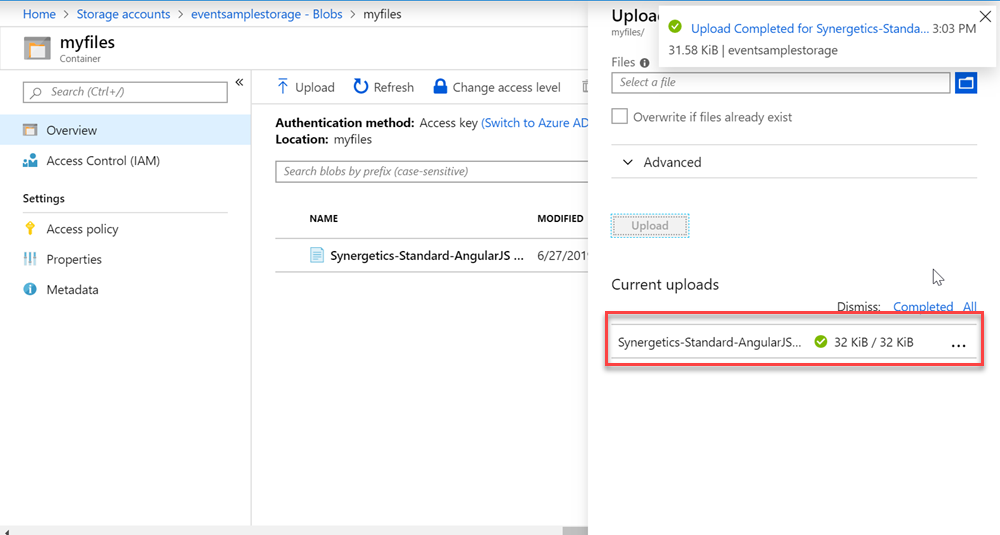-
REST Services This is one of the commonly used communication method in applications. A service can be exposed as an HTTP endpoint and one or more clients can send requests to that
HTTP endpoint. The REST servcie accepts the reqeust and send the response to the client.The following are the features of REST based communications:
Senderandreceivermust be online. If receiver is offline it send an error response to the client.- One to one communication.
- Synchronous by default. Optionally, methods can be called as asynchronous methods also.
- Sender always gets a response from the receiver. (Success response or error response).
- Sender is well aware, how the request is going to be processed and what kind of response is can be expected.
- Communication is real-time.
- Optionally, we can use an API Gateway to do advanced request-response processing such as SSL offloading, authentication, routing and caching etc.
-
Message based communication In a message based communication we use an intermediary component called
Message Broker(eg:RabbitMQ, Azure Service Bus). They commonly follows theAMQP (Advanced Message Queuing Protocol)to provide interoperability between all messaging middleware. When using messaging, processes communicate by exchanging messages asynchronously. A client makes a command or a request to a service by sending it a message. If the service needs to reply, it sends a different message back to the client. Since it's a message-based communication, the client assumes that the reply won't be received immediately, and that there might be no response at all.Following are the features of message based communication:
- Asynchromous communication.
- Receiver can be offline. When it comes online, it can consume messages from the queue.
- Typically, not response expected from the consumer. If required consumer can use a
reply queueto send responses withcorrelation id. - Not a real-time communication.
- Messages are simple text contents.
- Sender can have an expectation, how the messages will be processed by the consumer.
- Messages can be sent to all consumers using
fanoutfashion or to single receiver usingdirector only to a group of receivers by usingtopic.
-
Event-driven architecture In a distributed microservices based applications, you may need to notify the changes in one service or data to one or more other services. It should be a real-time communication but it should be asynchronous too. The sender (event generator) needs to inform other components or services about the latest changes but not expecting a response from them. REST based communication is real time but not asynchronous by default. The client needs to wait for the response from the service. Also it is one-to-one communication. You may need to make multiple HTTP requests to notify the more than one receivers. A messaging system can be asynchrous but not real time.
An event-driven architecture is best suited for such scenarios. The event-driven architecture pattern is a popular distributed asynchronous architecture pattern used to produce highly scalable applications. An
eventis an object that represents what had happened in the event source. Anevent sourceis a component that generates stream of events. Anevent consumersis a service or application that consumes the events and react to it. Anevent sourceapplication usestopicsto publish events. Atopicis an end point for publishing an event.Event consumersusesevent subscriptionsto filter and consume events. Anevent subscriptionis an endpoint to consume routed events.Events are delivered in near real time, so consumers can respond immediately to events as they occur. Producers are decoupled from consumers — a producer doesn't know which consumers are listening. Consumers are also decoupled from each other, and every consumer sees all of the events.
An event driven architecture can use a
pub/sub modelor anevent stream model.- Pub/sub: The messaging infrastructure keeps track of subscriptions. When an event is published, it sends the event to each subscriber. After an event is received, it cannot be replayed, and new subscribers do not see the event.
- Event streaming: Events are written to a log. Events are strictly ordered and durable. Clients don't subscribe to the stream, instead a client can read from any part of the stream. The client is responsible for advancing its position in the stream. That means a client can join at any time, and can replay events.
On the consumer side, there are some common variations:
- Simple event processing: An event immediately triggers an action in the consumer.For example, you could use Azure Functions with a Service Bus trigger.
- Complex event processing: A consumer processes a series of events, looking for patterns in the event data, using a technology such as Azure Stream Analytics or Apache Storm.
- Event stream processing: Use a data streaming platform, such as Azure IoT Hub or Apache Kafka, as a pipeline to ingest events and feed them to stream processors. The stream processors act to process or transform the stream. There may be multiple stream processors for different subsystems of the application. This approach is a good fit for IoT workloads.
Event-driven architecture has the following features:
- Real-time processing of request.
- Asynchronous processing.
- Receiver can be offline.
- One-to-many communication.
- Sender is not aware how the subscriber (receiver) is going to handle the event.
Azure Event Grid is a fully-managed intelligent event routing service that allows event publishers to send events to an event ingestion system and event consumers to subscribe for that. Event Grid routes the events to the appropriate subscribers. Publisher and subscriber can be Azure or non-Azure service.
Event Grid allows you to build applications with event based architectures. Some Azure services such as Resource Groups, Storage account, Service Bus, Event Hub, Media services are already integrated with Event Grid. Event Grid can also support custom events from your applications using Custom Topics. An event handler can be any Azure or non-azure service. You can use Azure Function, Logic Apps, Event Hubs, Storage Queues as an event handler. You can also use your custom application as an event handler using Web Hooks.
Some of the key features of Azure Event Grid are:
- Simplicity - Point and click to aim events from your Azure resource to any event handler or endpoint.
- Advanced filtering - Filter on event type or event publish path to make sure event handlers only receive relevant events.
- Fan-out - Subscribe several endpoints to the same event to send copies of the event to as many places as needed.
- Reliability - 24-hour retry with exponential backoff to make sure events are delivered.
- Pay-per-event - Pay only for the amount you use Event Grid.
- High throughput - Build high-volume workloads on Event Grid with support for millions of events per second.
- Built-in Events - Get up and running quickly with resource-defined built-in events.
- Custom Events - Use Event Grid route, filter, and reliably deliver custom events in your app.
-
Open the Azure Portal by navigating to http://portal.azure.com.
-
Select the
Create a resourcebutton found on the upper left-hand corner of the Azure portal, then selectCompute>Function App. -
Use the function app settings as specified in the table below the image.
-
Select Create to provision and deploy the function app.
-
Select the Notification icon in the upper-right corner of the portal and watch for the Deployment succeeded message.
-
Now, You need to create an Http Triggered function in the newly created Function app. Open and expand your new function app, then select the + button next to
Functions, chooseIn-portal, and selectContinue. -
Select
More templatesand click onFinish and view templatesbutton. -
In the search box, type
Event gridand selectAzure Event Grid Triggerfrom the search results. -
This will require and extension to be installed. Click on the
Installbutton to install theEventGridweb jobs extension. -
Once the installation of extension is completed, Type the name of your function and click
Create.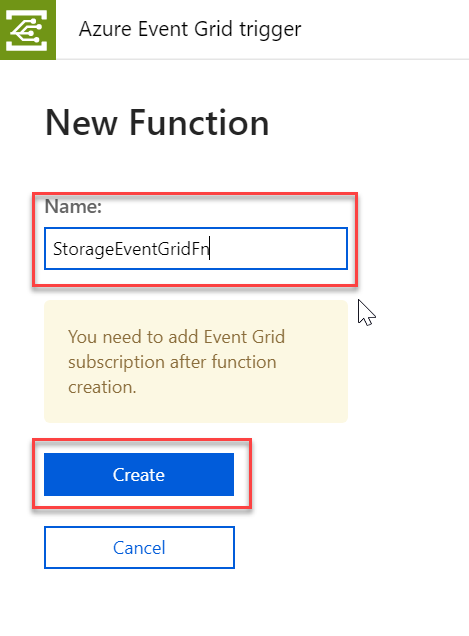
-
You function is now created.
-
Open the newly created function and click on the
Add Event Grid Subscriptionlink. -
Provide the subscription name and choose the topic type as
Storage accounts. Choose your subscription, Resource group and storage account name. Click on theCreatebutton. -
Open the storage account, select
Eventsfrom the menu options and verify the subscription you have created. -
Open your Azure function in a new browser window and open the
Logswindow. When you add or remove blobs, the event details will be printed on the log window. -
Open the storage account blob service in a new windows and create a new container.
-
Upload a new file to the container you have created.
-
Switch to the Azure function's window and you can see the event details printed on the log window.
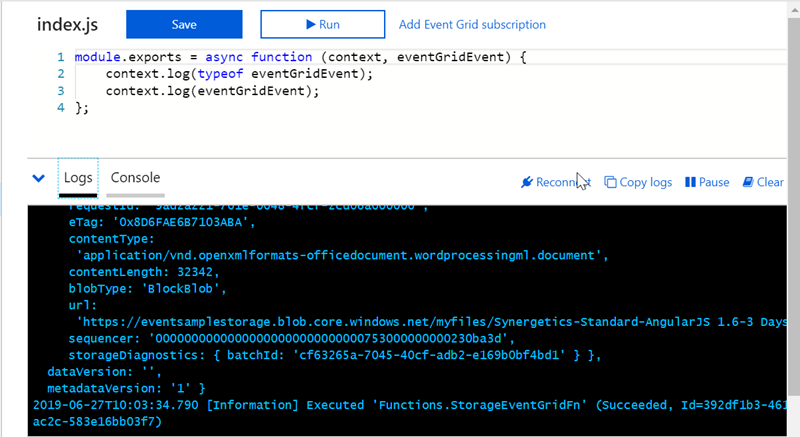
Shared by Sonu Sathyadas mailto:[email protected]