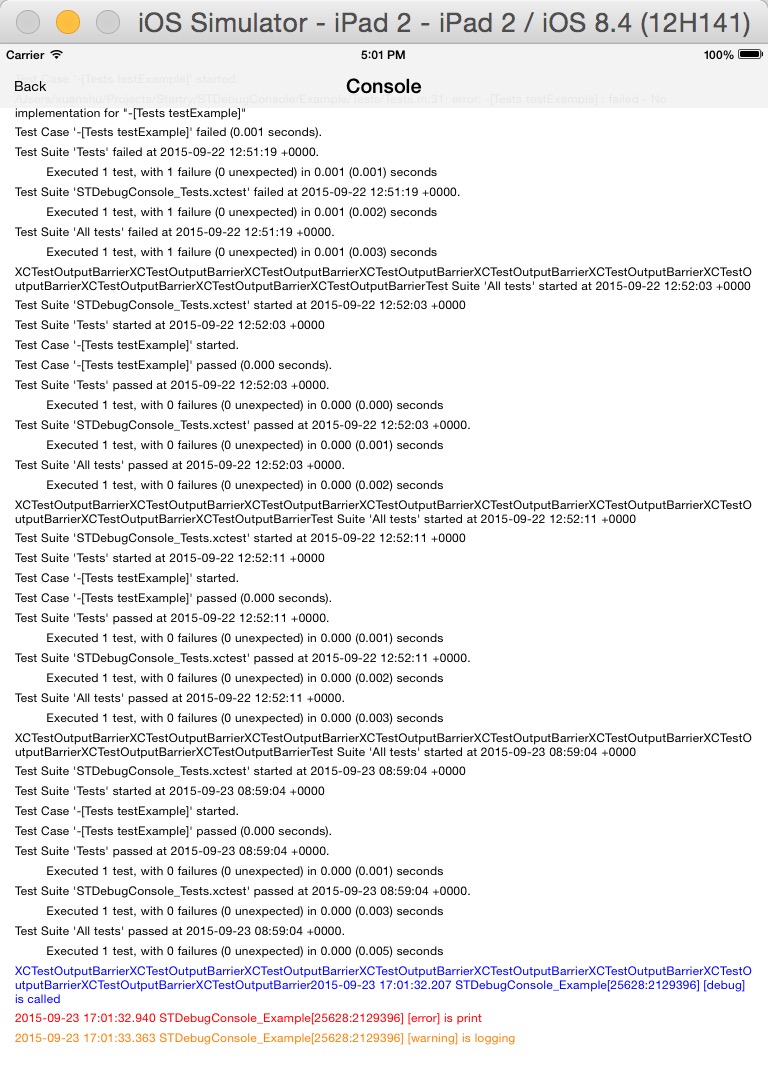STDebugConsole is an In-App debug console for your iOS Application.
STDebugConsole will focus on In-App Console Feature.
Still Developing, and the simplest demo (tag 0.1.1) was ready.
To run the example project, clone the repo, and run pod install from the Example directory first.
step1: Add redirect code to your aplication.
[STDebugConsole setModel:STDebugConsoleModelRedirect];step2: present STDebugConsoleViewController anywhere.
STDebugConsoleViewController *consoleVC = [[STDebugConsoleViewController alloc] init];
[self presentViewController:consoleVC animated:YES completion:nil];You can customize color base on different searchkey.
For Example:
[STDebugConsole setColor:[UIColor greenColor] withSearchKey:"[Info]"];Also you can customize default color
[STDebugConsole setDefaultColor:[UIColor grayColor]];iOS 7.0+
STDebugConsole is available through CocoaPods. To install it, simply add the following line to your Podfile:
pod "STDebugConsole"STDebugConsole is available under the MIT license. See the LICENSE file for more info.