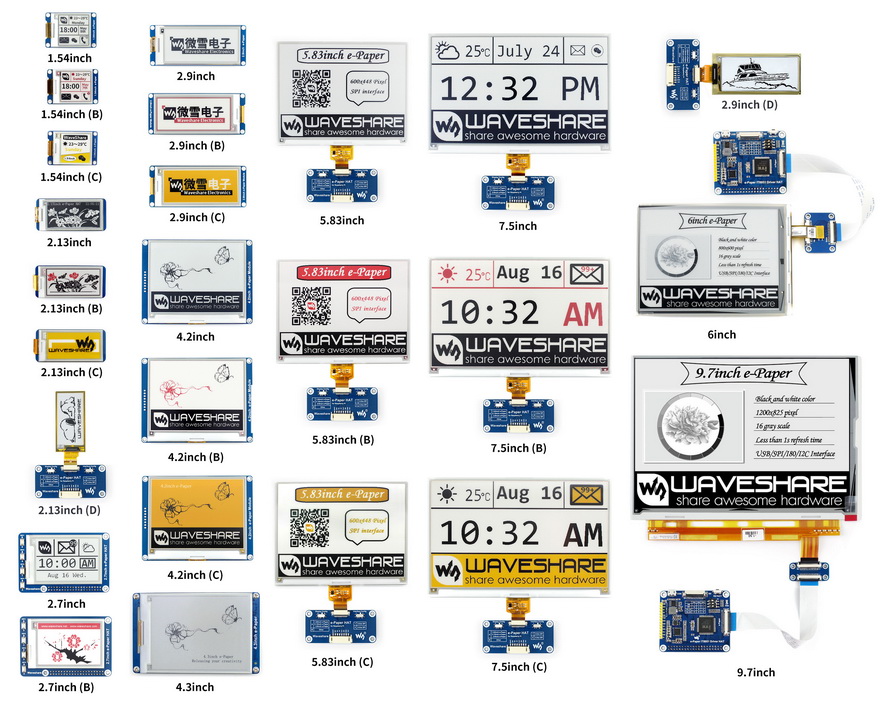Python libraries for Waveshare e-paper series
This repo was created to provide a convenient way to install e-paper library for Raspberry Pi. The original code is provided by Waveshare GitHub.
+-----+-----+---------+------+---+---Pi 3---+---+------+---------+-----+-----+
| BCM | wPi | Name | Mode | V | Physical | V | Mode | Name | wPi | BCM |
+-----+-----+---------+------+---+----++----+---+------+---------+-----+-----+
| | | 3.3v | | | 1 || 2 | | | 5v | | |
| 2 | 8 | SDA.1 | IN | 1 | 3 || 4 | | | 5v | | |
| 3 | 9 | SCL.1 | IN | 1 | 5 || 6 | | | 0v | | |
| 4 | 7 | GPIO. 7 | IN | 1 | 7 || 8 | 1 | ALT5 | TxD | 15 | 14 |
| | | 0v | | | 9 || 10 | 1 | ALT5 | RxD | 16 | 15 |
| 17 | 0 | GPIO. 0 | IN | 0 | 11 || 12 | 0 | IN | GPIO. 1 | 1 | 18 |
| 27 | 2 | GPIO. 2 | IN | 0 | 13 || 14 | | | 0v | | |
| 22 | 3 | GPIO. 3 | IN | 0 | 15 || 16 | 0 | IN | GPIO. 4 | 4 | 23 |
| | | 3.3v | | | 17 || 18 | 0 | IN | GPIO. 5 | 5 | 24 |
| 10 | 12 | MOSI | ALT0 | 0 | 19 || 20 | | | 0v | | |
| 9 | 13 | MISO | ALT0 | 0 | 21 || 22 | 0 | IN | GPIO. 6 | 6 | 25 |
| 11 | 14 | SCLK | ALT0 | 0 | 23 || 24 | 1 | OUT | CE0 | 10 | 8 |
| | | 0v | | | 25 || 26 | 1 | OUT | CE1 | 11 | 7 |
| 0 | 30 | SDA.0 | IN | 1 | 27 || 28 | 1 | IN | SCL.0 | 31 | 1 |
| 5 | 21 | GPIO.21 | IN | 1 | 29 || 30 | | | 0v | | |
| 6 | 22 | GPIO.22 | IN | 1 | 31 || 32 | 0 | IN | GPIO.26 | 26 | 12 |
| 13 | 23 | GPIO.23 | IN | 0 | 33 || 34 | | | 0v | | |
| 19 | 24 | GPIO.24 | OUT | 1 | 35 || 36 | 1 | OUT | GPIO.27 | 27 | 16 |
| 26 | 25 | GPIO.25 | IN | 0 | 37 || 38 | 0 | IN | GPIO.28 | 28 | 20 |
| | | 0v | | | 39 || 40 | 0 | IN | GPIO.29 | 29 | 21 |
+-----+-----+---------+------+---+----++----+---+------+---------+-----+-----+
| BCM | wPi | Name | Mode | V | Physical | V | Mode | Name | wPi | BCM |
+-----+-----+---------+------+---+---Pi 3---+---+------+---------+-----+-----+
- VCC -> 3.3
- GND -> GND
- DIN -> MOSI
- CLK -> SCLK
- CS -> 24 (Physical, BCM: CE0, 8)
- D/C -> 22 (Physical, BCM: 25)
- RES -> 11 (Physical, BCM: 17)
- BUSY -> 18 (Physical, BCM: 24)
- install libraries required libraries and demos via
pip install epd-library
- run the demo with:
- 1.54inch e-paper
epd1in54
- 1.54inch e-paper b
epd1in54b
- 1.54inch e-paper c
epd1in54c
- 2.13inch e-paper
epd2in13
- 2.13inch e-paper b
epd2in13b
- 2.7inch e-paper
epd2in7
- 2.7inch e-paper b
epd2in7b
- 2.9inch e-paper
epd2in9
- 2.9inch e-paper b
epd2in9b
- 4.2inch e-paper
epd4in2
- 4.2inch e-paper b
epd4in2b
- 7.5inch e-paper
epd7in5
- 7.5inch e-paper b
epd7in5b
Standard Raspberry Pi header on module, allowed to be attached onto Pi directly, compatible with Raspberry Pi 40PIN GPIO extension header
- GDEP015OC1 - e-paper library for Raspberry Pi - epd1in54
- GDEW0154Z04 - e-paper library for Raspberry Pi - epd1in54b
- 1.54inch e-Paper Module (C) - epd1in54c
- GDEM0213E26LT - 2.13" e-paper library for Raspberry Pi - epd2in13
- GDEW0213Z16 - 2.13" e-paper display (B) library for Raspberry Pi - epd2in13b
- GDEW027W3 - 2.7" e-paper library for Raspberry Pi - epd2in7
- GDEW027C44 - 2.7" e-paper display (B) library for Raspberry Pi - epd2in7b
- GDEH029A1 - 2.9" e-paper display library for Raspberry Pi - epd2in9
- GDEW029Z10 - 2.9" e-paper display (B) library for Raspberry Pi - epd2in9b
- GDEW042T2 - 4.2" e-paper display library for Raspberry Pi - epd4in2
- GDEW042Z15 - 4.2" e-paper display (B) library for Raspberry Pi - epd4in2b
- GDEW075T8 - 7.5" e-paper display library for Raspberry Pi - epd7in5
- GDEW075Z09 - 7.5" e-paper display (B) library for Raspberry Pi - epd7in5b
| Name | Description |
|---|---|
| VCC | 3.3V |
| GND | GND |
| DIN | SPI MOSI |
| CLK | SPI SCK |
| CS | SPI chip select (Low active) |
| DC | Data/Command control pin (High for data, and low for command) |
| RST | External reset pin (Low for reset) |
| BUSY | Busy state output pin (Low for busy) |