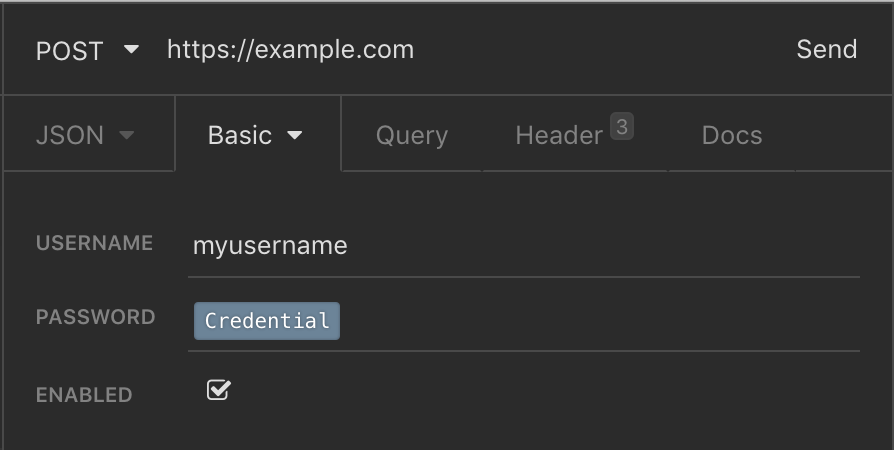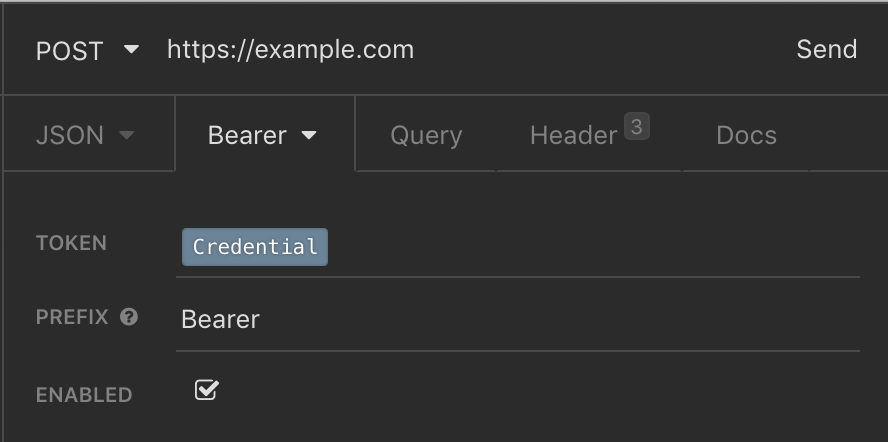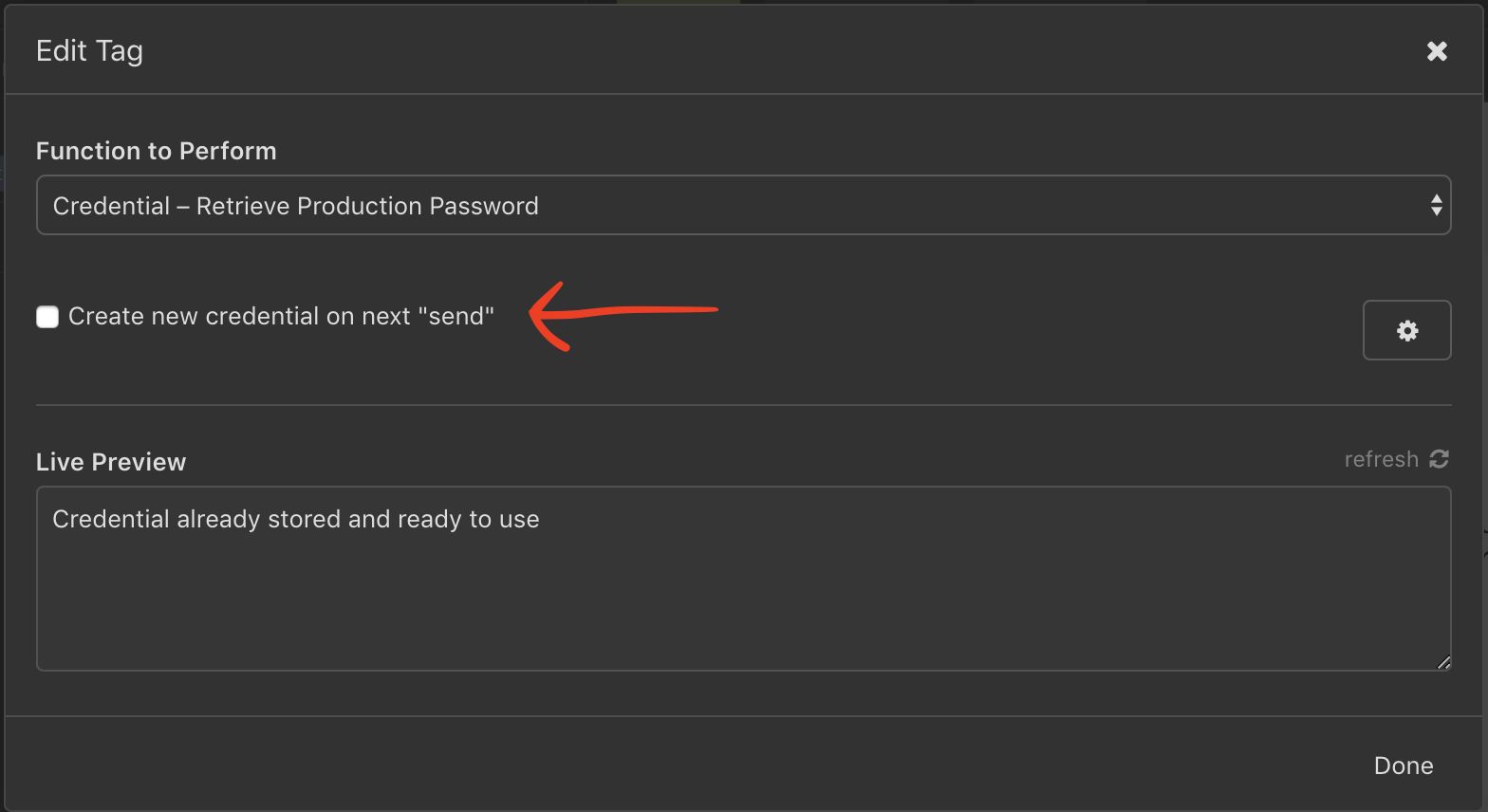The Insomina Encrypted Credentials Plugin allows users to store their passwords in an encrypted
file rather than storing them in plain text inside an environment. It uses crypto-js to generate
a crypto key, and stores the encrypted passwords in ~/.insomina/insomina.creds
Via Insomnia
Under Preferences > Plugins install using the following npm-package-name:
insomnia-plugin-encrypted-credentials
Manual Install
cd ~/Library/Application\ Support/Insomia/pugins
git clone https://github.com/thejinxters/insomina-plugin-encrypted-credentials.gitOnce the plugin has been installed, you can use the plugin to store credentials for both Basic Auth and Bearer Token Authentication.
For basic auth:
Use the keyword Credential in the password field instead of typing in a password.
For bearer token auth:
Use the keyword Credential in the token field instead of typing in a bearer token
When making a request for the first time, the plugin will prompt you to enter in your desired credential. This credential will be stored in an encrypted file for future use.
The Encrypted Credentials Plugin will store one password for each combination of the following variables:
- Workspace
- Environment
- Authentication Type (bearer/basic)
To re-enter a credential, click on Credential and select Create new credential on next "send".
This will prompt you to renter your password.
Uncheck this box after you have successfully sent a request to use the stored password.
MIT