With increasing screen size a drawer becomes more common. On smartphones bottom navigation bars are often used. This plugin helps to automatically switch between those depending on the screen size.
On small screens a bottom navigation bar can be used (default on small screens):
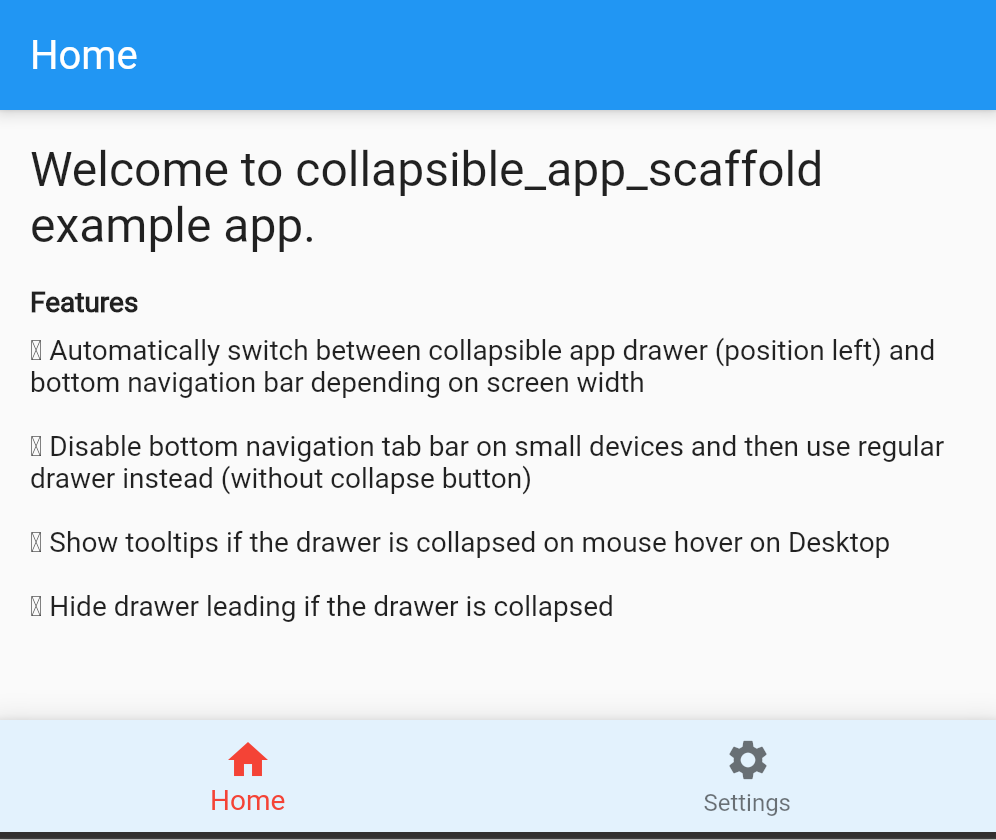
On small screens a default drawer can be used (tabBarDisabled: true):
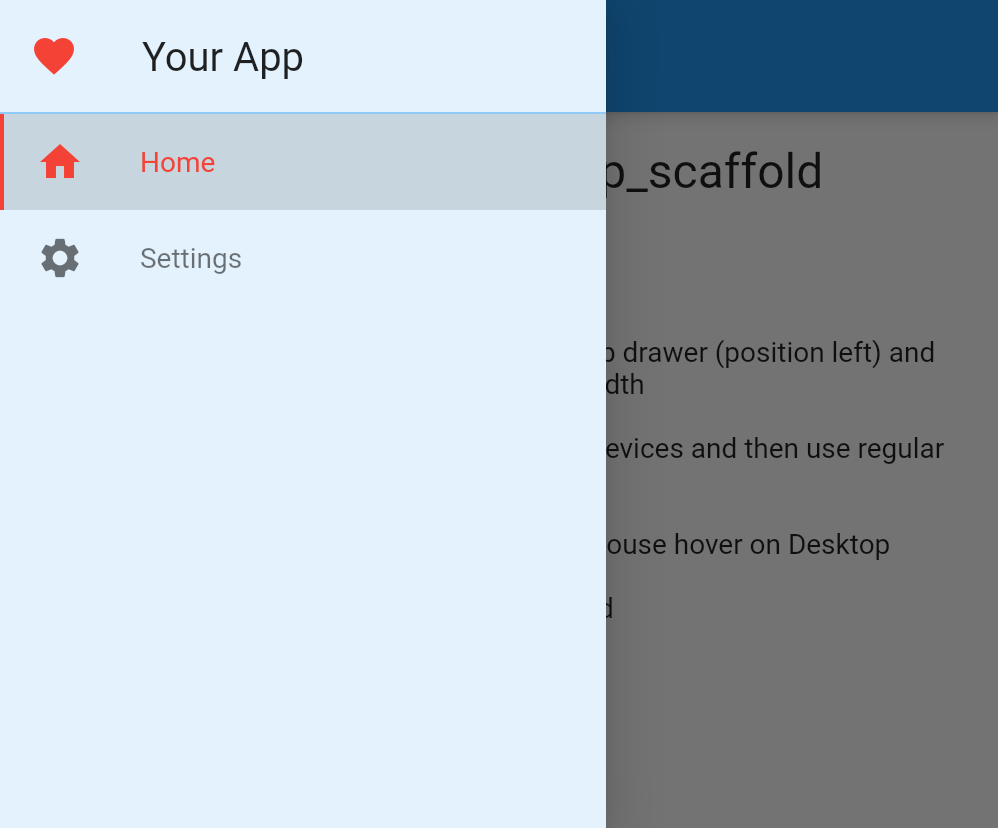
On large screens (like tablet or desktop) the drawer is collapsible and is not shown as overlay
above the content:
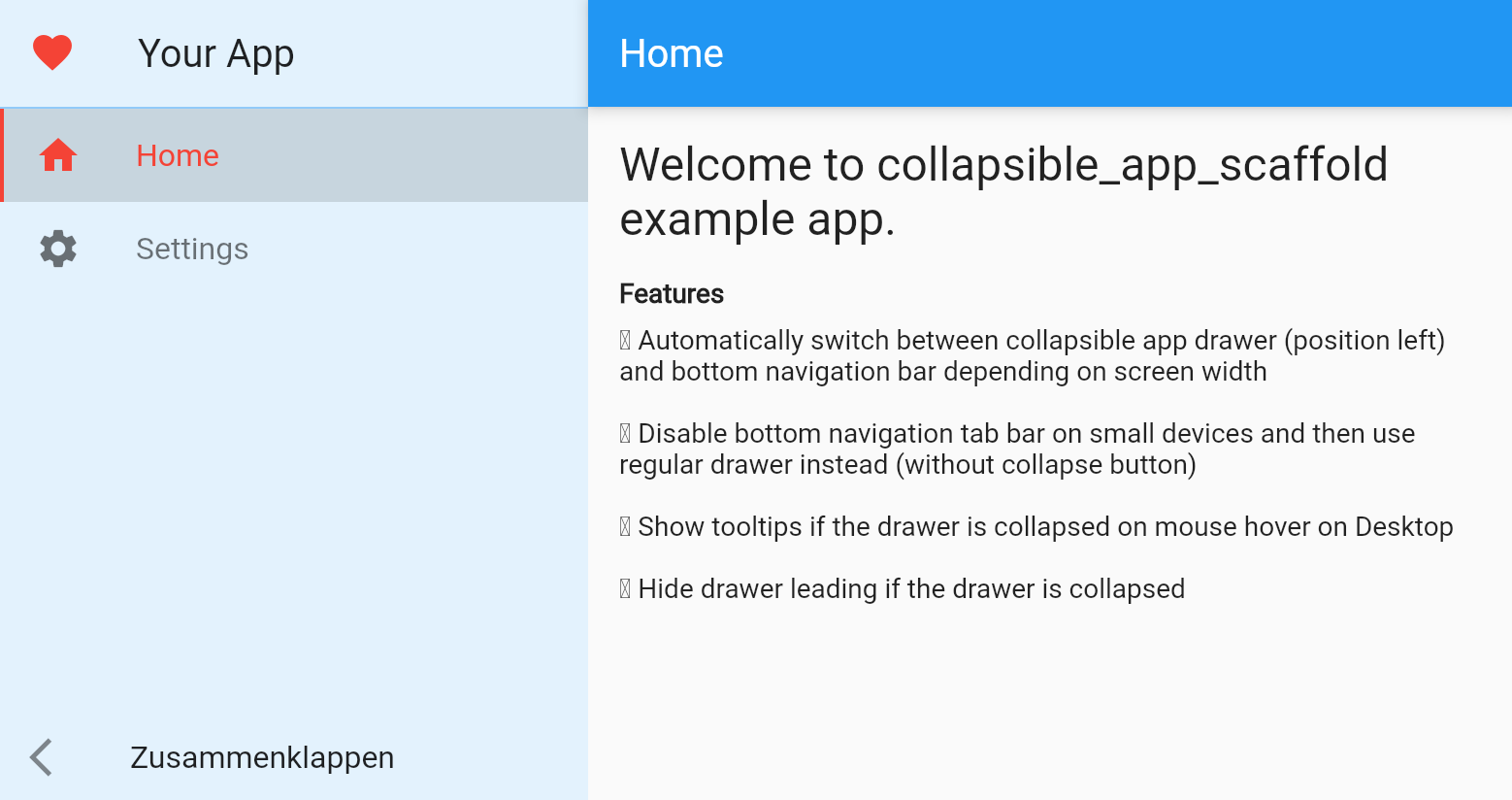
► Automatically switch between collapsible app drawer (position left) and bottom navigation bar depending on screen width
► Disable bottom navigation tab bar on small devices and then use regular drawer instead (without collapse button)
► Show tooltips if the drawer is collapsed on mouse hover on Desktop
► Hide drawer leading if the drawer is collapsed
Use AutoScaffold instead of Scaffold.
In the pubspec.yaml of your flutter project, add the following dependency:
dependencies:
...
auto_scaffold: <latest_version>In your library add the following import:
import 'package:auto_scaffold/app_scaffold.dart';
import 'package:auto_scaffold/navigation_item.dart';For help getting started with Flutter, view the online documentation.
class Example extends StatefulWidget {
@override
_ExampleState createState() => _ExampleState();
}
class _ExampleState extends State<Example> {
_ExampleState(): super();
int _selectedPageIndex = 0;
String _appBarTitle = 'Home';
@override
Widget build(BuildContext context) {
return AutoScaffold(
appBar: AppBar(
title: Text(_appBarTitle),
),
tabBarDisabled: true,
drawerLeading: Icon(Icons.favorite, color: Colors.red),
drawerTitle: Text('Your App',
style: TextStyle(color: Theme.of(context).textTheme.bodyText1.color)),
backgroundColor: Colors.blue.shade50,
selectedNavigationItemColor: Colors.black,
unselectedNavigationItemColor: Colors.black54,
onPageSelected: (int pageIndex) {
setState(() {
_selectedPageIndex = pageIndex;
switch (_selectedPageIndex) {
case 0: _appBarTitle = 'Home'; break;
case 1: _appBarTitle = 'Settings'; break;
}
});
},
currentIndex: _selectedPageIndex,
navigationItems: [
NavigationItem(
name: 'Home',
iconData: Icon(Icons.home),
route: '/',
body: Text('Home')
),
NavigationItem(
name: 'Settings',
iconData: Icon(Icons.settings),
route: '/settings',
body: Text('Settings'),
)
],
);
}
}Feel free to contribute to this project.
If you find a bug or want a feature, but don't know how to fix/implement it, please fill an issue. If you fixed a bug or implemented a new feature, please send a pull request.