[](https://travis-ci.org/Ugur Cetinkaya/UURCCentralizedTokenView)


To run the example project, clone the repo, and run pod install from the Example directory first.
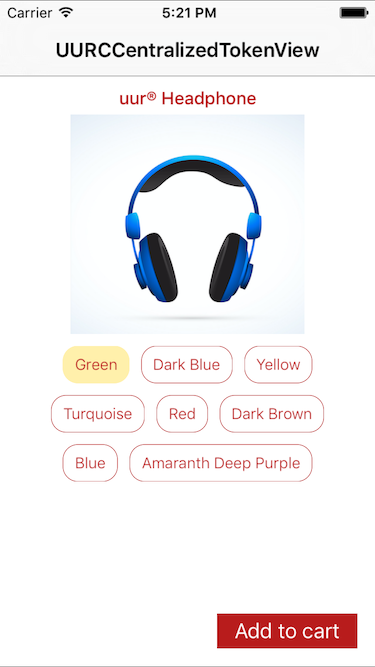
##Manaully Add UURCCentralizedTokenView.h and UURCCentralizedTokenView.m files to your project.
##CocoaPods UURCCentralizedTokenView is available through CocoaPods. To install it, simply add the following line to your Podfile:
pod 'UURCCentralizedTokenView'#Usage Import the UURCCentralizedTokenView library to your ViewController.
#import <UURCCentralizedTokenView/UURCCentralizedTokenView.h>Create an instance UURCCentralizedTokenView class with token array. Then, set style of UURCCentralizedTokenView UI object.
self.tokenView = [[UURCCentralizedTokenView alloc] initWithTokenArray:tokenArray];
self.tokenView.parentViewController = self;
[self.view addSubview:self.tokenView];
// set token view Style
self.tokenView.tokenEdgeInsets = UIEdgeInsetsMake(8, 10, 8, 10);
self.tokenView.unselectedTokenTitleColor = [UIColor colorWithRed:0.72 green:0.11 blue:0.11 alpha:1.0];
self.tokenView.selectedTokenTitleColor = [UIColor colorWithRed:0.72 green:0.11 blue:0.11 alpha:1.0];
self.tokenView.selectedTokenColor = [UIColor colorWithRed:1.00 green:0.94 blue:0.67 alpha:1.0];
self.tokenView.selectedTokenBorderColor = [UIColor colorWithRed:1.00 green:0.94 blue:0.67 alpha:1.0];
self.tokenView.unselectedTokenBorderColor = [UIColor colorWithRed:0.72 green:0.11 blue:0.11 alpha:1.0];You can detect selected token with UURCCentralizedTokenViewDelegate delegate method which is actionToken.
- (void)actionToken:(NSNumber *)tokenIndex {
[self.tokenView setTokenSelected:tokenIndex];
NSLog(@"%@",tokenIndex);
}Ugur Cetinkaya, [email protected]
UURCCentralizedTokenView is available under the MIT license. See the LICENSE file for more info.
