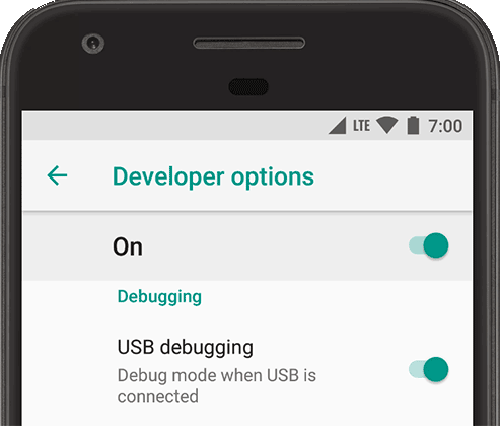This is a little guide to help you getting a secured,bloatware-free and more untracked android on your smartphone.
You will be able to install Google Play apps without add any google account to your android phone using alternative store apps.
Remove pre-installed bloatware like:
- Google apps and services (All google apps will be removed except Google Play and Google Pay). Check 'Google' section of delete_bloatware.sh if you want to maintain something more.
- Xiaomi and TCL pre-installed apps
- Microsoft Apps
- Typical pre-installed apps like facebook,linkedin,amazon...
Install NetGuard and alternative stores (AuroraDroid and AuroraStore)
Learn how to control traffic apps using NetGuard and anonymize your connection with Orbot.
- Linux distro, BSD derivative, Mac OS X
- wget
- Android Platform Tools
It´s better to do this process on a factory default android phone.
-
Do not enable wifi/mobile data.
-
Enable developer options on your phone and enable usb debugging
-
Check delete_bloatware.sh google section if you want to maintain or delete any app and execute it after.
-
Execute install_basic_apps.sh to install NetGuard,AuroraDroid and AuroraStore.