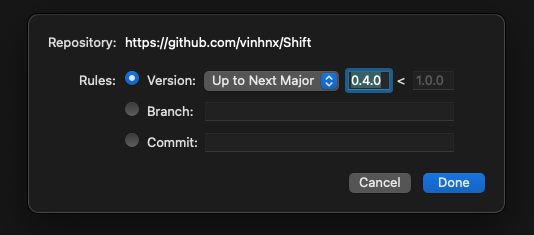Light-weight EventKit wrapper.
Shift is a light-weight concurrency wrapper for EventKit:
- Concurrency ready with
async/await. (tag:0.7.0) - Tranditional,
Resultcompletion handler if preferred (tag:0.6.0) - Thread-safe.
- SwiftUI supported.
Shift is currently being used by Clendar app.
- iOS 15.0 for async/await, tag
0.7.0 - iOS 14.0 and below for Result-based, tag <
0.6.0 - Swift version 5.5
- Xcode 13.1
This component is built using Swift Package Manager, it is pretty straight forward to use:
- In Xcode (11+), open your project and navigate to File > Swift Packages > Add Package Dependency...
- Paste the repository URL (https://github.com/vinhnx/Shift) and click Next.
- For Rules, select Version, in here, you can choose either:
- Async/await => tag
0.7.0 - Result-based completion handler => tag
0.6.0
- Click Finish to resolve package into your Xcode project.
Concurrency support is now ready, in tag 0.7.0
In order to use old Result-based completion hanlders, please use tag 0.6.0.
First thing first:
- Add Calendar usage description to your app's Info.plist to request for user's Calendars access.
<key>NSCalendarsUsageDescription</key>
<string>"$(PRODUCT_NAME) needs your permission to create events"</string>
- (Optional) configure own calendar name to request access to, preferrable in
AppDelegate'sdidFinishLaunchingWithOptions(Swift) orApp'sinit()(SwiftUI):
Swift AppDelegate:
import UIKit
@UIApplicationMain
class AppDelegate: UIResponder, UIApplicationDelegate {
func application(_ application: UIApplication, didFinishLaunchingWithOptions launchOptions: [UIApplication.LaunchOptionsKey: Any]?) -> Bool {
// Override point for customization after application launch.
Shift.configureWithAppName("MyApp")
return true
}
}in SwiftUI App, first import Shift, then configure your app's name to differntiate the name of your app's calendar in system's EventKit.
import SwiftUI
import Shift
@main
struct MyApp: App {
init() {
Shift.configureWithAppName("MyApp")
}
var body: some Scene {
WindowGroup {
ContentView()
}
}
}Since async functions can only be called on concurrency context, if you call async function inside synchornouse context, Xcode will throws an error:
So, there are two ways to awaiting for concurrency result, base on context:
- Inside
asyncfunction
func doSomethingAsync() async {
// ... other works
let events = try? await Shift.shared.fetchEvents(for: Date())
// ... other works
}- Inside
Taskclosure:
func regularFunction() {
// ... other works
Task {
let events = try? await Shift.shared.fetchEvents(for: Date())
// then...
}
// ... other works
}Either is fine, base on caller's context.
You can read more about Task here https://developer.apple.com/documentation/swift/task.
In SwiftUI views, you can call async functions inside View' .task modifier:
import EventKit
import SwiftUI
import Shift
struct ContentView: View {
@StateObject var eventKitWrapper = Shift.shared
@State private var selectedEvent: EKEvent?
var body: some View {
LazyVStack(alignment: .leading, spacing: 10) {
ForEach(eventKitWrapper.events, id: \.self) { event in
Text(event: event)
}
}
.padding()
.task { // wrap async call inside .task modifier
try? await eventKitWrapper.fetchEventsForToday()
}
}
}You can read more about SwiftUI's
.taskmodifier here https://developer.apple.com/documentation/swiftui/view/task(priority:_:).
Fetch list of events for a particular date:
inside regular async function:
func fetchEvents() async {
do {
let events = try await Shift.shared.fetchEvents(for: Date()) // await for events fetching
} catch {
print(error) // handle error
}
}or standalone:
Task {
let events = try? await Shift.shared.fetchEvents(for: Date()) // await for events fetching
}Result-based completion handlers (old pattern, but still doable if you preferred this to async/await)
Shift.shared.fetchEvents(for: Date()) { result in
switch result {
case let .success(events): print(events) // got events
case let .failure(error): print(error) // handle error
}
}Shift.shared.fetchEventsRangeUntilEndOfDay(from: Date()) { result in
switch result {
case let .success(events): print(events) // got events
case let .failure(error): print(error) // handle error
}
}Create Event:
inside regular async function:
func myAsyncFunction() async {
try? await Shift.shared.createEvent("Be happy!", startDate: startTime, endDate: endTime)
}or standalone:
Task {
try? await Shift.shared.createEvent("Be happy!", startDate: startTime, endDate: endTime)
}Shift.shared.createEvent("Be happy!", startDate: startTime, endDate: endTime) { result in
switch result {
case let .success(event): print(event) // created event
case let .failure(error): print(error) // handle error
}
}Delete event:
inside regular async function:
func myAsyncFunction() async {
try? await Shift.shared.deleteEvent(identifier: eventID)
}or standalone:
Task {
try? await Shift.shared.deleteEvent(identifier: eventID)
}Shift.shared.deleteEvent(identifier: eventID) { result in
switch result {
case let .success: print("done!") // deleted event
case let .failure(error): print(error) // handle error
}
}Shift is conformed ObservableObject with an @Published events property, so it's straight-forward to use in SwiftUI binding mechanism.
import EventKit
import SwiftUI
import Shift
struct ContentView: View {
@StateObject var eventKitWrapper = Shift.shared
@State private var selectedEvent: EKEvent?
var body: some View {
LazyVStack(alignment: .leading, spacing: 10) {
ForEach(eventKitWrapper.events, id: \.self) { event in
Text(event: event)
}
}
.padding()
.onAppear {
eventKitWrapper.fetchEventsForToday()
}
}
}import EventKit
import SwiftUI
import Shift
struct ContentView: View {
@StateObject var eventKitWrapper = Shift.shared
@State private var selectedEvent: EKEvent?
var body: some View {
LazyVStack(alignment: .leading, spacing: 10) {
ForEach(eventKitWrapper.events, id: \.self) { event in
Text(event: event)
}
}
.padding()
.task {
try? await eventKitWrapper.fetchEventsForToday()
}
}
}- Clendar - Clendar - universal calendar app. Written in SwiftUI. Available on App Store. MIT License.
Feel free to open an issue or contact me on Twitter for discussions, news & announcements & other projects. 🚀
I hope you like it! :)