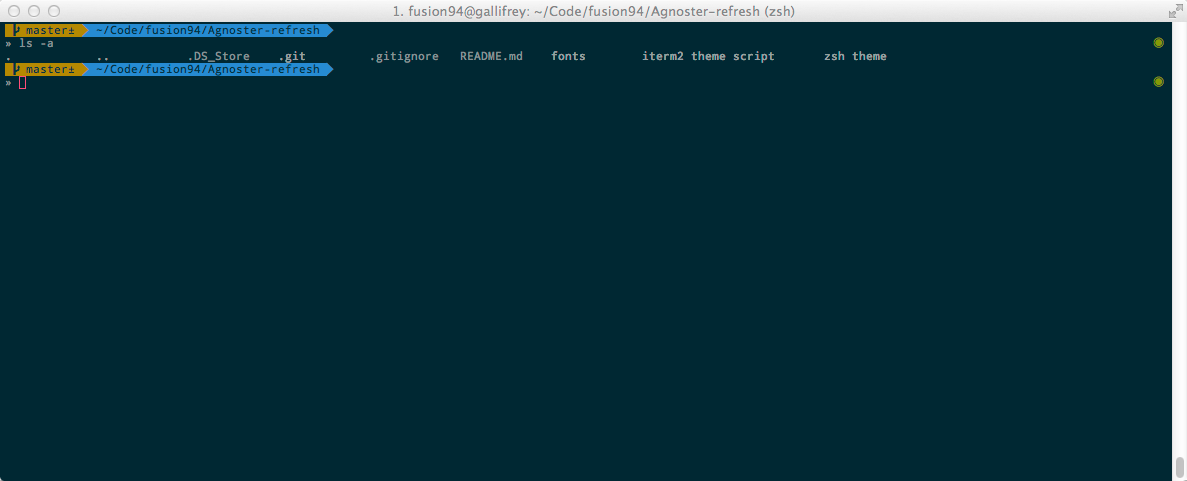This is my terminal setup runing zsh with a custom Agnoster theme in iTerm 2
Here are the customizations:
- Font: 11pt Droid Sans Mono
- Theme: This is the terminal theme - Solarized Dark
- Cursor: #d13a82
This makes use of a battery capacity script from stevelosh.com’s blog: batcharge.py.
There is also an online indicator, green for active connection, and red for not. It’s done by a cronjob touching or removing a file to indicate status every minute, and the file is checked by the prompt: online-check.sh.
Licensed under a Creative Commons Attribution-NonCommercial-ShareAlike 4.0 International License.
This terminal was based off the work of the following Blog Post by Remy Sharp