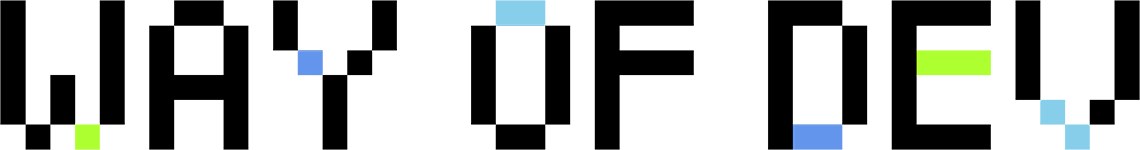This Docker image provides a streamlined Nginx setup optimized for local PHP development environments.
It's designed to seamlessly integrate with wayofdev/docker-php-dev and other (WOD) images, creating an efficient local development ecosystem for web projects.
- Ansible-based Configuration: Easily customizable through Ansible templates
- PHP-FPM Optimized: Pre-configured to work with PHP-FPM for fast local testing and development
- SSL Ready: Includes built-in support for HTTPS using self-signed certificates, mimicking production environments locally
- Developer Friendly: Packed with tools and configurations to enhance local development workflows
- Flexible Deployment: Includes a
k8s-alpinevariant for testing Kubernetes setups locally - Lightweight: Based on Alpine Linux for minimal footprint and faster local builds
- Multi-arch Support: Works on both x86 (AMD64) and ARM64 architectures, supporting various development machines
- Regular Updates: Maintained and updated frequently to align with the latest development practices
Perfect for developing Laravel applications, Symfony projects, or any PHP-based web services in a local environment that closely mirrors production setups.
Provides foundation for creating, testing, and debugging your web applications locally.
If you like/use this package, please consider ⭐️ starring it. Thanks!
| Variant | Description |
|---|---|
| dev-alpine | For local development environments, uses 80 and 443 ports. |
| k8s-alpine | Optimized for k8s and local environments, uses 8880 and 8443 ports, rootless. |
docker pull wayofdev/nginx:k8s-alpine-latestReplace k8s-alpine-latest with your desired type, and tag.
- Types: k8s, dev
- Architectures: amd64, arm64
Here's an example docker-compose.yml for a typical setup:
services:
app:
image: wayofdev/php-dev:8.3-fpm-alpine-latest
container_name: ${COMPOSE_PROJECT_NAME}-app
restart: on-failure
networks:
- default
- shared
depends_on:
- database
links:
- database
volumes:
- ./.github/assets:/assets:rw,cached
- ./app:/app:rw,cached
- ./.env:/app/.env
- ~/.composer:/.composer
- ~/.ssh:/home/www-data/.ssh
environment:
FAKETIME: '+2h'
XDEBUG_MODE: '${XDEBUG_MODE:-off}'
PHIVE_HOME: /app/.phive
dns:
- 8.8.8.8
extra_hosts:
- 'host.docker.internal:host-gateway'
web:
image: wayofdev/nginx:k8s-alpine-latest
container_name: ${COMPOSE_PROJECT_NAME}-web
restart: on-failure
networks:
- default
- shared
depends_on:
- app
links:
- app
volumes:
- ./app:/app:rw,cached
- ./.env:/app/.env
labels:
- traefik.enable=true
- traefik.http.routers.api-${COMPOSE_PROJECT_NAME}-secure.rule=Host(`api.${COMPOSE_PROJECT_NAME}.docker`)
- traefik.http.routers.api-${COMPOSE_PROJECT_NAME}-secure.entrypoints=websecure
- traefik.http.routers.api-${COMPOSE_PROJECT_NAME}-secure.tls=true
- traefik.http.services.api-${COMPOSE_PROJECT_NAME}-secure.loadbalancer.server.port=8880
- traefik.docker.network=network.${SHARED_SERVICES_NAMESPACE}- An
appservice using thewayofdev/php-devimage for PHP processing. - A
webservice using a custom Nginx image for serving the application. - Network configuration for both default and shared networks.
- Volume mounts for application code, assets, and configuration files.
- Environment variables for PHP and Xdebug configuration.
- Traefik labels for reverse proxy and SSL termination.
For a comprehensive, real-world example of how to use this image in a Docker Compose setup, please refer to the wayofdev/laravel-starter-tpl repository. This template provides a fully configured development environment for Laravel projects using the wayofdev/php-dev image.
The Nginx image is pre-configured for optimal performance with PHP applications, but you can customize it further to suit your specific needs.
The default configuration is generated using Ansible templates and includes:
- Optimized settings for PHP-FPM
- SSL/TLS support with self-signed certificates
- Gzip compression enabled
- Basic security headers
While the configuration is primarily managed through Ansible templates, you can override specific settings:
-
Environment Variables: The image uses the following environment variables:
Variable Default Value Description PHP_UPSTREAM_CONTAINER app The name of the PHP-FPM container PHP_UPSTREAM_PORT 9000 The port of the PHP-FPM container Set these in your
docker-compose.ymlfile:services: web: image: wayofdev/nginx:k8s-alpine-latest environment: - PHP_UPSTREAM_CONTAINER=my-php-app - PHP_UPSTREAM_PORT=9001
-
Volume Mounts: For more extensive customizations, you can mount your own config files:
services: web: image: wayofdev/nginx:k8s-alpine-latest volumes: - ./custom-nginx.conf:/etc/nginx/nginx.conf - ./custom-default.conf:/etc/nginx/conf.d/default.conf
The image includes self-signed SSL certificates. To use your own:
services:
web:
image: wayofdev/nginx:k8s-alpine-latest
volumes:
- ./certs/cert.pem:/etc/nginx/ssl/cert.pem
- ./certs/key.pem:/etc/nginx/ssl/key.pemFor more advanced configurations:
- Fork this repository
- Modify the Ansible templates in the
srcdirectory - Regenerate the Dockerfiles using
make generate - Build your custom image
This project uses a set of tools for development and testing. The Makefile provides various commands to streamline the development process.
- Docker
- Make
- Ansible
- goss and dgoss for testing
Clone the repository:
git clone [email protected]:wayofdev/docker-nginx.git && \
cd docker-nginxAnsible is used to generate Dockerfiles and configurations. To generate distributable Dockerfiles from Jinja template source code:
make generate-
Build the default image:
make build
This command builds the image specified by the
IMAGE_TEMPLATEvariable in the Makefile. By default, it's set tok8s-alpine. -
Build a specific image:
make build IMAGE_TEMPLATE="k8s-alpine"Replace
8.3-fpm-alpinewith your desired PHP version, type, and OS. -
Build all images:
make build IMAGE_TEMPLATE="k8s-alpine" make build IMAGE_TEMPLATE="dev-alpine"
These commands will build all supported image variants.
This project uses a testing approach to ensure the quality and functionality of the Docker images. The primary testing tool is dgoss, which allows for testing Docker containers.
You can run tests using the following commands:
-
Test the default image:
make testThis command tests the image specified by the
IMAGE_TEMPLATEvariable in the Makefile (default isk8s-alpine). -
Test a specific image:
make test IMAGE_TEMPLATE="k8s-alpine"
Replace
k8s-alpinewith your desired image type, and OS. -
Test all images:
make test IMAGE_TEMPLATE="k8s-alpine" make test IMAGE_TEMPLATE="dev-alpine"
The test configurations are defined in goss.yaml files, which are generated for each image variant. These files specify the tests to be run, including:
- File existence and permissions
- Process checks
- Port availability
- Package installations
- Command outputs
When you run the make test command, the following steps occur:
- The specified Docker image is built (if not already present).
- dgoss runs the tests defined in the
goss.yamlfile against the Docker container. - The test results are displayed in the console.
This project has a security policy.
Thank you for considering contributing to the wayofdev community! We are open to all kinds of contributions. If you want to:
You are more than welcome. Before contributing, kindly check our contribution guidelines.
- Twitter: Follow our organization @wayofdev and the author @wlotyp.
- Discord: Join our community on Discord.