A simple, yet powerful weather application built with HTML, CSS, and JavaScript. It fetches real-time weather data using the OpenWeather API and displays it in a user-friendly interface.
Whether you're looking to check the weather in your city or get a forecast for any location around the world, this app has you covered!
- Real-Time Weather Data: Displays current temperature, humidity, and more.
- Search Functionality: Get the weather details of any city worldwide.
- Minimalistic Design: Clean, simple interface for ease of use.
- Weather Icons: Visually appealing icons to represent different weather conditions.
This project leverages the following technologies:
-
Clone the repository:
git clone https://github.com/whtrapp/whtrapp.github.io.git cd whtrapp.github.io -
Open the project: Just open the
index.htmlfile in your browser, and you're all set! You’ll need an API key from OpenWeather to fetch the weather data. -
Replace the API key: In the JavaScript code, replace
YOUR_API_KEYwith your actual OpenWeather API key. For example:const apiKey = 'YOUR_API_KEY'; // Replace 'YOUR_API_KEY' with your OpenWeather API key
Hey Hacktoberfest enthusiasts! I'm inviting you to contribute to this amazing project! Whether you're a coder or a non-code contributor, you can help take this project to new heights. Here are a few ways to contribute:
- Code Contributions: Add new features, optimize existing ones, fix bugs, or improve the UI/UX.
- Documentation: Help enhance the documentation, making it more accessible to newcomers.
- Non-code Contributions: Create tutorials, write blog posts, or improve the design.
Check out the CONTRIBUTION.md for detailed information on how to contribute.
We welcome contributions from developers of all skill levels! Whether you're fixing a bug, adding new features, or improving documentation, your help is appreciated.
To contribute:
- ⭐ Star the repository to show your support.
- 📝 Create an issue outlining how you'd like to contribute to the project.
- 🍴 Fork the repository to make your own copy:
# Click on the "Fork" button at the top right of the repository page - 💻 Implement your changes in the forked repository by creating a new branch for your feature or fix:
git checkout -b feature-or-fix-name - Make your changes and commit them using Conventional Commits:
git commit -m "feat: describe your changes" - 🔄 Push your branch:
git push origin feature-or-fix-name - Open a pull request and describe the changes you made, mentioning the issue number you're addressing.
- ⏳ Wait for review and feedback from the maintainers.
Here's what we're working on next:
- Add Responsiveness: Make the app mobile-friendly so users can access it from any device.
- Improve UI/UX: Add more design elements to enhance the user experience.
- Forecast Feature: Display a 5-day forecast for the searched location.
Got ideas? Feel free to suggest features or improvements!
- OpenWeather: A special thanks to the OpenWeather API for providing reliable weather data and making this project possible.
- Contributors: Thank you to all the contributors who have helped improve this project through code, documentation, and feedback.
- Hacktoberfest: Thanks to DigitalOcean for organizing Hacktoberfest and promoting open source contributions.
- Community: A big shoutout to the developer community for their support, ideas, and encouragement.
If you have contributed to this project, please know that your efforts are greatly appreciated!