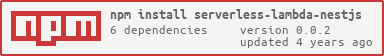Add it into your Nestjs with AWS Lambda application
$ npm install -S serverless-lambda-nestjsWrap your Nestjs application by the package.
import { APIGatewayProxyHandler } from 'aws-lambda';
import { ServerlessNestjsApplicationFactory } from 'serverless-lambda-nestjs';
// YOUR Nestjs application root module
import { AppModule } from './app.module';
export const handler: APIGatewayProxyHandler = async (event, context) => {
const app = new ServerlessNestjsApplicationFactory<AppModule>(
AppModule,
);
const result = await app.run(event, context);
return result;
};
export const handler: APIGatewayProxyHandler = async (event, context) => {
const app = new ServerlessNestjsApplicationFactory<AppModule>(
AppModule,
{
// NestFactory.create's option object
cors: true,
},
app => {
// Call additional API from NestFactory.create result
app.enableCors();
return app;
},
);
const result = await app.run(event, context);
return result;
};// both
$ yarn run create:ogp
// dark
$ yarn run create:ogp:dark
// light
$ yarn run create:ogp:light$ git clone [email protected]:hideokamoto/serverless-lambda-nestjs.git
$ cd serverless-lambda-nestjs
// Put your GitHub Personal Access Token
$ mv .envrc.example .envrc
$ vim .envrc
export CONVENTIONAL_GITHUB_RELEASER_TOKEN=PUT_YOUR_GITHUB_ACCESS_TOKEN
// Install
$ yarn
or
$ npm install
If the project is private -> repo
If the project is public -> public_repo
The repository runs commitlint. We have to follow "Conventional Commit" to make a commit message.
https://www.conventionalcommits.org/en/v1.0.0-beta.4/
$ git commit -m "<type>[optional scope]: <description>
[optional body]
[optional footer]"// clone
$ git clone [email protected]:hideokamoto/serverless-lambda-nestjs.git
$ cd serverless-lambda-nestjs
// setup
$ yarn
// Unit test
$ yarn test
or
$ yarn run test:watch
// Lint
$ yarn run lint
or
$ yarn run lint --fix
// Build
$ yarn run build
// Rebuild docs
$ yarn run doc