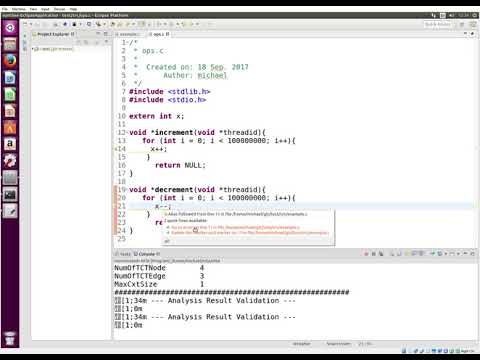Eclipse Plugin for Data Race Detection
-
Download the plugin (PLUGIN NAME) at (ADDRESS). (When released).
-
Download the MTA tool and libraries at (ADDRESS).
-
Setup the LLVM Gold plugin. Instructions are at https://github.com/SVF-tools/SVF/wiki/Install-LLVM-Gold-Plugin-on-Ubuntu
-
In your C/C++ project set up a debug configuration. Toolchain must be LLVM with Clang.
-
Right click the project's "Properties": And use the following compiler settings
Building with the Debug configuration will yield bitcode files in the Debug folder
-
Setup the MTA external tool: In 'External Tools Configurations'
-
Run the MTA external tool to generate the output.txt file
-
Now errors in the file should be annotated if there are errors.