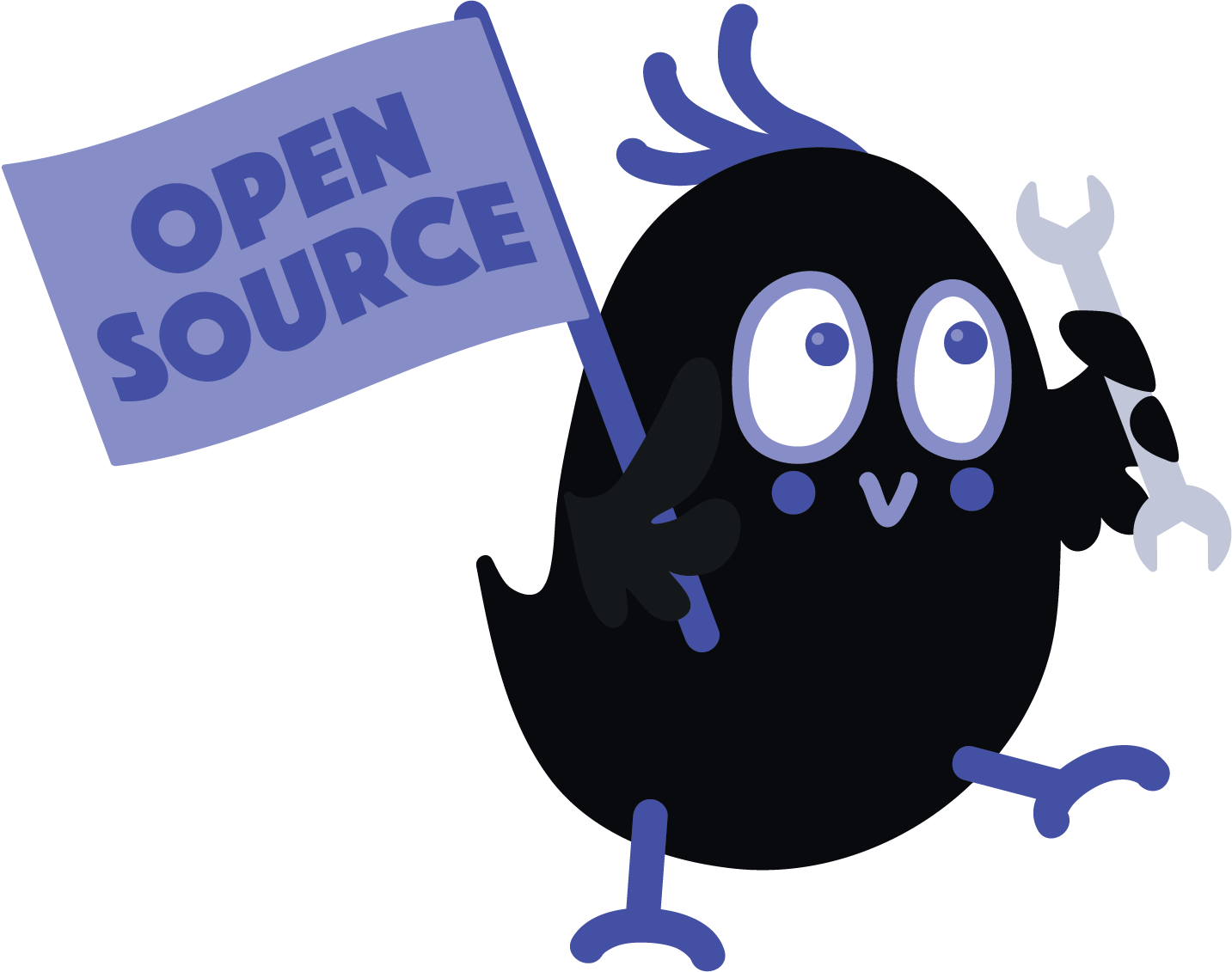Rasa is an open source machine learning framework to automate text-and voice-based conversations. With Rasa, you can build chatbots on:
- Facebook Messenger
- Slack
- Microsoft Bot Framework
- Rocket.Chat
- Mattermost
- Telegram
- Twilio
- Your own custom conversational channels
or voice assistants as:
- Alexa Skills
- Google Home Actions
Rasa's primary purpose is to help you build contextual, layered conversations with lots of back-and-forth. To have a real conversation, you need to have some memory and build on things that were said earlier. Rasa lets you do that in a scalable way.
There's a lot more background information in this blog post.
-
What does Rasa do? 🤔 Check out our Website
-
I'm new to Rasa 😄 Get Started with Rasa
-
I'd like to read the detailed docs 🤓 Read The Docs
-
I'm ready to install Rasa 🚀 Installation
-
I want to learn how to use Rasa 🚀 Tutorial
-
I have a question ❓ Rasa Community Forum
-
I would like to contribute 🤗 How to Contribute
There is extensive documentation in the Rasa Docs. Make sure to select the correct version so you are looking at the docs for the version you installed.
Please use Rasa Community Forum for quick answers to questions.
We are very happy to receive and merge your contributions. You can find more information about how to contribute to Rasa (in lots of different ways!) here.
To contribute via pull request, follow these steps:
- Create an issue describing the feature you want to work on (or have a look at issues with the label help wanted)
- Write your code, tests and documentation, and format them with
black - Create a pull request describing your changes
Your pull request will be reviewed by a maintainer, who will get back to you about any necessary changes or questions. You will also be asked to sign a Contributor License Agreement.
To build & edit the docs, first install all necessary dependencies:
pip3 install -r requirements-dev.txt
pip3 install -r requirements-docs.txt
After the installation has finished, you can run and view the documentation locally using:
make livedocs
Visit the local version of the docs at http://localhost:8000 in your browser. You can now change the docs locally and the web page will automatically reload and apply your changes.
In order to run the tests make sure that you have the development requirements installed.
make test
Releasing a new version is quite simple, as the packages are build and distributed by travis.
Terminology:
- patch release (third version part increases): 1.1.2 -> 1.1.3
- minor release (second version part increases): 1.1.3 -> 1.2.0
- major release (first version part increases): 1.2.0 -> 2.0.0
Release steps:
- Create a new branch and
- Update rasa/version.py to reflect the correct version number
- Edit the CHANGELOG.rst, create a new section for the release (eg by moving the items from the collected master section) and create a new master logging section
- Edit the migration guide to provide assistance for users updating to the new version
- Commit the changes and create a PR against master or the release branch (e.g.
1.2.x) - Once your PR is merged, tag a new release (this SHOULD always happen on master or release branches), e.g. using
travis will build this tag and push a package to pypi
git tag -f 1.2.0 -m "Some helpful line describing the release" git push origin 1.2.0 - If this is a minor release, a new release branch should be created pointing to the same commit as the tag to allow for future patch releases, e.g.
git checkout -b 1.2.x git push origin 1.2.x
To ensure a standardized code style we use the formatter black. If your code is not formatted properly, travis will fail to build.
If you want to automatically format your code on every commit, you can use pre-commit.
Just install it via pip install pre-commit and execute pre-commit install in the root folder.
This will add a hook to the repository, which reformats files on every commit.
If you want to set it up manually, install black via pip install black.
To reformat files execute
black .
Licensed under the Apache License, Version 2.0. Copyright 2019 Rasa Technologies GmbH. Copy of the license.
A list of the Licenses of the dependencies of the project can be found at the bottom of the Libraries Summary.