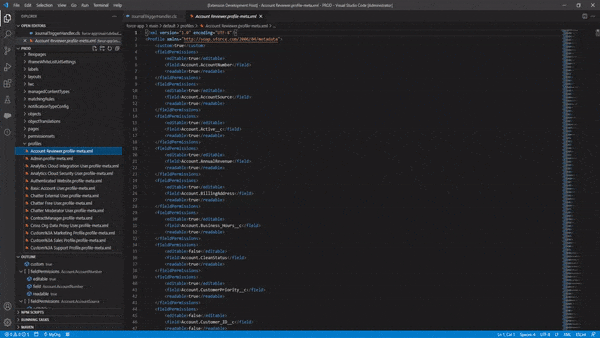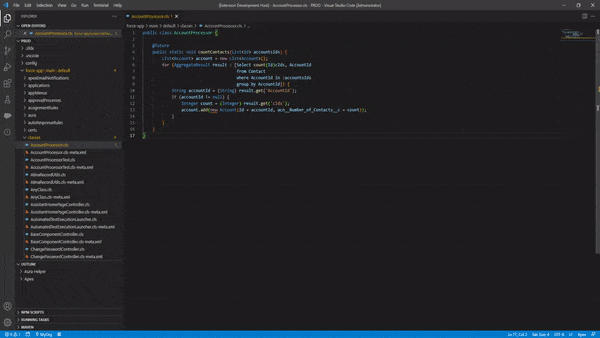-
Notifications
You must be signed in to change notification settings - Fork 5
Salesforce Permissions
Aura Helper are designed with DevOps, GIT and Version Control and Continous Integration in mind, and with this purpose has to many tools to work and handle to much Metadata files from local. To make easy work with Salesforce Permissions from the local project, ensure the permissions integrity and modify permissions without errors. Aura Helper implements two importan tools to work with permission files (Profiles, Permission Sets and Muting Permission Sets):
To simplify modify permissions without errors from VSCode (not from Salesforce Interface), Aura Helper provide the Permission Editor Tool to edit any permission file (Profiles, Permission Sets and Muting Permission Sets). This tool can work with all permissions API Verion, for example, if you work with API 45.0, the Permission Editor Tool only will show and modify the permissions available on API 45.
To use the Permission Editor Tool can execute the command AuraHelper: Permission Editor with the permission file opened on the editor, or press right click on the permission file from File Explorer and select AuraHelper: Permission Editor option.
The permission editor tool has the same behaviour than salesforce with fields validations and controlled fields. For example, if you choose ModifyAll permission to one object, Aura Helper will select Automatically the Read, Create, Edit and ViewAll Permissions like Salesfoce (works equals if you unselect permissions)
If the Permission Editor tool allow to the user to edit the permissions files, the Modify Permissions tool allow to the user to modify the permissions from any available Metadata Types. For example, in Permission Editor you can edit one permission to edit one or several Apex Classes permissions to the selected file. With the Modify Permissions tool yo can choose one Apex file to modify permissions on one or several permissions files.
To use the Modify Permissions Tool can execute the command AuraHelper: Modify Permissions with the any file to edit permissions opened on the editor, or press right click on the file from File Explorer and select AuraHelper: Modify Permissions option.
Like the Permission Editor, the Modify Permissions tool has the same behaviour of Salesfoce with validations and controlled fields. For example, if you choose ModifyAll permission to one object, Aura Helper will select Automatically the Read, Create, Edit and ViewAll Permissions like Salesfoce (works equals if you unselect permissions)