-
Notifications
You must be signed in to change notification settings - Fork 9
QDC HANA Wizard
Qlik_PreSales_DACH edited this page Jan 5, 2017
·
4 revisions
The QDC HANA Wizard usese the following files:
Frontend (webapplication):
- qdc-hana.html
- qdc-hana.js
Backend (metadata):
- QDC - SAP HANA V1.1.qvf
To use the QDC HANA Wizard we need to have a working ODBC connection to the SAP HANA system. We recommend to use the current SAP HANA ODBC driver.
ODBC connection:
- create an ODBC connection as a SYSTEM-DSN
-
Please navigate to your Qlik Sense Hub to open the imported Application (QDC - SAP HANA V1.1)
-
Enter the "Data Load Editor" to edit the script.
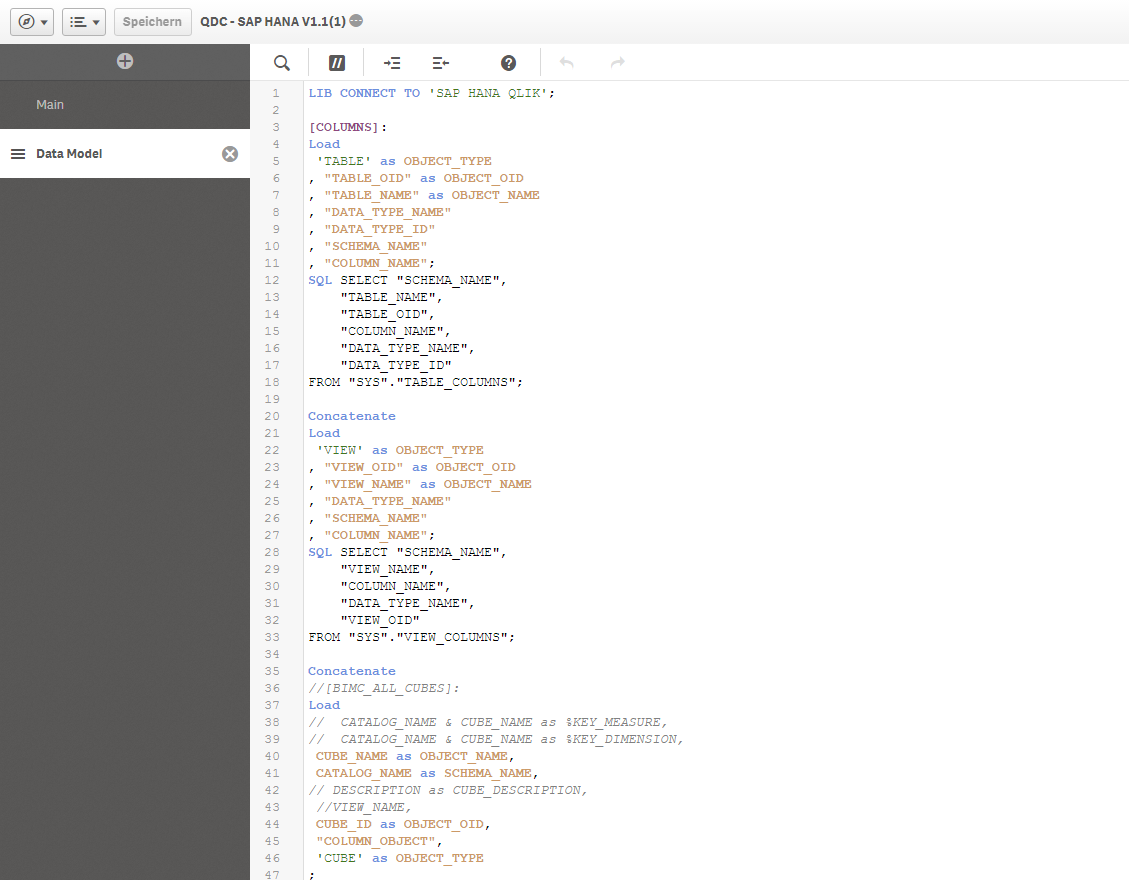
The Script contains just the section "Data Model".
Replace the library connection with your connection to SAP HANA in line 1 and run the script.
To make the Qlik Data Concierge accessible for your users you need to publish the reloaded application to a Stream in Qlik Sense that is accessible for your users.
####You are now good to go with the Qlik Data Concierge.