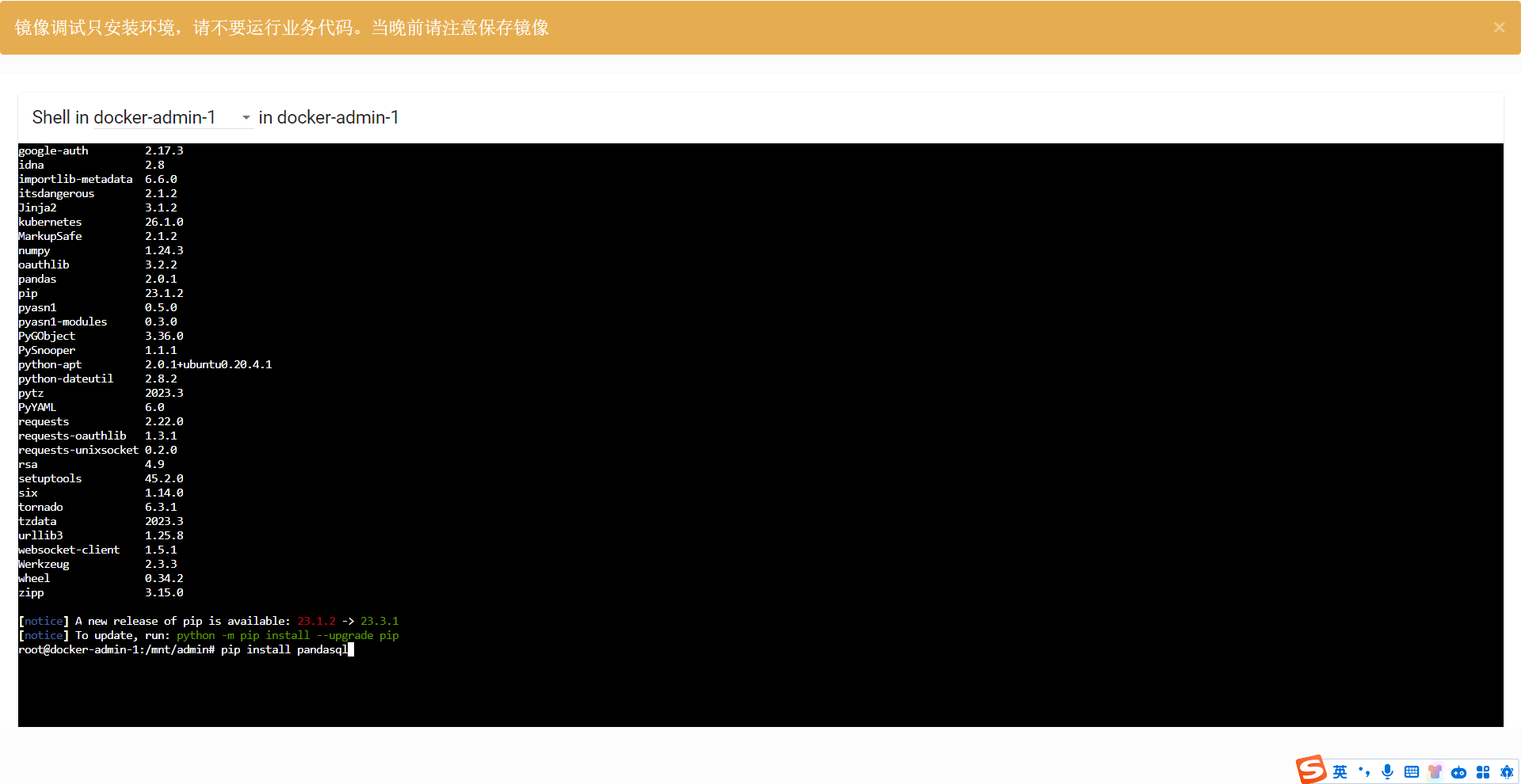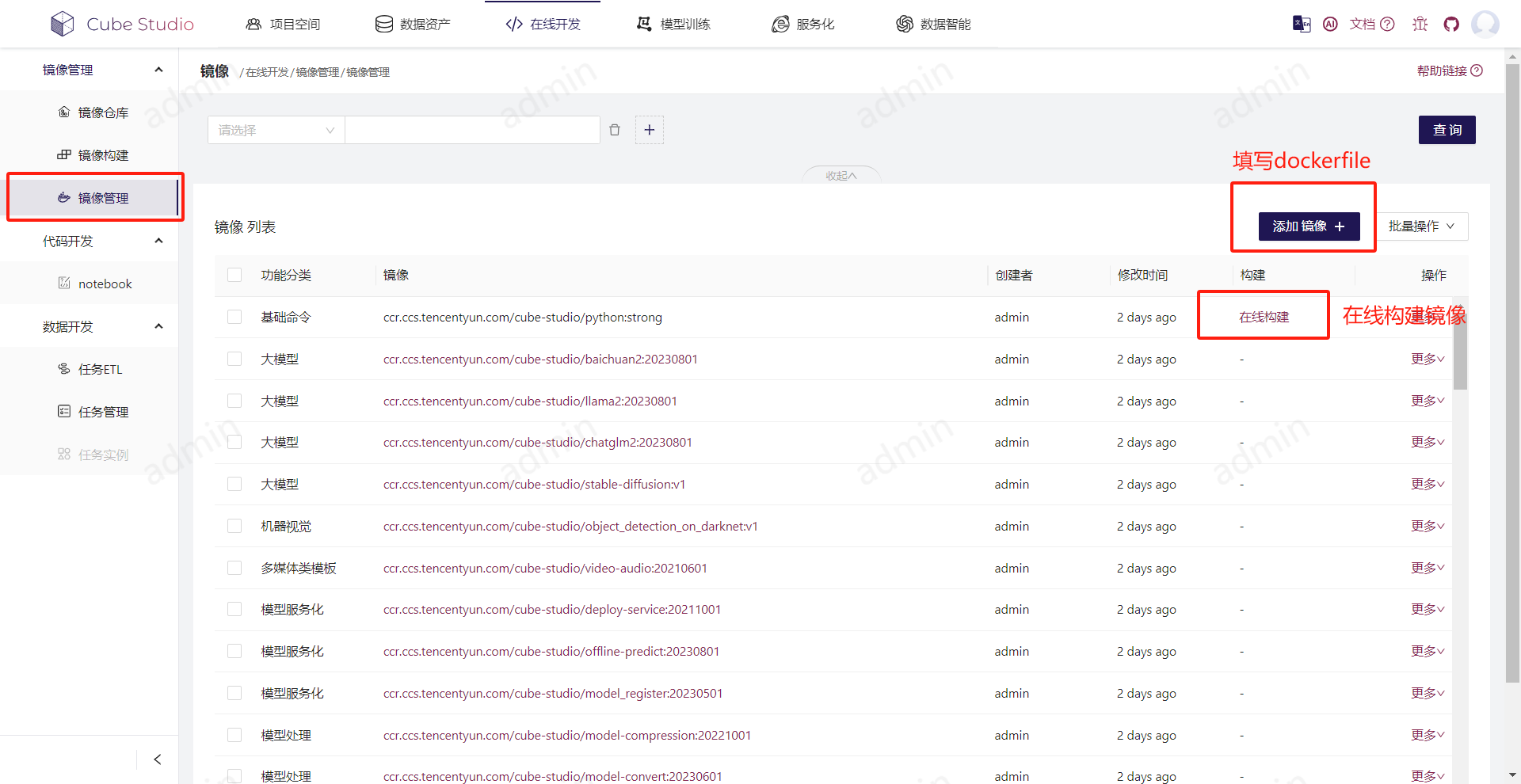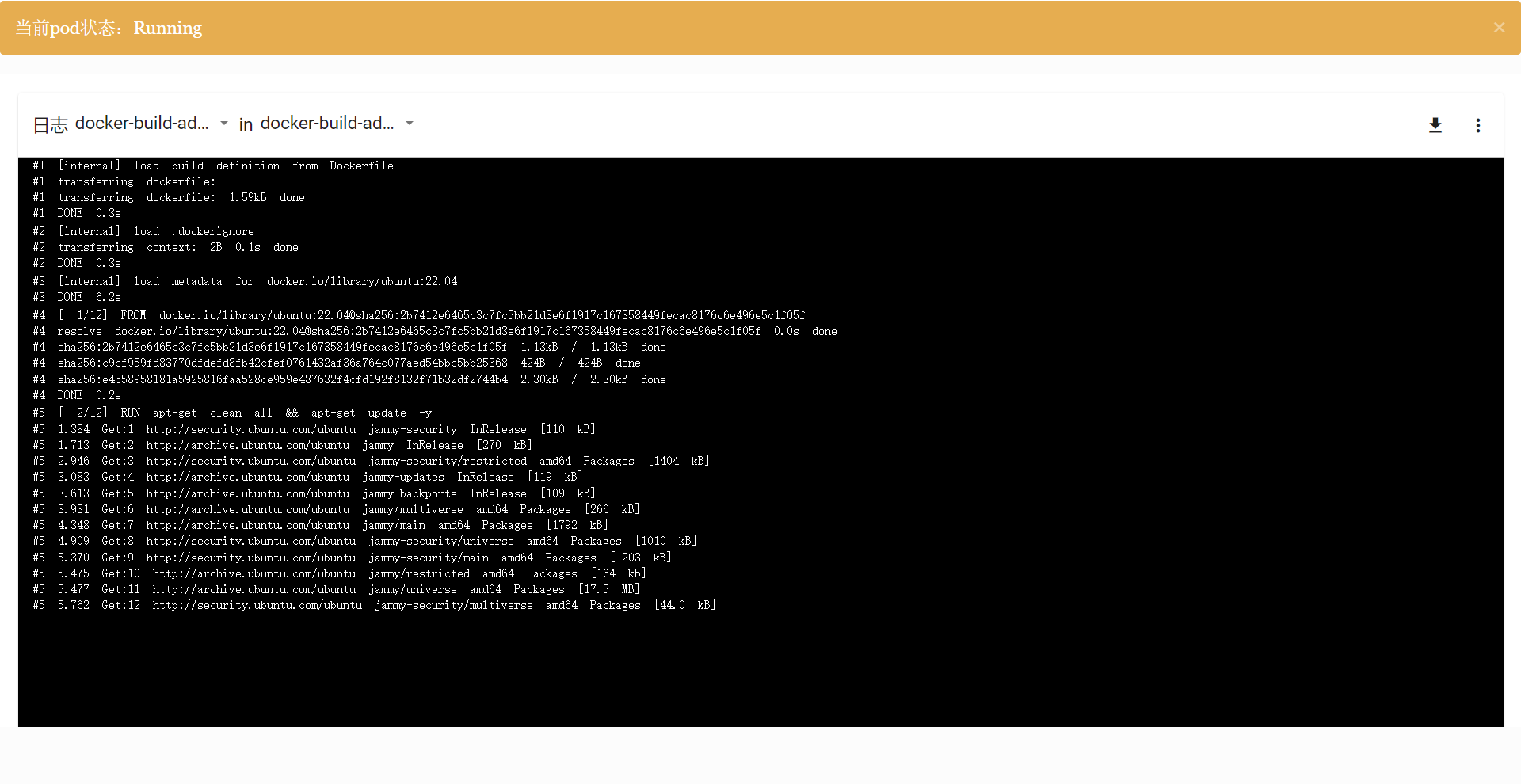-
Notifications
You must be signed in to change notification settings - Fork 84
镜像在线构建和管理
在云原生里面,所有的调度都是基于容器的。但是这一部分的门槛就比较高
1、算法工程师并不熟悉docker技术,另外部分环境在转化为dockerfile中浪费了很多时间,并且可能在编写dockerfile时比较难,比如在一个镜像中安装多个cuda的场景。
2、基础镜像封装太多,用户也不知道该选择什么镜像。
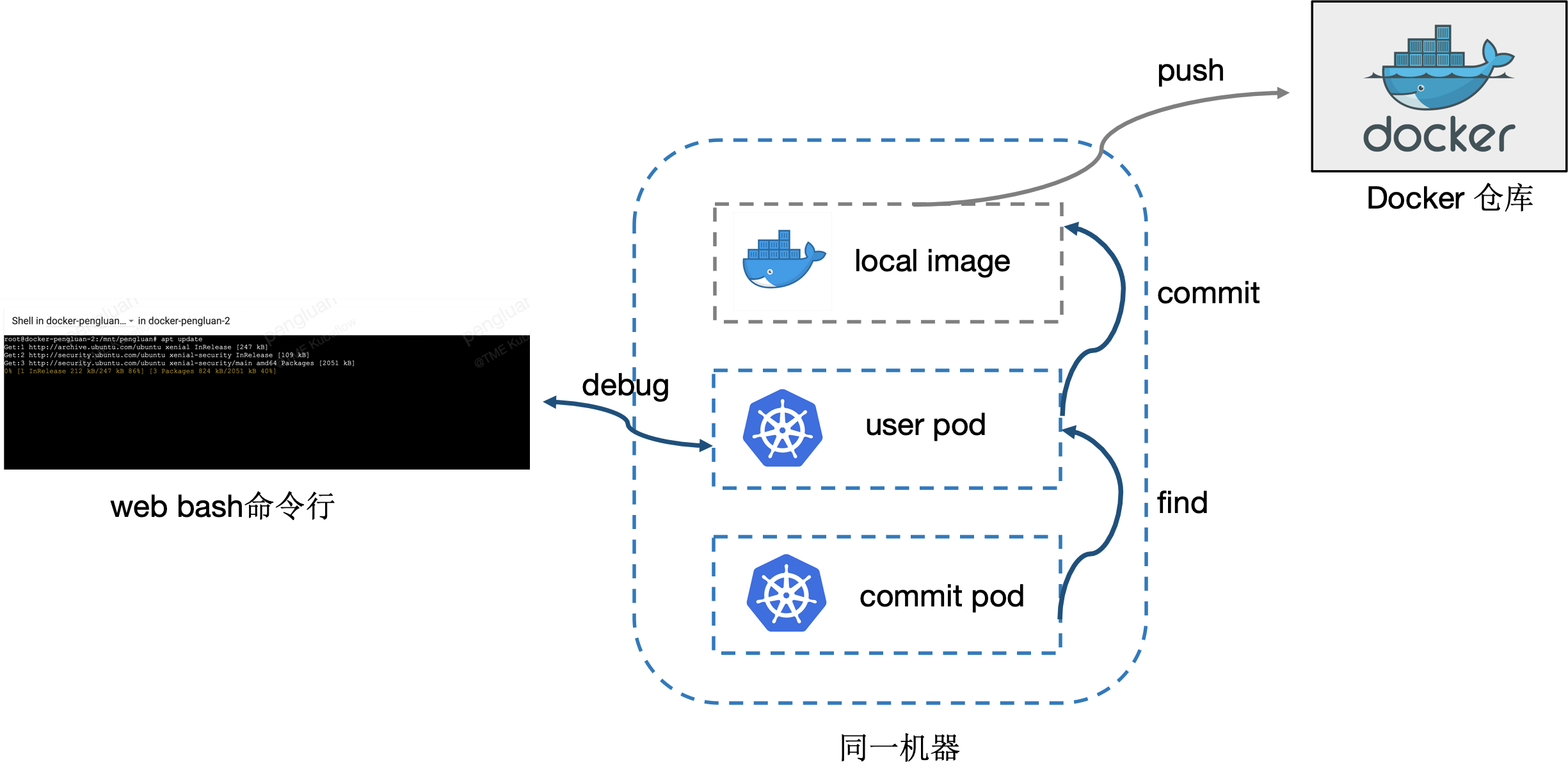
对于有很多基础镜像的问题,cube采用的方案是仅封装cuba/python这类基础环境,对于再上层的环境,在任务运行时现场安装。也就是在基本的模板中都保留了能够让用户自定义初始化环境的命令的功能。毕竟对于长期运行的任务,安装环境的时间成本并不高。
平台支持用户通过web shell形式在线构建镜像,安装环境后保存镜像到自己的仓库中,方便用户快速构建和部署镜像。
“在线开发”-“镜像构建”-docker“调试”,可以进入web shell界面,进行交互式镜像构建。
进入web shell后,直接通过pip命令就能安装镜像中所需要的环境,不需要编写dockerfile来构建镜像了。
在“镜像管理”中添加镜像,其中可以添加dockerfile,添加dockerfile之后,“构建”列会出现“在线构建”。
点击“在线构建”,即可进入在线构建的界面,如下图所示。
rm /usr/bin/python
ln -s /usr/bin/python3.6 /usr/bin/python
rm /usr/bin/pip
ln -s /usr/bin/pip3 /usr/bin/pip
pip install pip --upgrade
RUN apt update -y
# 安装运维工具
RUN apt install -y --force-yes --no-install-recommends vim apt-transport-https gnupg2 ca-certificates-java rsync jq wget git dnsutils iputils-ping net-tools curl mysql-client locales zip traceroute
# 安装python
RUN apt install -y python3.6-dev python3-pip libsasl2-dev libpq-dev \
&& ln -s /usr/bin/python3 /usr/bin/python \
&& ln -s /usr/bin/pip3 /usr/bin/pip
# 安装中文
RUN apt install -y --force-yes --no-install-recommends locales ttf-wqy-microhei ttf-wqy-zenhei xfonts-wqy && locale-gen zh_CN && locale-gen zh_CN.utf8
ENV LANG zh_CN.UTF-8
ENV LC_ALL zh_CN.UTF-8
ENV LANGUAGE zh_CN.UTF-8
# 便捷操作
RUN echo "alias ll='ls -alF'" >> ~/.bashrc && \
echo "alias la='ls -A'" >> ~/.bashrc && \
echo "alias vi='vim'" >> ~/.bashrc
# 安装其他工具
### 安装kubectl
RUN curl -LO https://dl.k8s.io/release/v1.16.0/bin/linux/amd64/kubectl && chmod +x kubectl && mv kubectl /usr/local/bin/
### 安装mysql客户端
RUN apt install -y mysql-client-5.7
### 安装java
RUN apt install -y openjdk-8-jdk
### 安装最新版的nodejs
RUN curl -sL https://deb.nodesource.com/setup_13.x | bash -
RUN apt-get install -y nodejs && npm config set unicode false
- ccr.ccs.tencentyun.com/cube-studio/ubuntu-gpu:cuda12.1.0-cudnn8-amd64
python3.11
- ccr.ccs.tencentyun.com/cube-studio/ubuntu-gpu:cuda12.1.0-cudnn8-python3.11-amd64
python3.10
- ccr.ccs.tencentyun.com/cube-studio/ubuntu-gpu:cuda12.1.0-cudnn8-python3.10-amd64
python3.9
- ccr.ccs.tencentyun.com/cube-studio/ubuntu-gpu:cuda12.1.0-cudnn8-python3.9-amd64
- ccr.ccs.tencentyun.com/cube-studio/ubuntu-gpu:cuda11.8.0-cudnn8-amd64
python3.11
- ccr.ccs.tencentyun.com/cube-studio/ubuntu-gpu:cuda11.8.0-cudnn8-python3.11-amd64
python3.10
- ccr.ccs.tencentyun.com/cube-studio/ubuntu-gpu:cuda11.8.0-cudnn8-python3.10-amd64
python3.9
- ccr.ccs.tencentyun.com/cube-studio/ubuntu-gpu:cuda11.8.0-cudnn8-python3.9
python3.8
- ccr.ccs.tencentyun.com/cube-studio/ubuntu-gpu:cuda11.8.0-cudnn8-python3.8
python3.7
- ccr.ccs.tencentyun.com/cube-studio/ubuntu-gpu:cuda11.8.0-cudnn8-python3.7
- ccr.ccs.tencentyun.com/cube-studio/ubuntu-gpu:cuda11.0.3-cudnn8
python3.8
- ccr.ccs.tencentyun.com/cube-studio/ubuntu-gpu:cuda11.0.3-cudnn8-python3.8
python3.7
- ccr.ccs.tencentyun.com/cube-studio/ubuntu-gpu:cuda11.0.3-cudnn8-python3.7
- ccr.ccs.tencentyun.com/cube-studio/ubuntu-gpu:cuda10.2-cudnn7
python3.8
- ccr.ccs.tencentyun.com/cube-studio/ubuntu-gpu:cuda10.2-cudnn7-python3.8
python3.7
- ccr.ccs.tencentyun.com/cube-studio/ubuntu-gpu:cuda10.2-cudnn7-python3.7
- ccr.ccs.tencentyun.com/cube-studio/ubuntu-gpu:cuda10.1-cudnn7
python3.8
- ccr.ccs.tencentyun.com/cube-studio/ubuntu-gpu:cuda10.1-cudnn7-python3.8
python3.7
- ccr.ccs.tencentyun.com/cube-studio/ubuntu-gpu:cuda10.1-cudnn7-python3.7
python3.6
- ccr.ccs.tencentyun.com/cube-studio/ubuntu-gpu:cuda10.1-cudnn7-python3.6
- ccr.ccs.tencentyun.com/cube-studio/ubuntu-gpu:cuda10.0-cudnn7
python3.8
- ccr.ccs.tencentyun.com/cube-studio/ubuntu-gpu:cuda10.0-cudnn7-python3.8
python3.7
- ccr.ccs.tencentyun.com/cube-studio/ubuntu-gpu:cuda10.0-cudnn7-python3.7
python3.6
- ccr.ccs.tencentyun.com/cube-studio/ubuntu-gpu:cuda10.0-cudnn7-python3.6
- ccr.ccs.tencentyun.com/cube-studio/ubuntu-gpu:cuda9.1-cudnn7
python3.8
- ccr.ccs.tencentyun.com/cube-studio/ubuntu-gpu:cuda9.1-cudnn7-python3.8
python3.7
- ccr.ccs.tencentyun.com/cube-studio/ubuntu-gpu:cuda9.1-cudnn7-python3.7
python3.6
- ccr.ccs.tencentyun.com/cube-studio/ubuntu-gpu:cuda9.1-cudnn7-python3.6
- ccr.ccs.tencentyun.com/cube-studio/ubuntu-gpu:cuda9.0-cudnn7
python3.8
- ccr.ccs.tencentyun.com/cube-studio/ubuntu-gpu:cuda9.0-cudnn7-python3.8
python3.7
- ccr.ccs.tencentyun.com/cube-studio/ubuntu-gpu:cuda9.0-cudnn7-python3.7
python3.6
- ccr.ccs.tencentyun.com/cube-studio/ubuntu-gpu:cuda9.0-cudnn7-python3.6
- ccr.ccs.tencentyun.com/cube-studio/gpu:ubuntu18.04-python3.6-cuda10.1-cuda10.0-cuda9.0-cudnn7.6-base
欢迎大家传播分享文章