-
Notifications
You must be signed in to change notification settings - Fork 92
Creatures 2 The Albian Years

Supported on Windows 10/11
I am using the version of Creatures 2: The Albian Years from GOG.
Patch updated: November 7th, 2024
The problem I had with Creatures 2: The Albian Years was that the game would crash every time I tried to start it.
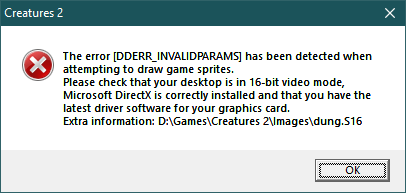
After looking at where the error was coming from I isolated the issue to the Blt() function. Apparently Creatures 2: The Albian Years checks the return value for each call and if there are any errors it exits the game. The simple solution was to just return DD_OK for each call whether the call succeeded or not.
However, I wanted to troubleshoot this further. It appears the the game sends Blt() calls with a bad RECT. There are two cases of bad rects. The first case it sends a rect where the left, right, top and bottom fields are all set to 0. For this the fix is just to replace the rect with a nullptr. The second issue was that it would send in a rect that was one pixel larger than the surface size. Newer versions of DirectDraw check this and fail if the rect is too large. I added a fix for this here 6dbb314.
These fixes got the game to work most of the time with the native DirectDraw functions. But there were still some performance and graphical issues. To fix these I decided to use the Dd7to9 feature of DxWrapper. This game requires 16-bit color so DdrawOverrideBitMode needs to be set to 16.
In order to install the Windows 10/11 patch for Creatures 2: The Albian Years you can follow these steps:
- Download the fix below.
- Unzip the files to your Creatures 2: The Albian Years installation folder (where the
creatures2.exefile exists). - Set compatibility options for each executable in the Creatures 2 folder. See note below.
- (Optional) If you are running the GOG version of the game then I recommend starting the game by running the
launcher.exe, rather than thestart.exethat was implemented by GOG. - Start the game and enjoy!
Note: The Creatures 2 launcher (launcher.exe) should be run as an administrator and with reduced color mode. For me, I am running with the following compatibility settings:
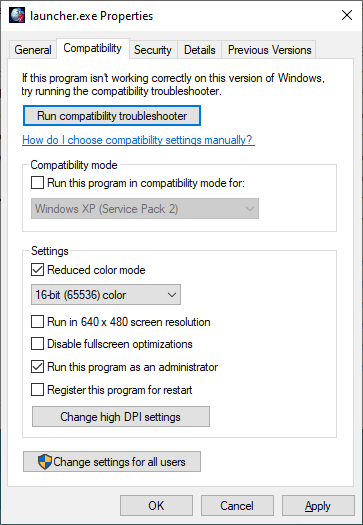
Here is the Download for the patch to fix Creatures 2: The Albian Years on Windows 10/11.
This download contains 3 files:
- ddraw.dll
- dxwrapper.dll
- dxwrapper.ini