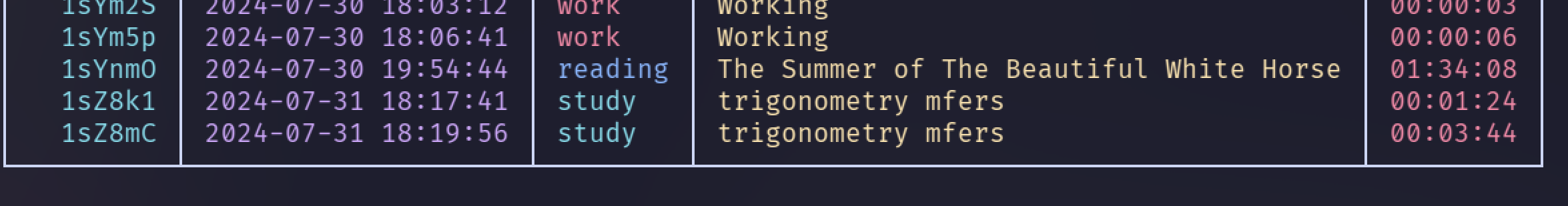-
Notifications
You must be signed in to change notification settings - Fork 4
delete (d)
"Mate, I was supposed to be studying, but I ended up scrolling Reels instead. Now, I feel that it's immoral to have a 1 hour session named 'math' in the session history. How do I delete it?"
I gotchu. Use flomo delete and it will delete the session(s) you want.
It's one of the complicated commands. But it's alright
Simply run:
flomo deleteor
flomo dYou'll be prompted if you want to delete the last session:
Are you sure you want to delete the last session? [y/N]:
By default, it will answer NO, and you have to type y to delete it.
Alright, you gotta run [[track (t)|flomo t]] first, and check those IDs out:
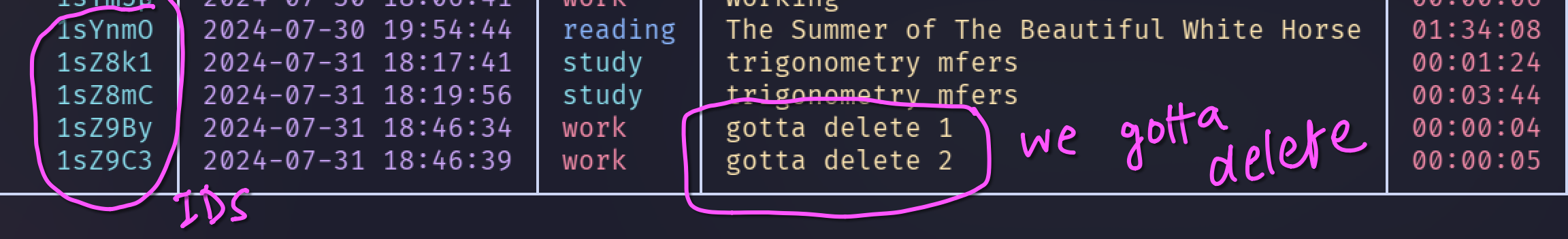
Now, run:
flomo d <ID1> <ID2> ...
That means, write the IDs after flomo d.
You'll be prompted if you want to delete the last session:
Are you sure you want to delete the sessions: ID3, ID2? [y/N]:
By default, it will answer NO, and you have to type y to delete it.
And you're done!
If I run:
flomo-git d 1sZ9By 1sZ9C3
I get prompted:
Are you sure you want to delete the sessions: 1sZ9By, 1sZ9C3? [y/N]:I answer y, and:
Deleted sessions: 1sZ9By, 1sZ9C3
~Voila!
If you run flomo t again, you'll see that the sessions are gone: