-
Notifications
You must be signed in to change notification settings - Fork 4
update (u)
moiSentineL edited this page Aug 3, 2024
·
1 revision
"Oh No! I've named the session 'math' instead of 'physics'!"
You are not to worry, you can change the session name and tag after using flomo update or flomo u. But not the duration!
You have a few things to do:
- Find the Session ID you want to change with
flomo t. - Run:
flomo u [SESSION_ID] -t <new tag> -n <new name>where you replace each of the items you want to replace.
I have a session:
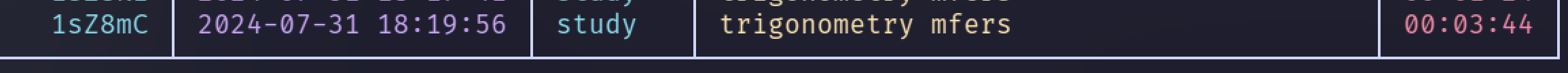
I want to rename the tag to bruh and name to "not so bruh".
I will run:
flomo-git u 1sZ8mC -t bruh -n "not so bruh"and you're done!

add DURATION