-
Notifications
You must be signed in to change notification settings - Fork 4
Adding a new design to the customizer
I will do a few examples with you on Blender.
First you can open up the reference file that can be found in extra/reference_files/:
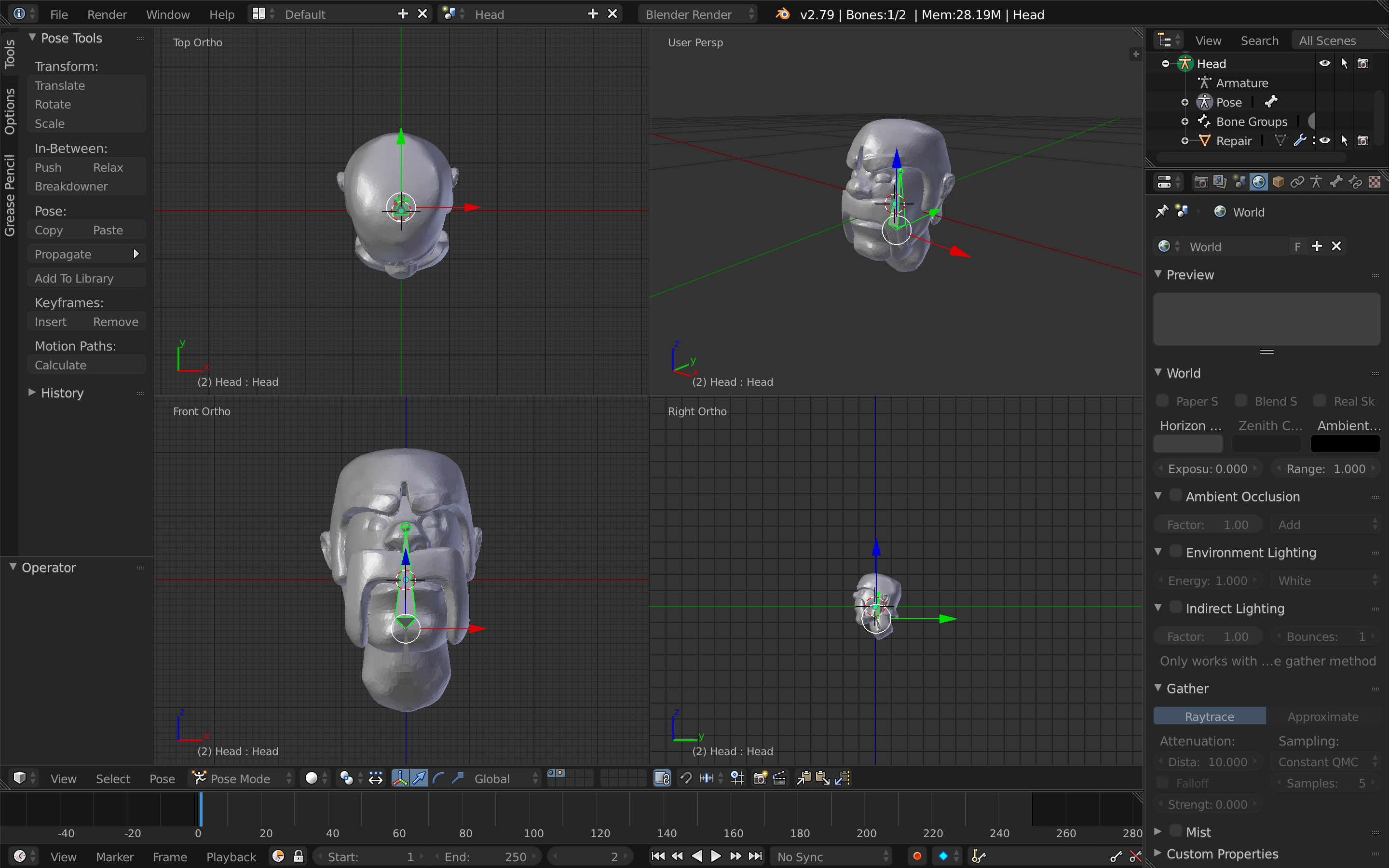
Then import your model inside Blender and scale it approximately to the reference design.
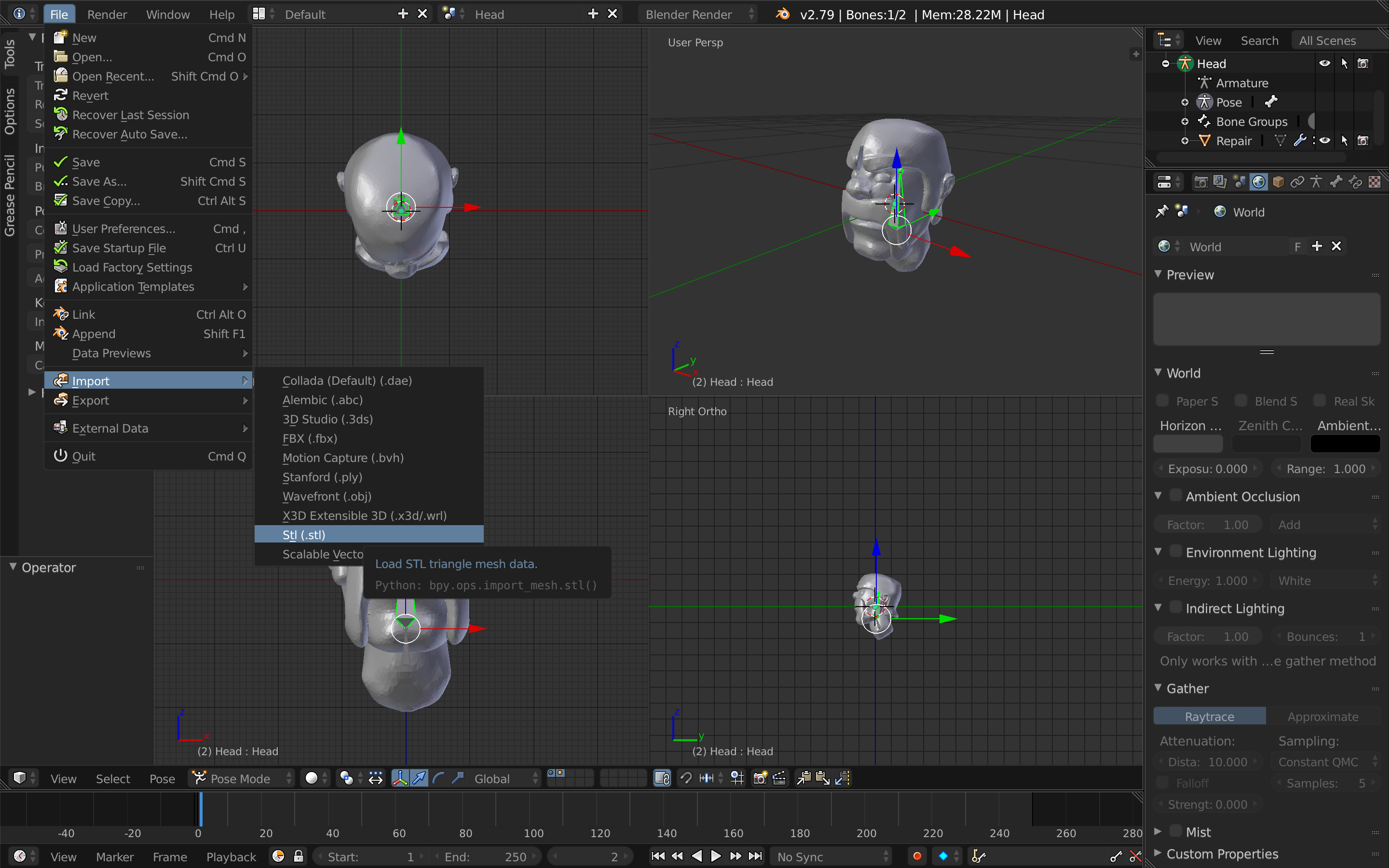

Then delete the reference design and place your design on top of the bones.
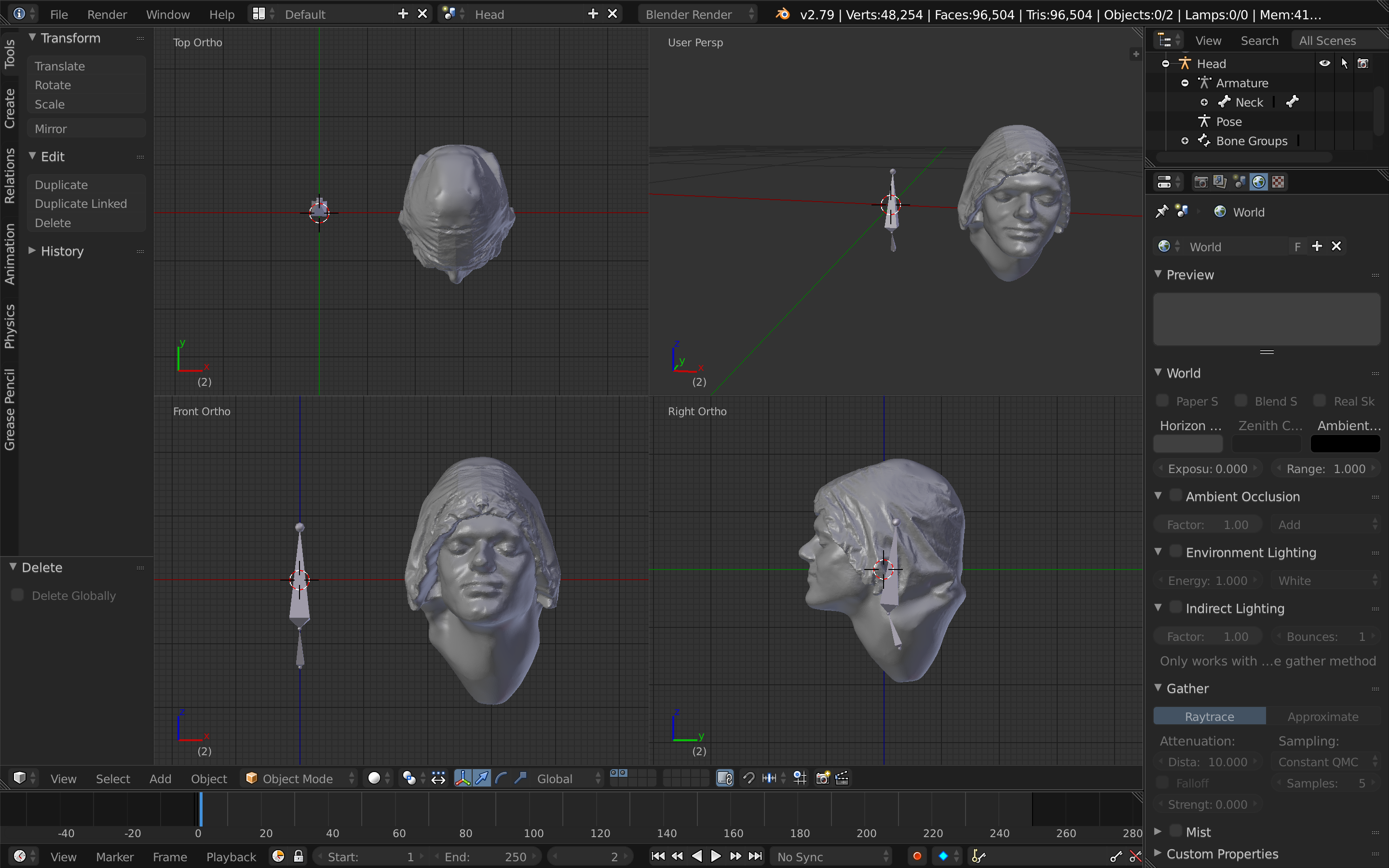
You can now rig your design with the reference bones by clicking on the mesh and THEN the bones and press CTRL + P and select Set parent to -> with automatic weights:
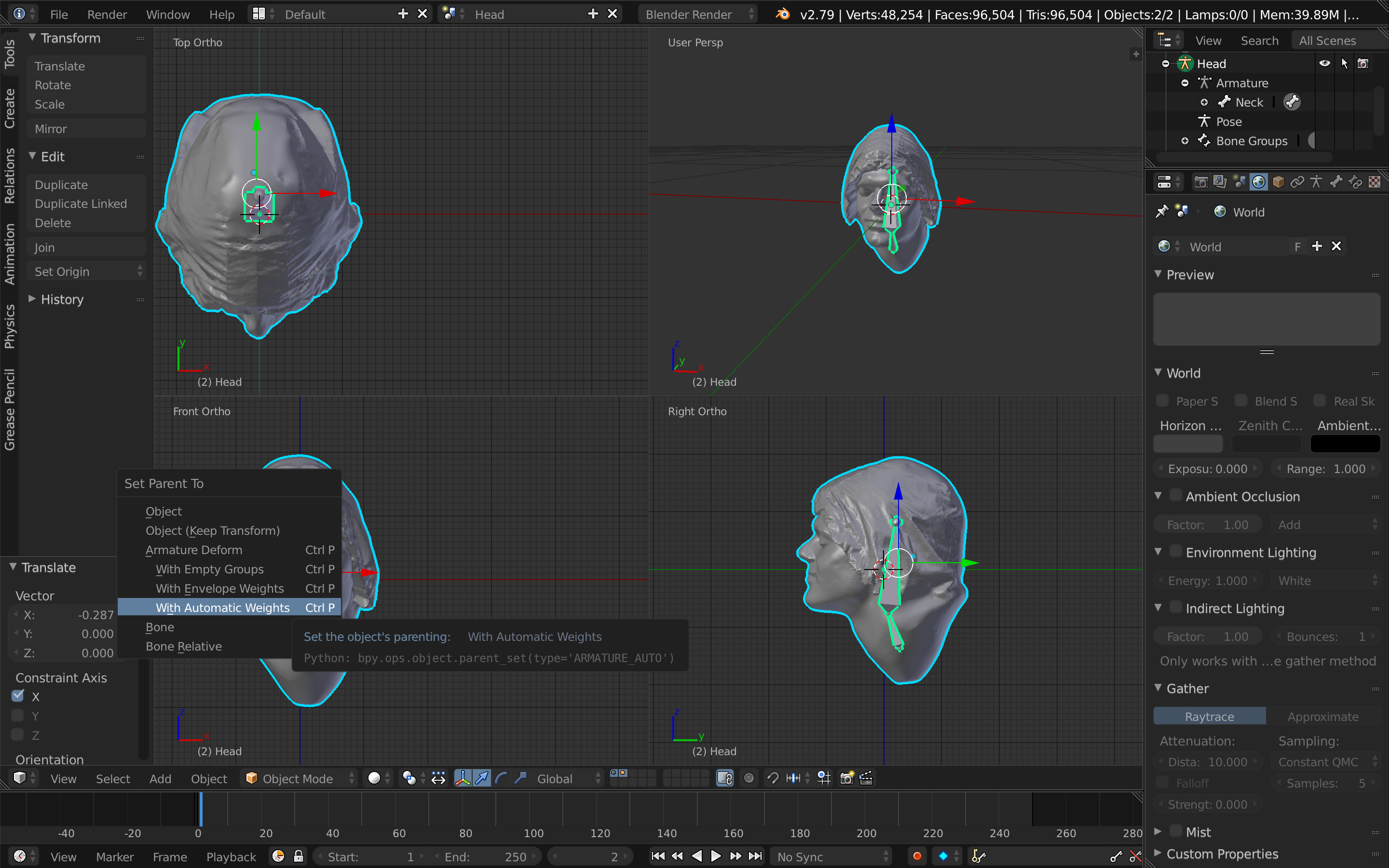
You can check that the rigging step worked well by going into the pose mode and moving the bones:
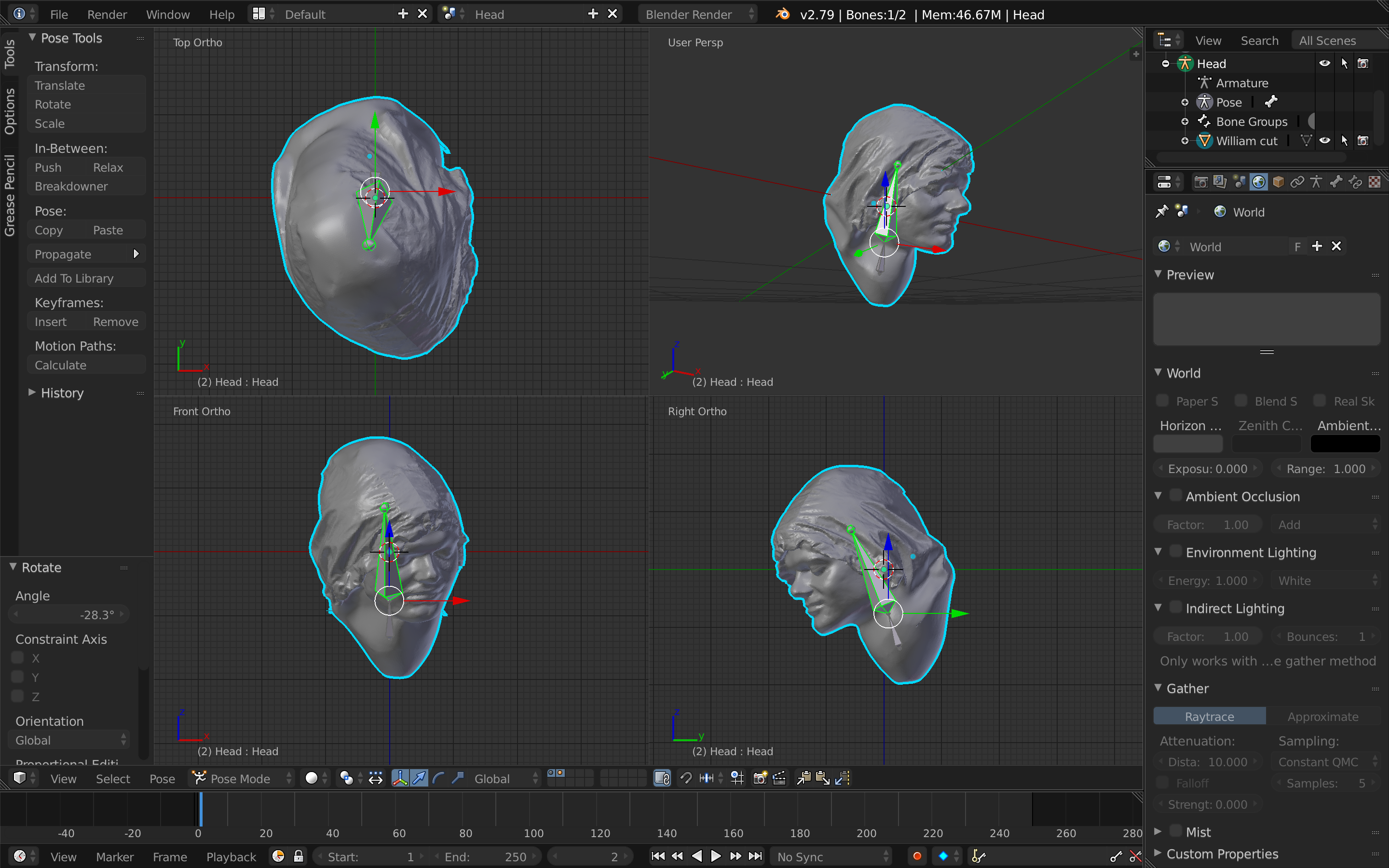
You can also repair weight errors in the weight pain mode like so: (red means that the mesh will follow the bone, blue means the mesh won't move)
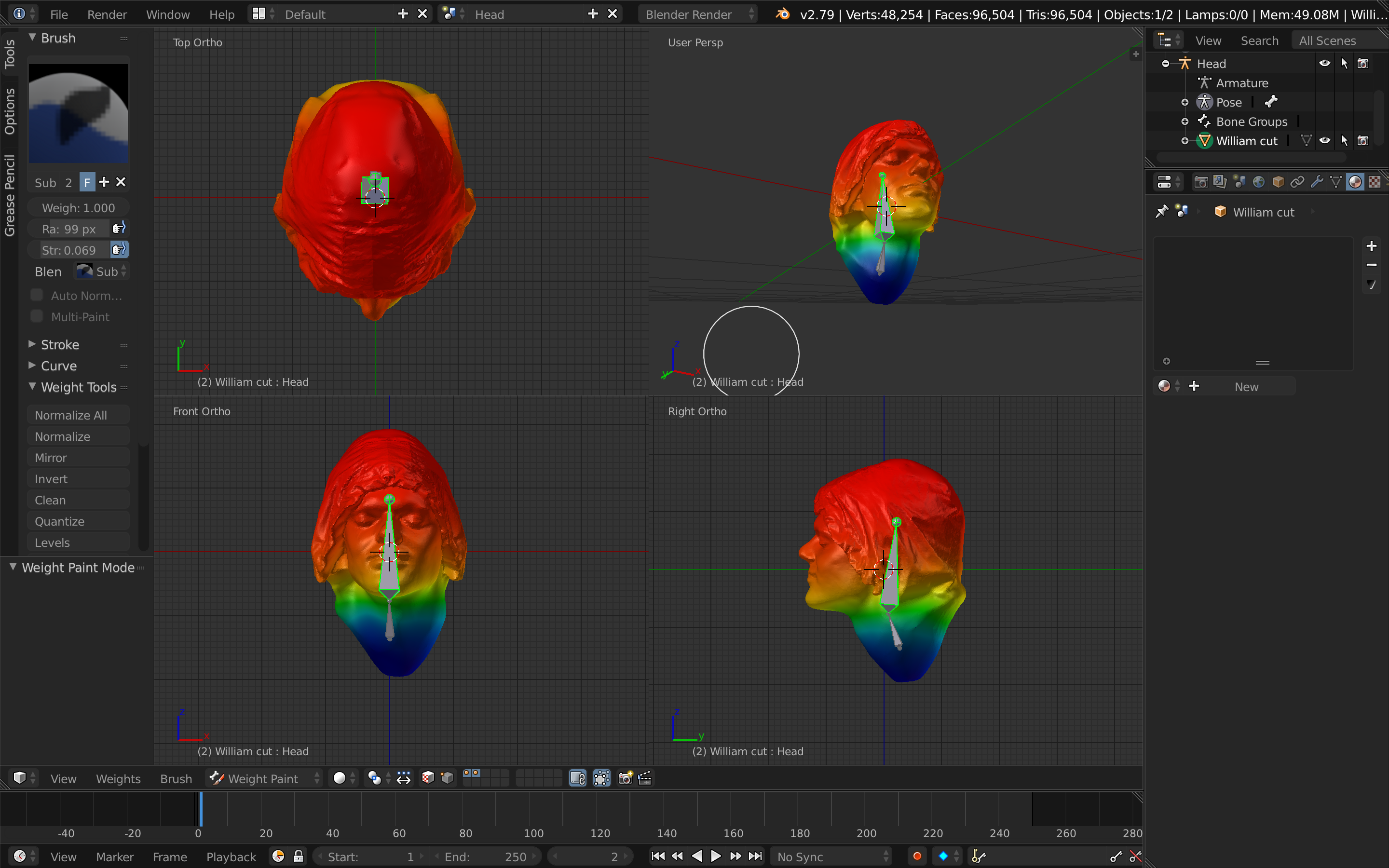
Once all these steps have been done you can export the model using the GLTF exporter: https://github.com/KhronosGroup/glTF-Blender-Exporter
MyMiniFactory | 2018