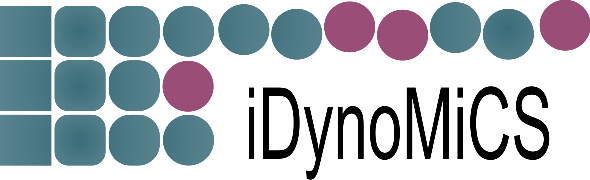-
Notifications
You must be signed in to change notification settings - Fork 5
iDynomics Tutorial
The iDynoMiCS software simulates the growth of microbial communities. iDynoMiCS is written in Java, and uses XML protocol files that allow one to specify easily many different types of simulations. iDynoMiCS writes plain-text XML files as output, and these may be processed using any number of software tools (though we provide some general post-processing routines that run in Matlab and R). In addition to XML files, iDynoMiCS also writes files for POV-Ray, which is used to render 3-D images of the simulation. A ‘default’ installation of iDynoMiCS will require the following software:
- A Java Virtual Machine: for running simulations
- Matlab: for post-processing of simulations results
- POV-Ray (and the QuietPOV extension, if desired): for visualizing agent locations
- Eclipse (Java Development Environment): for viewing or modifying the iDynoMiCS source code
- ImageMagick: for modifying output images and movies (used by some Matlab scripts)
In practice, only the first is truly required to run iDynoMiCS, though interpretation of simulation results requires the Matlab/POV-Ray combination or some other post-processing tools. Those interested in the particular details of modeling, or who wish to extend iDynoMiCS to model new problems, will benefit from installing Eclipse.
This tutorial describes the installation of the required software and how to run simulations. We will describe how to specify simulations using the XML protocol files, and will provide a brief introduction into post-processing simulation results using Matlab. This tutorial may have been constructed using Microsoft Windows, yet like any Java program, iDynoMiCS also runs on other operating systems including MacOS X and Linux. There are also Matlab, POV-Ray and Eclipse versions for those operating systems.