-
Notifications
You must be signed in to change notification settings - Fork 435
2. How to build
hasherezade edited this page Dec 20, 2021
·
6 revisions
PE-sieve is dedicated to work on Windows (>= XP). It was tested with multiple versions of Visual Studio.
You need to have git and CMake installed on your system.
In order to fetch PE-sieve along with it's submodules, you need to use recursive cloning:
git clone --recursive https://github.com/hasherezade/pe-sieve.git
Use CMake to generate a Visual Studio project:
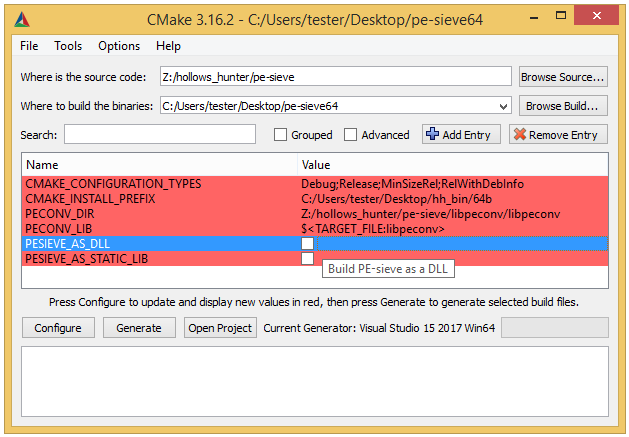
- Supply the path to the cloned repository as
Where is the source code. - Specify the directory where you want to keep your project as
Where to build the binaries. - Press
Configureto load the build options.
Choose from the list the version of Visual Studio that you have installed on your machine, and the bitness in which you want to build (32 or 64):
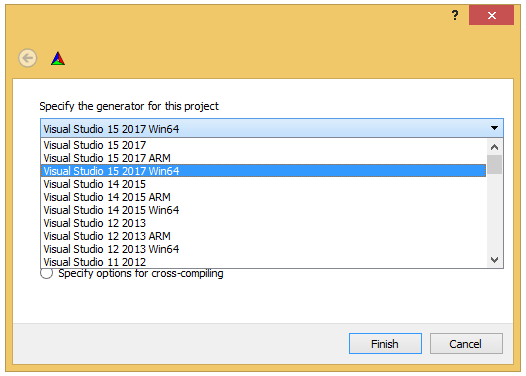
If you made a mistake in choosing the environment, you need to delete the cache before redoing this step. Choose from the menu File->Delete cache.
- You can configure the PE-sieve to be built in one of the 3 flavors:
- as an EXE (default)
- as a DLL (enabled by the option:
PESIEVE_AS_DLL) - as a static library (enabled by the option:
PESIEVE_AS_STATIC_LIB)
- After configuring the project, press
Generate - Open the created project in Visual Studio and build it.