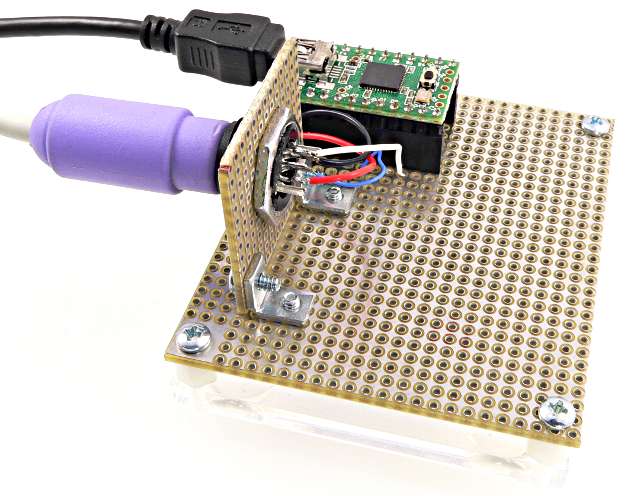This library provides support for using a PS/2 keyboard as an input device, with additional enhancements to support ESP32, making it compatible with LoRa-based chat applications and improved code structure.
The original PS/2 Keyboard Library was created by PJRC and allows easy interfacing of a PS/2 keyboard with microcontrollers, such as the Teensy. This library makes it easy to use a keyboard for user input. More details on the original project can be found here:
This fork includes additional features and improvements:
- ESP32 Support: Added support for the ESP32 platform, making it compatible with LoRa-based chat applications and other ESP32 projects.
- Efficient Interrupts: Simplified interrupt handling for easier and more efficient management.
- Caps Lock with Status LED: Added support for the Caps Lock key along with an LED status indicator.
- Code Optimization: Removed bulky code sections, refactored to a modern C++ style, and enhanced code readability.
- Platform: This library is compatible with both the ESP32 and Teensy platforms.
- Dependencies: Ensure you have the required PS/2 keyboard and the correct wiring setup for your microcontroller.
- Clone this repository or download the library as a ZIP file.
- Include the library in your project:
- For Arduino IDE: Go to
Sketch->Include Library->Add .ZIP Library...and select the downloaded file. - For PlatformIO: Add this library to your project’s
libfolder.
- For Arduino IDE: Go to
The following library dependency is shared across both environments:
[common]
lib_deps =
https://github.com/lahirunirmalx/PS2Keyboard#dev-masterThis environment is set up for the ESP32 board, utilizing the Arduino framework with a monitor speed of 115200 baud.
[env:esp32dev]
platform = espressif32
board = esp32dev
framework = arduino
monitor_speed = 115200
lib_deps = ${common.lib_deps}This environment is configured for the Arduino Uno board, also using the Arduino framework and a monitor speed of 115200 baud.
[env:uno]
platform = atmelavr
board = uno
framework = arduino
monitor_speed = 115200
lib_deps = ${common.lib_deps}After installing the library, initialize the PS/2 keyboard with the appropriate pins for data and clock:
#include <PS2Keyboard.h>
const int DataPin = 13;
const int IRQPin = 12;
PS2Keyboard keyboard;
void setup() {
Serial.begin(9600);
keyboard.begin(DataPin, IRQPin);
Serial.println("PS/2 Keyboard ready for input...");
}
void loop() {
if (keyboard.available()) {
char c = keyboard.read();
Serial.print(c);
}
}Refer to the library's examples for more detailed usage.
Contributions are welcome! Whether it's bug fixes, new features, or documentation improvements, feel free to open an issue or submit a pull request.
This project is built upon the great work done by the original authors at PJRC. Please consider supporting their projects and acknowledging their contributions.
This project is licensed under the MIT License.
Thanks to PJRC for the original PS/2 Keyboard Library and all contributors to the ESP32 and LoRa community who make embedded development more accessible.