-
Notifications
You must be signed in to change notification settings - Fork 68
Full da Vinci dMIB pre 2015
Peter Kazanzides edited this page May 11, 2016
·
1 revision
These instructions are only needed if you need to support the SUJ and your dVRK controllers are pre 2015. See the full da Vinci page.
The dMIB is located on the back on the controller enclosure:
 .
.
You should be able to modify the dMIB without removing it from the enclosure. Unscrew the cables connected to the dMIB and set it up vertically resting on its back panel. The modifications required are:
- Wire (short) pin K3 to R3
- Wire pin N3 to back of spare digital input on side of board (see photo).
Please note that some dMIB have the letter labels (A, B, C, E, ...) off by one. So make sure you rely on the photos to identify the proper pins.
- dMIB modified at JHU

- dMIB modified at ISI
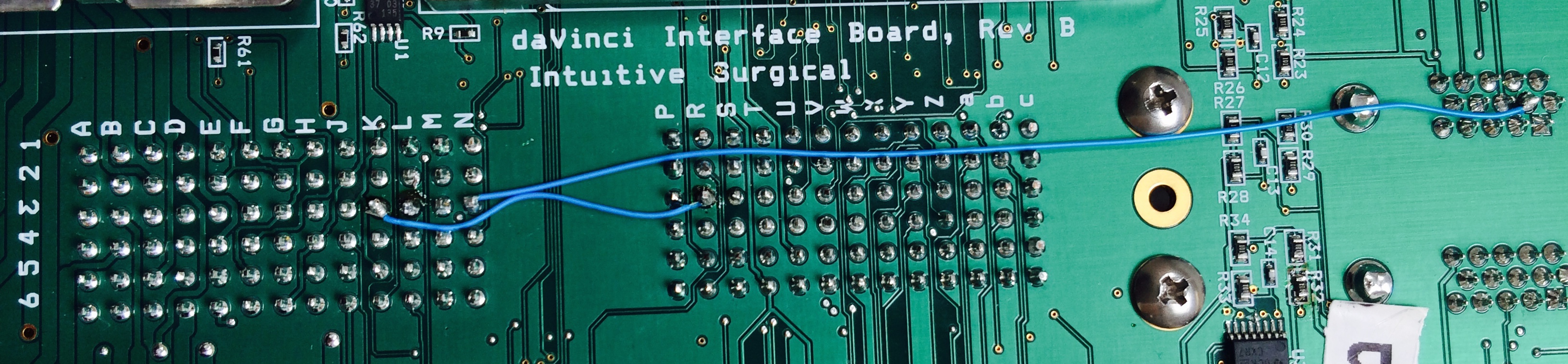
Community
Getting Started
- First Steps
- Software installation
- Controller Connectivity
- Configuration files
- Hardware Setup
- Calibration
- Classic/Standard
- Si
- Examples
Advanced
- Software Architecture
- Application Development
- APIs
- UI Customization
- Teleoperation
- Kinematics Simulation
- Potentiometer Issues
- Development Branches
- Release Checklist
- Projects
- Controllers/versions
- E-STOP Wiring
- Full da Vinci System
- Head Sensor
- Foot Pedals
- Video
- Instruments
Miscellaneous
- Frequently Asked Questions
- User manuals Classic and Si moved
- QLA Heat Sink
- Build w/o ROS Linux Mac
- cisst
- JHU
Deprecated
