-
Notifications
You must be signed in to change notification settings - Fork 0
f_FibSquares
rasberry edited this page Jan 28, 2025
·
2 revisions
Divides the canvas into squares and remainders consecutively which creates a Fibonacci-like sequence
-m (DrawModeKind) Choose drawing mode (default Plain)
-s Use spiral sequence ordering instead or random
-b Also draw borders around each square
-rs (number) Set the random number seed to produce consistent imges
-w (SweepKind) Tweak the processing to avoid getting stuck at a dead-end (default Resize)
Available Modes:
0. Nothing Don't draw boxes - combine with '-b' to draw only borders
1. Plain Draw solid colored boxes
2. Gradient Draw boxes as linear gradients
3. Drag Draw gradients between consecutive boxes by tweening
Available Sweep types:
0. Nothing Don't tweak the image; may run into dead-ends
1. Split Split the image by the Phi ratio into two sections
2. Resize Resize the image to match the Phi ratio
| Images | |
|---|---|
| -rs 0 | 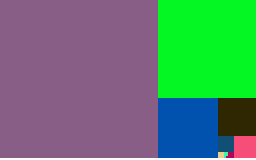 |
| -rs 0 -m 2 | 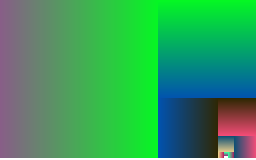 |
| -rs 0 -s -m 3 | 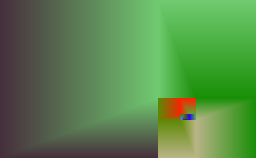 |
| -rs 0 -s -m 0 -b | 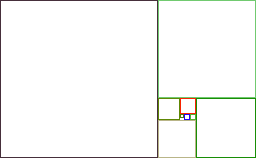 |