-
Notifications
You must be signed in to change notification settings - Fork 0
f_FloodFill
rasberry edited this page Aug 23, 2024
·
3 revisions
Fills area(s) of color with another color
-c (color) Fill color (default white)
-p (x,y) Pick starting coordinate (can be specified multiple times)
-i Replace pixels with ones taken the second layer
-r (color) Treat all pixels of given color as starting points
-s (number[%]) How similar pixels should be to match range: [0.0,1.0] (default 100%)
-f (Fill) Use specified fill method (default BreadthFirst)
-m (Map) Use specified mapping method (default Coordinate)
-nl Create a new layer instead of replacing original(s)
--metric (name) Use a (registered) distance metric (defaults to euclidean)
Fill Type:
0. BreadthFirst
1. DepthFirst
Map Type:
1. Horizontal
2. Vertical
3. Random
4. Coordinate
| pool | pool, scorpius | rainbow | rainbow, scorpius | toes-p | toes-p, scorpius | |
|---|---|---|---|---|---|---|
| -p 0,0 -p 50,50 |  |
 |
 |
|||
| -p 0,0 -p 50,50 -s 0.9 | 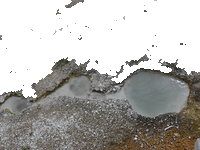 |
 |
 |
|||
| -p 0,0 -p 50,50 -s 0.9 -i |  |
 |
 |
|||
| -p 100,100 -s 0.9 -i -f DepthFirst -m Horizontal |  |
 |
 |