-
Notifications
You must be signed in to change notification settings - Fork 14
VR Mode
In constrained industrial environments, where it might be hard or even impossible to reach certain poses within a workspace or when the user cannot work with the digital content due to occlusions, bad viewpoints, etc., there is a possibility to switch temporarily to a non-immersive virtual reality (VR mode), enabling the user to see the workspace from any angle and distance.
 |
 |
|---|
The switch to the VR mode can be done through the AR-related settings (VR Mode switch button) of the Main editor settings.

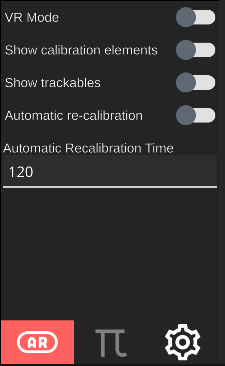
A virtual counterpart of the real workspace is displayed (if its model exists and is integrated), otherwise detected planes along with all models present in the scene are displayed. A user can move the virtual camera using the three on-screen joysticks (one for moving the camera in the axis perpendicular to the ground, second for moving in the plane parallel to the ground, and third for rotating the camera). On top of that, the virtual camera copies the motion of the physical tablet. That means the user can move the VR camera using the joysticks to the position where they want to operate and then continue the work by moving the tablet physically, just like when they are in AR.
